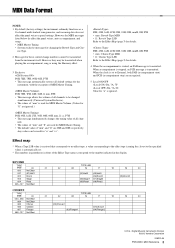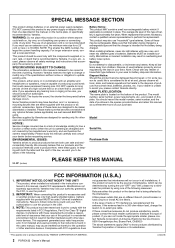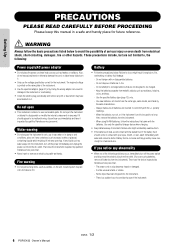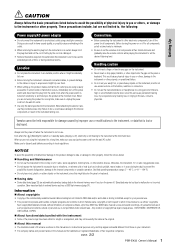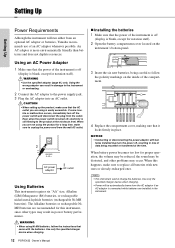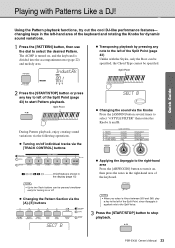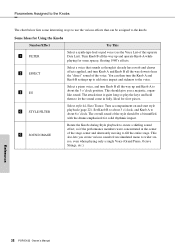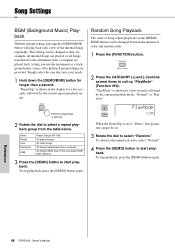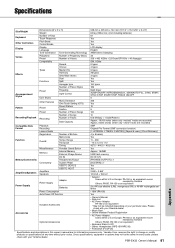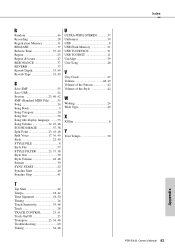Yamaha PSR-E433 Support Question
Find answers below for this question about Yamaha PSR-E433.Need a Yamaha PSR-E433 manual? We have 4 online manuals for this item!
Question posted by sandrajossy98 on October 2nd, 2022
What Was The Starting Time Rate Of Yamaha Psr E433?
The person who posted this question about this Yamaha product did not include a detailed explanation. Please use the "Request More Information" button to the right if more details would help you to answer this question.
Current Answers
Answer #1: Posted by Technoprince123 on October 3rd, 2022 9:46 AM
Please response if this answer is acceptable and solw your problem thanks
Related Yamaha PSR-E433 Manual Pages
Similar Questions
I Bought A Yamaha Psr E433
I bought a Yamaha PSR E433 in internet from second hand but the first owner lost the Product-Id for ...
I bought a Yamaha PSR E433 in internet from second hand but the first owner lost the Product-Id for ...
(Posted by niceboy 9 years ago)
Comparable Musical Keyboard To Yamaha Psr I425 That You Can Buy In America
(Posted by khkrmard 9 years ago)
How Do I Play A Song From An Iphone On The Yamaha Psr E433
(Posted by gspjevan 9 years ago)