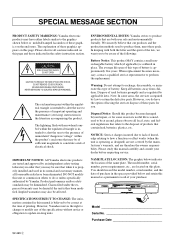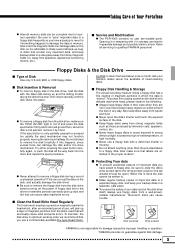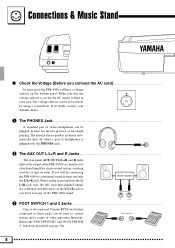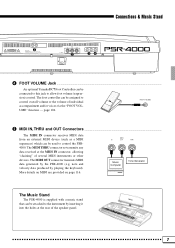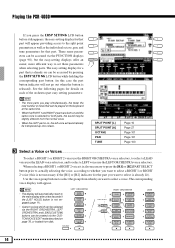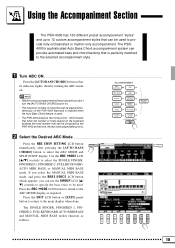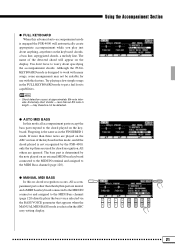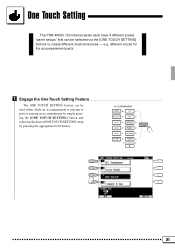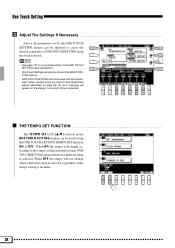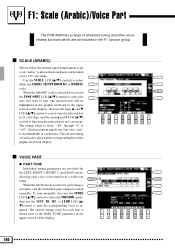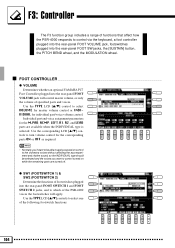Yamaha PSR-4000 Support and Manuals
Get Help and Manuals for this Yamaha item

View All Support Options Below
Free Yamaha PSR-4000 manuals!
Problems with Yamaha PSR-4000?
Ask a Question
Free Yamaha PSR-4000 manuals!
Problems with Yamaha PSR-4000?
Ask a Question
Most Recent Yamaha PSR-4000 Questions
Keyboard Won't Work, Everything Else Working
(Posted by myersfam506 1 year ago)
Buying Used Psr 4000 Yamaha Keyboard.
(Posted by kunlalaus 12 years ago)
Format In Which The User Voices
(Posted by vladimirjankovic1 12 years ago)
Yamaha PSR-4000 Videos
Popular Yamaha PSR-4000 Manual Pages
Yamaha PSR-4000 Reviews
We have not received any reviews for Yamaha yet.