Yamaha PSR-4000 Support Question
Find answers below for this question about Yamaha PSR-4000.Need a Yamaha PSR-4000 manual? We have 1 online manual for this item!
Current Answers
There are currently no answers that have been posted for this question.
Be the first to post an answer! Remember that you can earn up to 1,100 points for every answer you submit. The better the quality of your answer, the better chance it has to be accepted.
Be the first to post an answer! Remember that you can earn up to 1,100 points for every answer you submit. The better the quality of your answer, the better chance it has to be accepted.
Related Yamaha PSR-4000 Manual Pages
Owner's Manual - Page 4


... in particular, are the proud owner of your musical horizons. The Yamaha PSR-4000 PortaTone combines the most of an extraordinary electronic keyboard. In order to make the most advanced AWM tone generation technology with state-of-the-art digital electronics and features to give you to -use interface also greatly enhance the operability of Your...
Owner's Manual - Page 6


...When Making Connections
q To avoid damage to remove stubborn
grime and dirt. Please use . (The PSR-4000 uses a very small amount of
power to maintain the internal memory contents even
when no...q A slightly damp cloth may cause interference if placed too close to be used an extended period of time. (YAMAHA is not
in doubt, con- s Electrical Interference
q This instrument contains digital...
Owner's Manual - Page 7
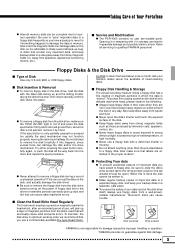
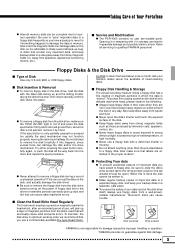
... and dust. s Service and Modification
q The PSR-4000 contains no guarantee against disk damage.
3 s Disk Insertion & Removal
q To insert a floppy disk in use a commercially-available Dry-type Head Clean- s Floppy...quickly the eject mechanism may not function properly, leaving the disk stuck halfway. YAMAHA provides no user serviceable parts. To maintain the disk drive in optimum working...
Owner's Manual - Page 10
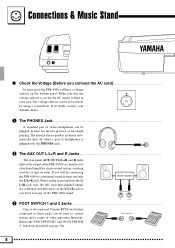
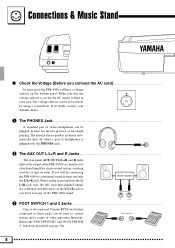
... are combined and delivered via the L/L+R jack so you connect the AC cord
130V
In some areas the PSR-4000 will be used to a keyboard amplifier, stereo sound system, a mixing console, or tape recorder.
Refer to a monaural sound system, use only the L/L+R jack. The rear-panel AUX OUT L/L+R and R jacks deliver the output of the...
Owner's Manual - Page 11
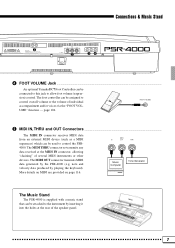
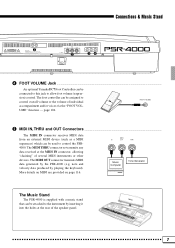
... by playing the keyboard).
An optional Yamaha FC7 Foot Controller can be used to control overall volume or the volume of individual accompaniment and/or voices via the "FOOT VOLUME" function - More details on MIDI are provided on page 116. MIDI
IN
OUT
THRU
Music Computer
Tone Generator
The Music Stand
The PSR-4000 is supplied with...
Owner's Manual - Page 14


... here, for your musical needs.
s The [MIXER] Button ...
paniment, left, right 1, right 2, and lead sound.
VOLUME LCD button
switches to disappear.
10 The mixer
controls will use the achieve the best...] button. and 8 LCD [v/w] controls below LEAD on the display can be used to set the normal octave for the PSR-4000's song, multi pad, accom- Press the [v] end of the control to ...
Owner's Manual - Page 16


...voices which can be played over the entire keyboard or to the right of a specified split point. Playing the PSR-4000
s Before You Begin
Before playing your PSR-4000 for the first EXIT
time, it might...ON while holding the [DEMO] and [EXIT] buttons. DEMO
POWER
Selecting & Playing Voices
The PSR-4000 allows you to individually select and play up to four "orchestra parts" at the same time ...
Owner's Manual - Page 18
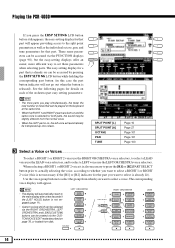
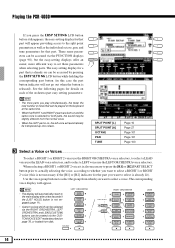
...can be accessed via the CUSTOM VOICE EDIT mode described on can be played on the keyboard at the same time.
• When the RIGHT 1 and RIGHT 2 parts are both...use the RIGHT ORCHESTRA voice selectors, to select a LEAD voice use the LEAD voice selectors, and to the split point parameters as well as the individual octave, pan, and tune parameters for that part will appear. Playing the PSR-4000...
Owner's Manual - Page 19
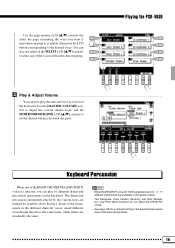
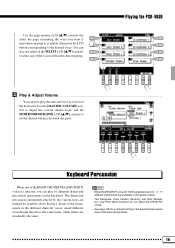
... KIT] voices is selected, you can play the selected voice or voices on the keyboard. Use the [MASTER VOLUME] control to adjust the overall volume level, and the MIXER MAIN VOLUME LCD [v/w] controls to the desired voice. Playing the PSR-4000
V Play & Adjust Volume ...You can now play 61 different drums and percussion instruments...
Owner's Manual - Page 20


...PSR-4000
Changing the "L" Split Point
The PSR-4000 has two programmable split points - The current split points are set in "Using... (page 102), the former is engaged. We'll look at different keys, the LEFT voice can be played ...and "L" split points when the AUTO BASS CHORD function on the graphic keyboard in the graphic keyboard.
When the "L" and "A" split points are set lower than the ...
Owner's Manual - Page 21
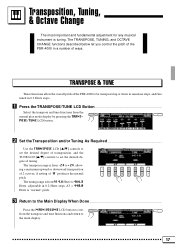
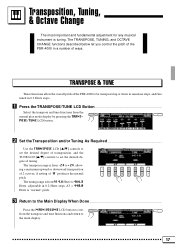
...Use the TRANSPOSE LCD [v/w] controls to set the desired degree of transposition, and the TUNE LCD [v/w] controls to 466.8 Hertz, adjustable in 0.2-Hertz steps.
The tuning range is from 414.6 Hertz to set the desired degree of 2 octaves. Transposition, Tuning, & Octave Change
The most important and fundamental adjustment for any musical...the overall pitch of the PSR-4000 to +24, allowing a ...
Owner's Manual - Page 28


...bass line. Please note that the PSR-4000 can be selected manually by pressing the corresponding section button. The accompaniment will play automatically, and selected bass voice can be used to play in the ABC section ... own chord progressions which is shown below the style name in the FULL KEYBOARD mode, the PSR-4000 will automatically begin to start the accompaniment as Required ...
Owner's Manual - Page 29


Using the Accompaniment Section
< Use Fill-ins ...The PSR-4000 provides two types of automatic breaks or "fill-ins."
The accompaniment can ...produce a fill and then go (or return) to
MAIN
ENDING/ rit. NOTES
• A Yamaha FC5 footswitch plugged into a rear panel FOOT SWITCH jack can be used to activate the intro and fill-in by pressing the [START/STOP] button.
FADE IN / ...
Owner's Manual - Page 33


... by the PSR-4000 CHORD ASSIST function can "play" and hear the specified chord by playing them on the musical staff under "played CHORD" in the upper half of the display. the specified chord accompaniment will sound and the chord will appear in notation form on the graphic keyboard display and the musical staff below...
Owner's Manual - Page 51
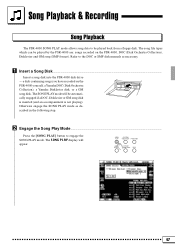
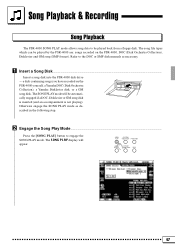
... ... Z Insert a Song Disk ...Insert a song disk into the PSR-4000 disk drive - Song Playback & Recording
Song Playback
The PSR-4000 SONG PLAY mode allows song data to be automatically engaged if a DOC...The song file types which can be played by the PSR-4000 are: songs recorded on the PSR-4000 yourself, a Yamaha DOC (Disk Orchestra Collection), a Yamaha Disklavier disk, or a GM song disk. The ...
Owner's Manual - Page 55


If a Yamaha DOC song is being played use the RHY, BASS, ORCH, LEFT, and RIGHT LCD [v/w] controls to set to set the volume of ...RECORD song MULTITRACK RECORD song DOC song GM song
51 If a track is being played. If an original song recorded on the PSR-4000 using the MULTITRACK RECORD mode or a GM song is played all 16 tracks will be available: MANUAL and ACCOMP.
Playenabled tracks are...
Owner's Manual - Page 106


... current split points are indicated on the display both by the "A" marker above the graphic keyboard. The split points can use the GROUP and v/w LCD [v/w] controls to specify the bass voice to the PSR-4000's accompaniment features - q ABC MODE Use the ABC MODE LCD [v/w] controls to the ABC MODE display as required.
102
one which...
Owner's Manual - Page 108
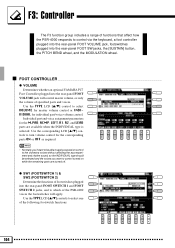
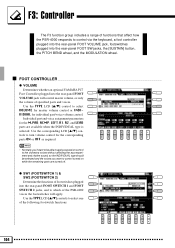
....
Use the TYPE LCD [v/w] controls to select one of specified parts and voices. Use the... of functions that affect how the PSR-4000 responds to control via the keyboard, a foot controller plugged into the...PSR-4000 voices the footswitches will control master volume, or only the volume of the following footswitch functions:
104
s FOOT CONTROLLER ...q VOLUME Determines whether an optional YAMAHA...
Owner's Manual - Page 120
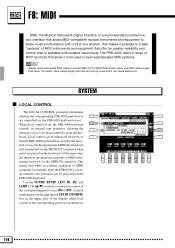
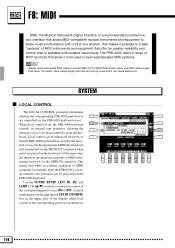
... corresponding PSR-4000 parts/voices are played on , the PSR-4000 keyboard controls its internal tone generator, allowing the internal voices to MIDI information received via the PSR-4000 keyboard or not. At the same time, the internal tone generator responds to be played from the keyboard. This means that allows MIDI-compatible musical instruments and equipment to be used in...
Owner's Manual - Page 121


... RECEIVE box when the corresponding parameter is transposed according to EXTERNAL.
F8: MIDI
s CLOCK & TRANSPOSE ...q CLOCK Determines whether the PSR-4000 is being used alone. INTERNAL is the normal CLOCK setting when the PSR-4000 is controlled
by its own internal clock or a MIDI clock signal received from an external device.
A check mark appears in...
Similar Questions
Comparable Musical Keyboard To Yamaha Psr I425 That You Can Buy In America
(Posted by khkrmard 9 years ago)

