Yamaha PSR-4000 Support Question
Find answers below for this question about Yamaha PSR-4000.Need a Yamaha PSR-4000 manual? We have 1 online manual for this item!
Question posted by roydoyel on February 14th, 2013
Is Taiyo Psr-4000 Solder Mask Reach Compliant?
REACH Compliant
Current Answers
There are currently no answers that have been posted for this question.
Be the first to post an answer! Remember that you can earn up to 1,100 points for every answer you submit. The better the quality of your answer, the better chance it has to be accepted.
Be the first to post an answer! Remember that you can earn up to 1,100 points for every answer you submit. The better the quality of your answer, the better chance it has to be accepted.
Related Yamaha PSR-4000 Manual Pages
Owner's Manual - Page 4


... Controls
4
Connections & Music Stand 6
The Demonstration
8
The Random & Single Demo Play Modes 9
The PSR-4000 Display &
Display-based Controls
10
The Display & Multi-function Controls 10
s The [MIXER] Button 10 s The [LIST HOLD] Button 11 s The [LCD CONTRAST] Control ...... 11
Playing the PSR-4000
12
s Before You Begin 12 Selecting & Playing Voices 12 Keyboard Percussion 15...
Owner's Manual - Page 5
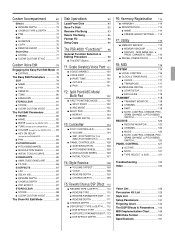
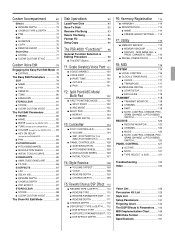
... Operations
90
Load From Disk 90 Save To Disk 92 Rename File/Song 93 Delete File/Song 95 Format FD 96 Song Copy 96
The PSR-4000 "Functions" 98
General Function Selection & Editing Procedure 98
s The [EXIT] Button 99
F1: Scale (Arabic)/Voice Part 100
s SCALE (ARABIC 100 s VOICE PART 100
q PART...
Owner's Manual - Page 6


.... ing a screwdriver. q Unplug the instrument during the daytime). s Memory Backup Batteries
The PSR-4000 requires four 1.5 V C size (LR14) batteries for an
extended period of batteries!
•... q Direct sunlight (e.g.
q Excessive humidity. s Power Supply
q In some areas the PSR-4000 will be used to and discolor the surface).
The voltage
selector can stick to remove stubborn...
Owner's Manual - Page 7
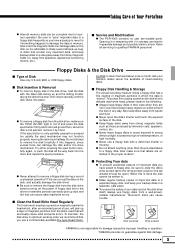
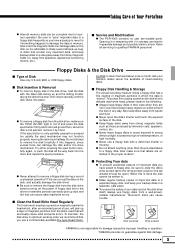
s Service and Modification
q The PSR-4000 contains no guarantee against disk damage.
3
s Floppy Disk Handling & Storage
The actual recording medium inside a floppy disk has a fine coating of the disk. To protect ...
Owner's Manual - Page 9
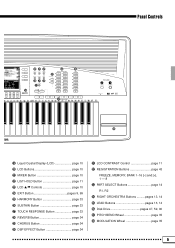
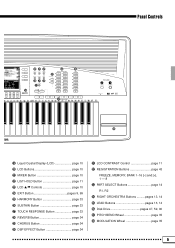
...
DRUM KIT
GUITAR/ BASS
RIGHT 1
CUSTOM VOICE
RIGHT 2
T
LEAD
TRUMPET/ BRASS
SAX/ WOODWIND
STRINGS/ CHOIR
GUITAR/ BASS
SYNTH/ PERCUSSIVE
CUSTOM VOICE LEAD
BANK 1~16
-
+
1
2
W 3
4
5
REGISTRATION
6
7
8
PSR-4000
21
DEMO
POWER
DISK IN USE
Y
( Liquid Crystal Display (LCD page 10 ) LCD Buttons page 10 q MIXER Button page 10 w LIST HOLD Button page 11...
Owner's Manual - Page 10
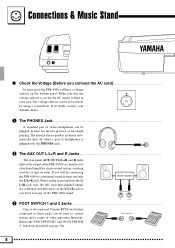
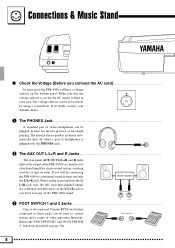
... will have a voltage
selector on page 104. FOOT SWITCH
1
2
6 Connections & Music Stand
PHONES
1
s Check the Voltage (Before you connect the AC cord
130V
In some areas the PSR-4000 will be used to a monaural sound system, use only the L/L+R jack.
Refer to a keyboard amplifier, stereo sound system, a mixing console, or tape recorder.
When a plug...
Owner's Manual - Page 11
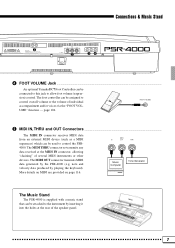
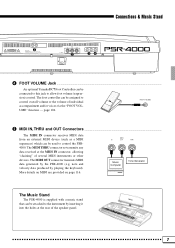
... assigned to allow foot volume (expression) control. note and velocity data produced by the PSR-4000 (e.g. More details on MIDI are provided on page 116. MIDI
IN
OUT
THRU
Music Computer
Tone Generator
The Music Stand
The PSR-4000 is supplied with a music stand that can be connected to this jack to control overall volume or the...
Owner's Manual - Page 12


...of the way toward the highest setting. Set the [MASTER VOLUME] control to turn the PSR-4000 ON. Press the STOP LCD button when you 've finished playing the demo songs.
The Demonstration
...To give you an idea of the PSR-4000's sophisticated capabilities, it is programmed with 14 demonstration sequences which can re-adjust the [MASTER ...
Owner's Manual - Page 14


... volume
controls for your musical needs.
The lower section of the display panel - The PSR-4000 Display & Display-based Controls
The Display & Multi-function Controls
The PSR-4000 makes general operation and ...of the display. The mixer
controls will use the achieve the best
overall balance for the PSR-4000's song, multi pad, accom- Pressing the
[MIXER] button a second time (or the...
Owner's Manual - Page 15


...,
style group, or ONE TOUCH SETTING button is a liquid-crystal type which features a [LCD CONTRAST] control.
The PSR-4000 display panel is pressed.
Use the [LCD CONTRAST] control to disengage the list hold function. The PSR-4000 Display & Display-based Controls
s The [LIST HOLD] Button ... The list can be kept on the display, but...
Owner's Manual - Page 16


...note priority" - When the LEAD voice is a monophonic voice which can be played over the entire keyboard or to each orchestra part. To do this, turn the [POWER] switch ON while holding the...The LEFT voice can be selected from a range of ways. DEMO
POWER
Selecting & Playing Voices
The PSR-4000 allows you receive the instrument. The RIGHT 1 and RIGHT 2 voices can be selected from a range...
Owner's Manual - Page 17
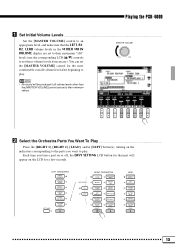
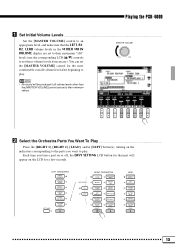
...
DRUM KIT
GUITAR/ BASS
RIGHT 1
CUSTOM VOICE
RIGHT 2
LEAD
TRUMPET/ BRASS
SAX/ WOODWIND
STRINGS/ CHOIR
GUITAR/ BASS
SYNTH/ PERCUSSIVE
CUSTOM VOICE LEAD
13
Playing the PSR-4000
Z Set Initial Volume Levels ... X Select the Orchestra Parts You Want To Play
Press the [RIGHT 1], [RIGHT 2], [LEAD], and/or [LEFT] button(s), turning on the LCD...
Owner's Manual - Page 18
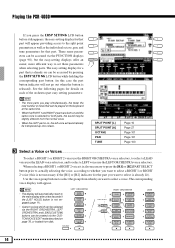
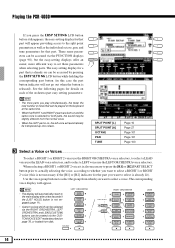
...the group from the normal voice.
• When the LEFT part is on can be played on the keyboard at the same time.
• When the RIGHT 1 and RIGHT 2 parts are both on and ...providing access to set these parameters when selecting parts.
The corresponding voice display will appear. Playing the PSR-4000
If you press the EASY SETTING LCD button before it is also necessary to press the [R1]...
Owner's Manual - Page 19
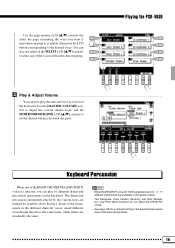
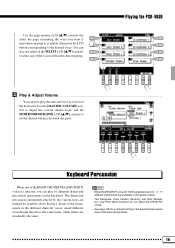
...essentially the same. Playing the PSR-4000
V Play & Adjust Volume ...You can now play 61 different drums and percussion instruments on the keyboard.
Some of the keyboard percussion drum instrument assignments.
15
... the page containing the voice you can play the selected voice or voices on the keyboard. NOTES
• When the DRUM KIT voice OCTAVE parameter is set to select any...
Owner's Manual - Page 20


... to the same key, the LEFT voice can be indicated on . Playing the PSR-4000
Changing the "L" Split Point
The PSR-4000 has two programmable split points - The current split points are set in "Using ...controls, or press the desired key on the display both by the "A" marker above the graphic keyboard.
one which divides the LEFT and RIGHT/LEAD orchestra parts, and one which divides the auto-...
Owner's Manual - Page 21
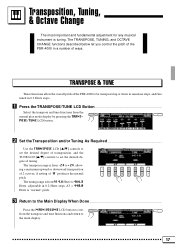
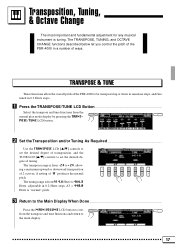
...and return to set the desired degree of the PSR-4000 in 0.2-Hertz steps. TRANSPOSE & TUNE
These functions allow the overall pitch of the PSR-4000 to +24, allowing a maximum upward or ...of 2 octaves.
Transposition, Tuning, & Octave Change
The most important and fundamental adjustment for any musical instrument is "normal" pitch. C Return to the Main Display When Done ...Press the MAIN ...
Owner's Manual - Page 23
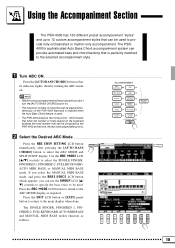
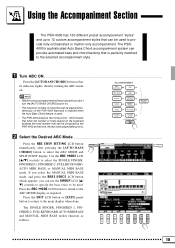
...the GROUP LCD [v/ w] controls to specify the bass voice to be played simultaneously on the PSR-4000 keyboard is reduced when the Auto Bass Chord feature is perfectly matched to the selected accompaniment style....on.
• The maximum number of notes played on the keyboard exceeds the total number that can be produced by the PSR-4000 at that can be produced if you select the MANUAL MIDI BASS...
Owner's Manual - Page 24
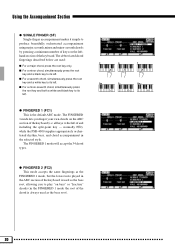
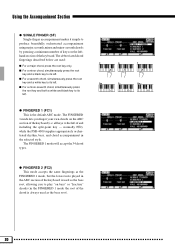
hand section of the keyboard.
normally F#2), while the PSR-4000 supplies appropriately orchestrated rhythm, bass, and chord accompaniment in the ...) This mode accepts the same fingerings as the
FINGERED 1 mode, but the lowest note played in the ABC section of the keyboard is used as the bass root).
20
s For a seventh chord, simultaneously press the root
key and a white key to ...
Owner's Manual - Page 25
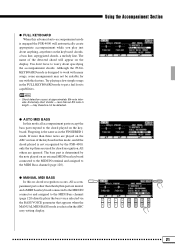
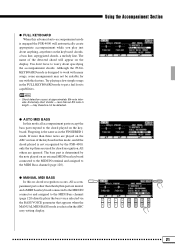
... parameter that appears when the MANUAL MIDI BASS mode is selected in the FULL KEYBOARD mode to the chord played on the display. q FULL KEYBOARD When this advanced auto-accompaniment mode
is engaged the PSR-4000 will appear on the keyboard. The bass part is the same as in the FINGERED 1 mode.
Try playing a few...
Owner's Manual - Page 127
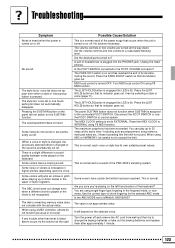
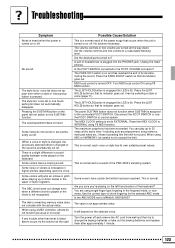
...lower registers.
Use the correct type of the keyboard? The value is on and has reached the end of headphones is turned OFF.
The...keyboard.
This is lit). Is the ABC MODE set to the connected FOOT SWITCH. Troubleshooting
Symptom
Noise is heard when the power is turned on or off. When using F8 MIDI function. Possible Cause/Solution
This is a normal result of the PSR-4000...
Similar Questions
Music Keyboard
i want to buy a motherboard for yamaha psr -e423 or e433
i want to buy a motherboard for yamaha psr -e423 or e433
(Posted by bwalya905 8 years ago)
Comparable Musical Keyboard To Yamaha Psr I425 That You Can Buy In America
(Posted by khkrmard 9 years ago)

