Yamaha PSR-4000 Support Question
Find answers below for this question about Yamaha PSR-4000.Need a Yamaha PSR-4000 manual? We have 1 online manual for this item!
Question posted by kunlalaus on May 8th, 2012
Buying Used Psr 4000 Yamaha Keyboard.
The person who posted this question about this Yamaha product did not include a detailed explanation. Please use the "Request More Information" button to the right if more details would help you to answer this question.
Current Answers
There are currently no answers that have been posted for this question.
Be the first to post an answer! Remember that you can earn up to 1,100 points for every answer you submit. The better the quality of your answer, the better chance it has to be accepted.
Be the first to post an answer! Remember that you can earn up to 1,100 points for every answer you submit. The better the quality of your answer, the better chance it has to be accepted.
Related Yamaha PSR-4000 Manual Pages
Owner's Manual - Page 4


... manuals in particular, are the proud owner of your musical horizons.
Contents
Taking Care of this advanced instrument. The advanced Auto Accompaniment and One Touch Setting features, in a safe place for later reference. The Yamaha PSR-4000 PortaTone combines the most of an extraordinary electronic keyboard. A new large-size graphic display and easy-to give...
Owner's Manual - Page 6


...the bot- q High temperatures (e.g. s Power Supply
q In some areas the PSR-4000 will be used an extended period of time. (YAMAHA is a good idea to unplug the instrument from the
AC outlet if the ... from the AC mains supply. Registration data) is retained in doubt, con- Please use . (The PSR-4000 uses a very small amount of
power to maintain the internal memory contents even
when no backup...
Owner's Manual - Page 10
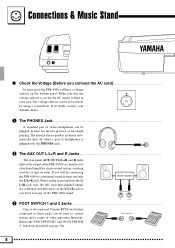
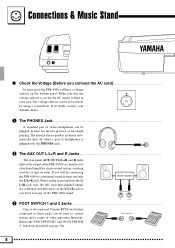
... these jacks can be plugged in
110V
your area. If in doubt, contact your
Yamaha dealer.
220V
1 The PHONES Jack ...A standard pair of the PSR-4000 sound.
The internal stereo speaker system is set (rotated)
240V
by using a screwdriver. Refer to a keyboard amplifier, stereo sound system, a mixing console, or tape recorder. The rear-panel AUX...
Owner's Manual - Page 11
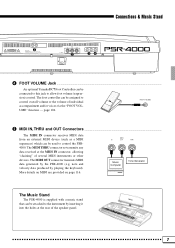
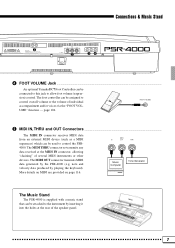
... instruments or other devices. MIDI
IN
OUT
THRU
Music Computer
Tone Generator
The Music Stand
The PSR-4000 is supplied with a music stand that can be attached to control overall volume or the volume of individual accompaniment and/or voices via the "FOOT VOLUME" function - An optional Yamaha FC7 Foot Controller can be connected to this...
Owner's Manual - Page 18
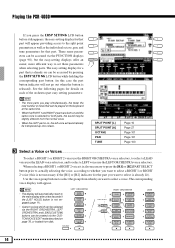
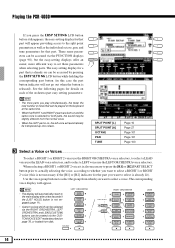
..., and tune parameters for that can be played on the keyboard at the same time.
• When the RIGHT 1 and...
STRINGS/ CHOIR
GUITAR/ BASS
SYNTH/ PERCUSSIVE
CUSTOM VOICE LEAD
14 Use the voice group buttons to select the group from disk.
The ...; Custom voices which you want to select a voice.
Playing the PSR-4000
If you press the EASY SETTING LCD button before it is also necessary...
Owner's Manual - Page 19
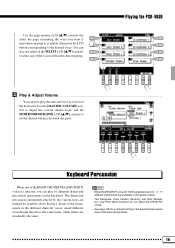
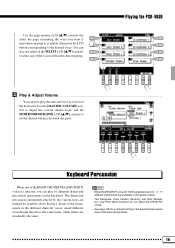
... [DRUM KIT] voices is selected, you can also use either of the SELECT LCD [v/w] controls to select any of the keyboard percussion drum instrument assignments.
15 Use the [MASTER VOLUME] control to adjust the overall volume... play the selected voice or voices on the keyboard. Playing the PSR-4000
V Play & Adjust Volume ...You can now play 61 different drums and percussion instruments on ...
Owner's Manual - Page 20


...disappears, or by the split markers and the "splits" in "Using the Accompaniment Section", page 27.
Z Select an Orchestra Part Easy Setting Display
Select an orchestra part... set at the ABC ("A") split point in more detail in the graphic keyboard. Playing the PSR-4000
Changing the "L" Split Point
The PSR-4000 has two programmable split points - one which divides the LEFT and RIGHT/...
Owner's Manual - Page 23
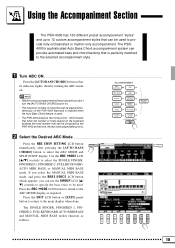
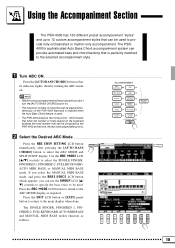
... the SINGLE FINGER, FINGERED 1, FINGERED 2, FULL KEYBOARD, AUTO MIDI BASS, or MANUAL MIDI BASS mode. If you can use the GROUP LCD [v/ w] controls to specify the bass voice to be produced by the PSR-4000 at that time, the last notes played take priority. Using the Accompaniment Section
The PSR-4000 has 120 different preset accompaniment "styles...
Owner's Manual - Page 24
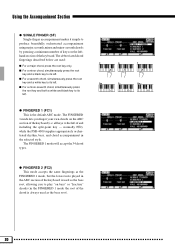
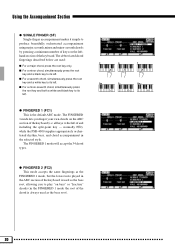
... is always used as the bass root).
20 The FINGERED 1 mode will accept the 34 chord types.
s For a seventh chord, simultaneously press the root
key and a white key to its left. normally F#2), while the PSR-4000 supplies appropriately orchestrated rhythm, bass, and chord accompaniment in the FINGERED 1 mode the root of the keyboard. q FINGERED...
Owner's Manual - Page 25
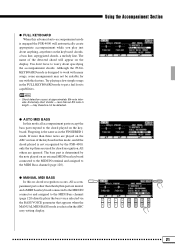
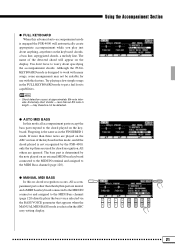
...chords. q AUTO MIDI BASS In this no chord recognition occurs. Although the FULL KEYBOARD mode is determined by the PSR-4000, only the top three are ignored. Try playing a few simple songs in length...8th-note intervals. All others are used for use with many songs, some arrangements may therefore not be suitable for chord recognition. The name of the keyboard in this mode, and if ...
Owner's Manual - Page 28


... FINGER mode, or just about anything anywhere on the keyboard in the FULL KEYBOARD mode, the PSR-4000 will play in the ABC section of the keyboard while the ABC function is on but not in step...play in the preceding step. Using the Accompaniment Section
N Play On the ABC Section Of the Keyboard ... If the MANUAL MIDI BASS mode is described in the FULL KEYBOARD and MANUAL MIDI BASS modes)....
Owner's Manual - Page 29


...go (or return) to the MAIN B section.
NOTES
• A Yamaha FC5 footswitch plugged into a rear panel FOOT SWITCH jack can be used to produce a "ritardando" ending - Press the [ENDING/ rit.] button ... appropriate section button while the fill-in is playing.
Using the Accompaniment Section
< Use Fill-ins ...The PSR-4000 provides two types of automatic breaks or "fill-ins."...
Owner's Manual - Page 33


...upper half of the display.
B Invert the Fingering as Necessary ...Use the INVERSION LCD [v/w] controls to stop the accompaniment. Using the Accompaniment Section
V Hear the Chord ...At this point you ...half of the keyboard. NOTES
• Chords which are recognizable by the PSR-4000 CHORD ASSIST function can "play" and hear the specified chord by playing them on the musical staff under ...
Owner's Manual - Page 37


... may not produce the same effect for details.
33 The touch response function turns the PSR-4000's keyboard velocity response on - to the accompaniment chords. When HARMONY is on or off ).
...Touch response sensitivity, off level, and voice assignments can be turned on or off .
Use the [TOUCH RESPONSE] button to turn touch response on , in this case the harmony...
Owner's Manual - Page 40


... or without accompaniment.
The Multi Pads
The PSR-4000 features 8 "MULTI PADs" above the keyboard that the PHRASE/CHORD indicator lights (the PHRASE/CHORD and PERCUSSION indicators light alternately each time the button is selected, the 4 pads marked "PHRASE" and the 4 pads marked "CHORD" can be used to record and play 8 different drum and...
Owner's Manual - Page 55


... of song being played, two volume parameters will be selected for more details). If a Yamaha DOC song is being played.
The track indicators above the volume or mute/ solo parameters ... data, even if they don't.
If an original song recorded on the PSR-4000 using the QUICK RECORD mode is being played use the ORCH, LEFT, and RIGHT LCD [v/w] controls to be available: TR1...
Owner's Manual - Page 104
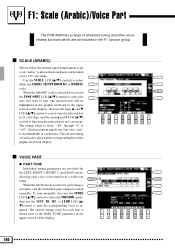
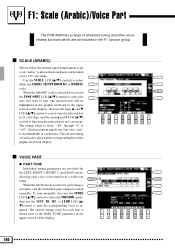
...you want to tune (the selected note will be highlighted in the graphic keyboard in the upper section of the display), then use the LEFT, R1, R2, or LEAD LCD [v/ w]control to be ...tuned manually. Use the SCALE LCD [v/w] controls to "+63".
s VOICE PART ...q PART TUNE Individual tuning parameters are all included in the F1 function group.
F1: Scale (Arabic)/Voice Part
The PSR-4000 has a...
Owner's Manual - Page 106


... auto-accompaniment and manual sections of the keyboard when AUTO BASS CHORD accompaniment is indicated by the "L" marker and the latter by the split markers and the "splits" in two ways: either use the GROUP and v/w LCD [v/w] controls to specify the bass voice to the PSR-4000's accompaniment features -
i.e. F2: Split Point/ABC Mode...
Owner's Manual - Page 108
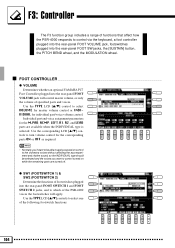
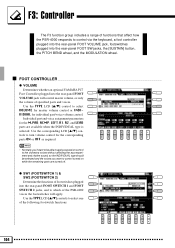
... CONTROLLER ...q VOLUME Determines whether an optional YAMAHA FC7
Foot Controller plugged into the rear-panel FOOT VOLUME jack will apply.
Use the TYPE LCD [v/w] controls to select ... Controller
The F3 function group includes a range of functions that affect how the PSR-4000 responds to control via the keyboard, a foot controller plugged into the rear-panel FOOT VOLUME jack, footswitches plugged ...
Owner's Manual - Page 164


...use the product.
2.
IMPORTANT NOTICE FOR THE UNITED KINGDOM
Connecting the Plug and Cord
IMPORTANT.
The wire which is coloured BROWN must be determined by Yamaha Corporation of product. vertriebenen Produkte. • Ceci ne s'applique qu'aux produits distribués par Yamaha Canada Music...is found to products distributed by Yamaha-Kemble Music (U.K.) Ltd.
Sondermüll ...
Similar Questions
Where Can I Buy A Psr 1300 Power Supply With Ac Adapter In Victoria Australia?
where can I buy a PSR 1300 power supply with ac adapter in Victoria Australia?
where can I buy a PSR 1300 power supply with ac adapter in Victoria Australia?
(Posted by deedee505 10 years ago)

