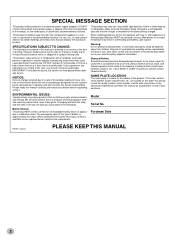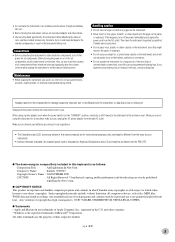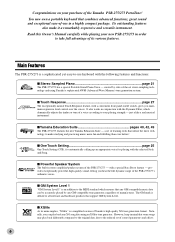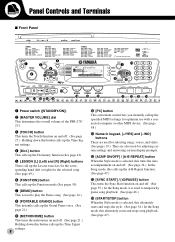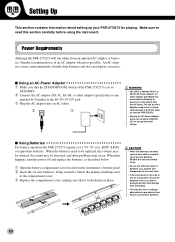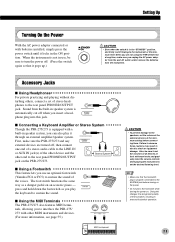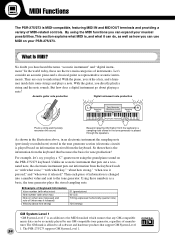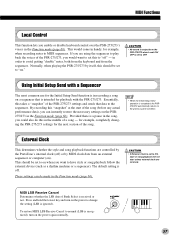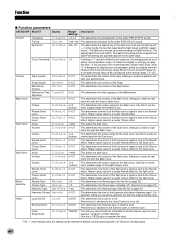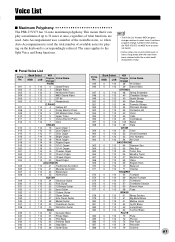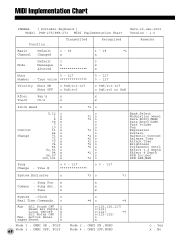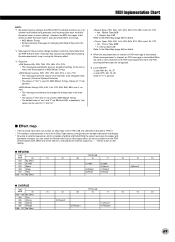Yamaha PSR-273 Support and Manuals
Get Help and Manuals for this Yamaha item

View All Support Options Below
Free Yamaha PSR-273 manuals!
Problems with Yamaha PSR-273?
Ask a Question
Free Yamaha PSR-273 manuals!
Problems with Yamaha PSR-273?
Ask a Question
Most Recent Yamaha PSR-273 Questions
Midi Drivers For Psr-273?
Do you have a MIDI driver for PSR-273 for Windows 7?
Do you have a MIDI driver for PSR-273 for Windows 7?
(Posted by edwardn 12 years ago)
Yamaha PSR-273 Videos
Popular Yamaha PSR-273 Manual Pages
Yamaha PSR-273 Reviews
We have not received any reviews for Yamaha yet.