Yamaha PSR-273 Support Question
Find answers below for this question about Yamaha PSR-273.Need a Yamaha PSR-273 manual? We have 1 online manual for this item!
Question posted by edwardn on March 26th, 2012
Midi Drivers For Psr-273?
Do you have a MIDI driver for PSR-273 for Windows 7?
Current Answers
There are currently no answers that have been posted for this question.
Be the first to post an answer! Remember that you can earn up to 1,100 points for every answer you submit. The better the quality of your answer, the better chance it has to be accepted.
Be the first to post an answer! Remember that you can earn up to 1,100 points for every answer you submit. The better the quality of your answer, the better chance it has to be accepted.
Related Yamaha PSR-273 Manual Pages
Owner's Manual - Page 6
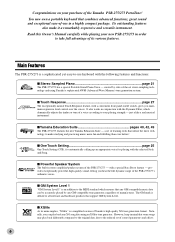
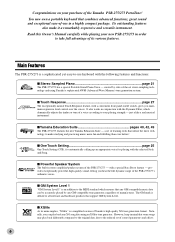
...PSR-275/273 in conjunction with the Dynamic Filter, which dynamically adjusts the timbre or tone of a voice according to the MIDI...music more fun and fulfilling than ever before!
I Stereo Sampled Piano page 21
The PSR-275/273... of the PSR-275/273 -
created by...GM-compatible music data ...PSR-275/273 PortaTone! I Yamaha Education Suite pages 40, 42, 49
The PSR-275/273...the PSR-275/273's ...
Owner's Manual - Page 8
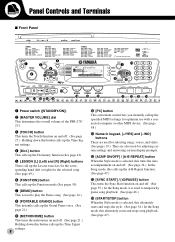
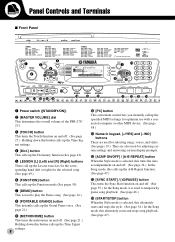
... you instantly call up the specified MIDI settings for optimum use with a connected computer or other MIDI device. (See page 58.)
!1 Numeric keypad...
i !0
@1 @2 @3 @4
q Power switch ([STANDBY/ON])
w [MASTER VOLUME] dial This determines the overall volume of the PSR-275/ 273.
u [DEMO] button This is selected, this alternately starts and stops the style. (See page 34.) In the Song mode, ...
Owner's Manual - Page 11
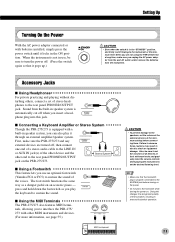
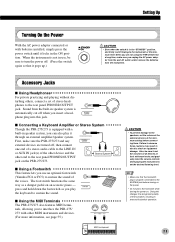
... PSR-275/273 also features MIDI terminals, allowing you unplug the AC power adaptor from the wall AC outlet, and/or remove the batteries from the built-in speaker system is equipped with a
built-in speaker system, you play it pops up.)
• Even when the switch is in reversed footswitch operation.
I Connecting a Keyboard...
Owner's Manual - Page 13
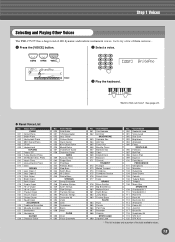
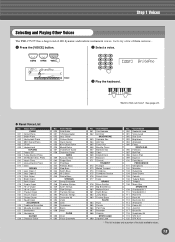
... and Playing Other Voices
The PSR-275/273 has a huge total of the...Marimba 103 Xylophone 104 Steel Drums 105 Celesta 106 Tubular Bells 107 Timpani 108 Music Box
DRUM KITS 109 Standard Kit 1 110 Standard Kit 2 111 Room Kit... to find out more?
w Select a voice.
001 GrandPno
001
002 BritePno e Play the keyboard. G Panel Voice List
No. Let's try a few of them out now... q Press the [...
Owner's Manual - Page 23
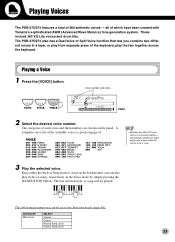
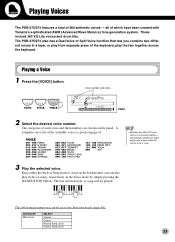
... on the panel. The following parameteres can also
play the two together across the keyboard.
Voice number and name
001 GrandPno
001
2 Select the desired voice number. These include... 360 XG Lite voices and drum kits.
Playing Voices
The PSR-275/273 features a total of which have been created with Yamaha's sophisticated AWM (Advanced Wave Memory) ...
Owner's Manual - Page 29
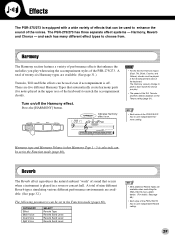
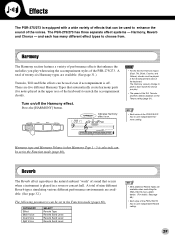
...1 - 5 is on. The Harmony voice(s) change in pitch to match the accompaniment chords.
The PSR-275/273 has three separate effect systems -
Harmony, Reverb and Chorus -
Press the [HARMONY] button.
001... Trill and Echo effects can be used to choose from a MIDI device. (For details, See page 69.)
• Each style of the keyboard) to best match the chords you play .
• The ...
Owner's Manual - Page 33
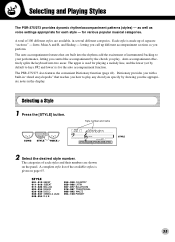
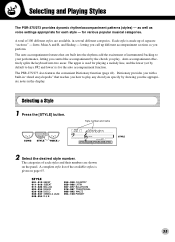
...PSR-275/273 also features the convenient Dictionary function (page 42). Selecting a Style
1 Press the [STYLE] button.
Style number and name
001 8BtModrn
001
2 Select the desired style number.
Auto accompaniment effectively splits the keyboard... by showing you perform. Selecting and Playing Styles
The PSR-275/273 provides dynamic rhythm/accompaniment patterns (styles) - A total...
Owner's Manual - Page 35


... auto accompaniment area of the style and automatically start the style by ), then press any key on the keyboard. MAIN A
I Using Tap Tempo to Start This useful feature lets you tapped. Simply tap the [TEMPO...] button. (The display shows the letter of the following ways: I Using Sync Start The PSR-275/273 also has a Sync Start function that tapped speed. To use Sync Start, first press...
Owner's Manual - Page 40
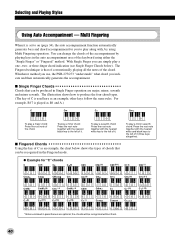
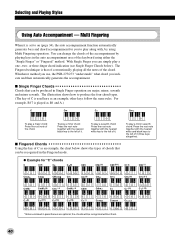
... left of it . To play along with the nearest white key to the left of the keyboard using Multi Fingering operation.
G Example for you to play a minor chord: Press the root ...root note together with , by playing keys in the Fingered mode. Whichever method you use, the PSR-275/273 "understands" what chord you can be produced in parentheses are major, minor, seventh and minor ...
Owner's Manual - Page 45
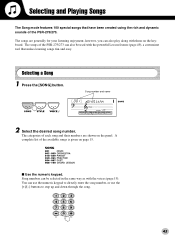
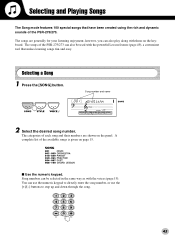
...song and their numbers are generally for your listening enjoyment; The categories of the PSR-275/273 can also play along with the powerful Lesson feature (page 49), a convenient... to step up and down through the song.
45 A
complete list of the PSR-275/273. The songs are shown on the keyboard. Selecting and Playing Songs
The Song mode features 100 special songs that makes learning songs...
Owner's Manual - Page 48
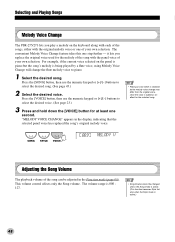
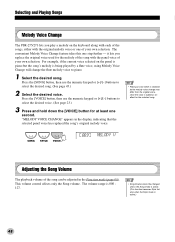
...adjusted in the Function mode (page 60). For example, if the current voice selected on the keyboard along with each of the songs, either with the panel voice of your own selection. Press the...This volume control affects only the Song volume. Selecting and Playing Songs
Melody Voice Change
The PSR-275/273 lets you replace the original voice used for the melody of the song with the original ...
Owner's Manual - Page 49


...and master the missing part yourself - These practices are muted - Waiting In this lesson step, the PSR-275/273 waits for practice. I Lesson 1 - and right-hand parts of the song. press the appropriate ... to learn how to read music and play the correct notes before continuing playback of each hand; I Lesson 4 - Lesson lets you to play the keyboard. Song Lesson
The Lesson feature...
Owner's Manual - Page 51
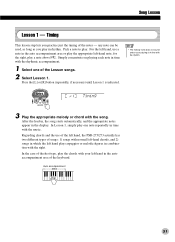
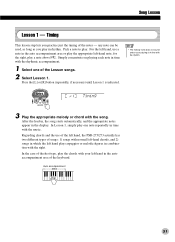
... and 2) songs in the display. For the left hand, use of the left hand, the PSR-275/273 actually has two different types of the notes - Press the [L] or [R] button (repeatedly, if ...Auto accompaniment area
51
In the case of the first type, play one of the keyboard. After the lead-in, the song starts automatically, and the appropriate notes appear in which ...with the music.
Owner's Manual - Page 54
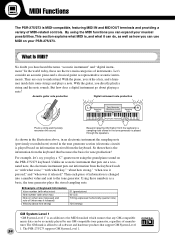
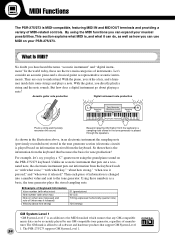
... heard the terms "acoustic instrument" and "digital instrument." G Example of Keyboard Information Voice number (with what voice," "with which key) Note on your musical possibilities. What Is MIDI? Then each piece of MIDI-related controls. MIDI Functions
The PSR-275/273 is MIDI-compatible, featuring MIDI IN and MIDI OUT terminals and providing a variety of information is changed into...
Owner's Manual - Page 55
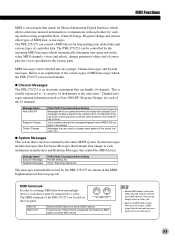
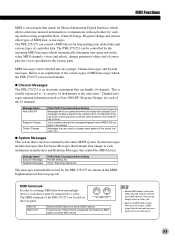
... usually expressed as MIDI data to each of MIDI messages which can receive/transmit.
Transmits the PSR-275/273's keyboard information as "it can be used to change parameter values and of the sound (volume, etc.).
MIDI messages can play the voices specified for Musical Instrument Digital Interface, which allows electronic musical instruments to MIDI devices. This...
Owner's Manual - Page 56


... clock setting in the personal computer, connect the MIDI terminals of the personal computer and the PSR-275/273. For details, refer to a wide variety of music software.
Viewing the Notation for the software you are using. MIDI Functions
Connecting to a Personal Computer
By connecting your PSR-275/273's MIDI terminals to a personal computer, you can have access...
Owner's Manual - Page 57
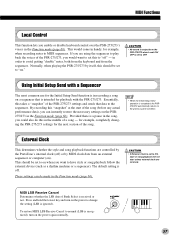
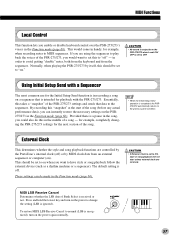
... Setup Send function is set this in the Function mode (page 60). Using Initial Setup Send with the PSR-275/273.
MIDI Functions
Local Control
This function lets you enable or disable keyboard control over the PSR-275/273's voices in the middle of a song - This would want to on ."
• No sound is output from...
Owner's Manual - Page 61
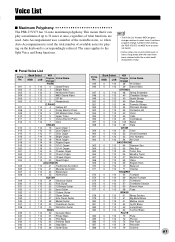
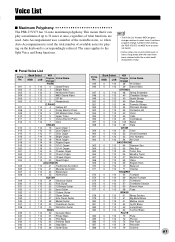
... Hit
009
0
112
5 DX Modern Elec. Use these program change numbers for playing on the keyboard is correspondingly reduced. Bank Select MSB LSB
MIDI Program Voice Name Change#
Voice No. Voice List
I Maximum Polyphony The PSR-275/273 has 32-note maximum polyphony. Auto Accompaniment uses a number of the available notes, so when Auto...
Owner's Manual - Page 68
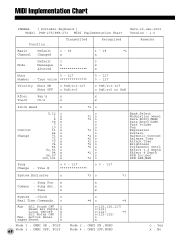
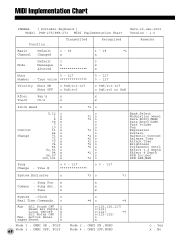
...Release Time Attack Time Brightness Portamento Cntrl Effect 1,3 Depth Effect 4 Depth RPN Inc,Dec RPN LSB,MSB
System Exclusive
o
*3 o
*3
: Song Pos. MIDI Implementation Chart
YAMAHA [ Portable Keyboard ] Model PSR-275/PSR-273 MIDI Implementation Chart
Date:29-Jan-2003 Version : 1.0
Function... x
x
: Tune
x
x
System : Clock
o
Real Time: Commands o
Aux :All Sound OFF o
:Reset All...
Owner's Manual - Page 70


...no drums or bass - When a set MIDI Echo (or the relevant control) to "off the mobile phone or use it sustains the sounds. Make sure that the PSR-275/273 is playing back at the same time, some...to ON and keys are used and a style or song is receiving elec-
The polarity of the keyboard When using the PSR-275/273 with a sequencer. (This may be cut off , a pop- thus, the actual sound of...
Similar Questions
Music Keyboard
i want to buy a motherboard for yamaha psr -e423 or e433
i want to buy a motherboard for yamaha psr -e423 or e433
(Posted by bwalya905 8 years ago)
Comparable Musical Keyboard To Yamaha Psr I425 That You Can Buy In America
(Posted by khkrmard 9 years ago)
Midi Drivers Windows 8
Downloaded the drivers from the site. next step is opening the setup file from the compressed file. ...
Downloaded the drivers from the site. next step is opening the setup file from the compressed file. ...
(Posted by dthermen 11 years ago)

