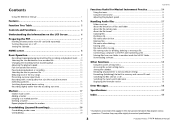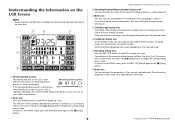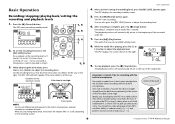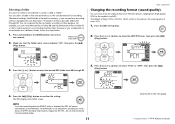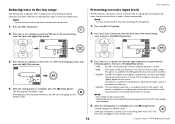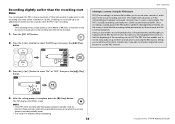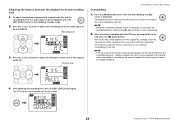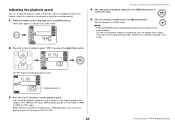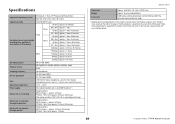Yamaha POCKETRAK Support and Manuals
Get Help and Manuals for this Yamaha item

View All Support Options Below
Free Yamaha POCKETRAK manuals!
Problems with Yamaha POCKETRAK?
Ask a Question
Free Yamaha POCKETRAK manuals!
Problems with Yamaha POCKETRAK?
Ask a Question
Most Recent Yamaha POCKETRAK Questions
Putting A Recording Into Folder So My Computer Can Find It
I made a recording of three simple tunes. I thought they would show up in folder 'A'. I went to down...
I made a recording of three simple tunes. I thought they would show up in folder 'A'. I went to down...
(Posted by davidlynnwells 9 years ago)
Yamaha POCKETRAK Videos
Popular Yamaha POCKETRAK Manual Pages
Yamaha POCKETRAK Reviews
We have not received any reviews for Yamaha yet.