Yamaha HTR-4063 Support and Manuals
Get Help and Manuals for this Yamaha item
This item is in your list!

View All Support Options Below
Free Yamaha HTR-4063 manuals!
Problems with Yamaha HTR-4063?
Ask a Question
Free Yamaha HTR-4063 manuals!
Problems with Yamaha HTR-4063?
Ask a Question
Most Recent Yamaha HTR-4063 Questions
Decoder Off On Display
decoder off id on the display and it wont turn on??
decoder off id on the display and it wont turn on??
(Posted by moebc 9 years ago)
Popular Yamaha HTR-4063 Manual Pages
Quick Reference Guide - Page 3
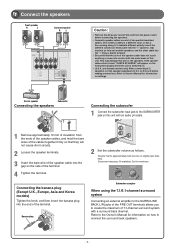
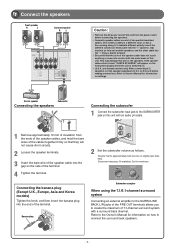
...plug
Connecting the subwoofer
1 Connect the subwoofer input jack to Owner's Manual for information on this unit before connecting the speakers.
• Generally...has a line running along it, to connect the surround back speakers.
- 3 - and Canada models only) When connecting 6 Ω speakers, set the speaker impedance to 6 Ω on how to indicate different polarity.
1 Connect the ...
Quick Reference Guide - Page 4
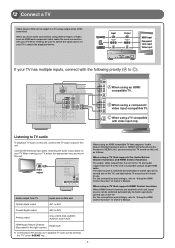
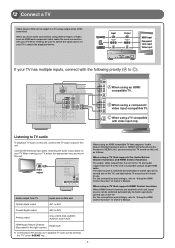
...
COAXIAL AV 2
COAXIAL
(CD) AV 3
OPTICAL
( TV ) AV 4
AV 5
AV 6
AV OUT
AUDIO 1
AUDIO 2
HDMI HDMI
COMPONENT
VIDEO
PR
A When using output jacks of AV5, AV6, AUDIO1, AUDIO2, and V-AUX
HDMI Audio Return Channel (Described in Owner's Manual.
- 4 - 2 Connect a TV
Video input to this unit is switched automatically to match operations carried out on the TV, and that supports HDMI Control...
Quick Reference Guide - Page 7


...
SL
SR
SBL
SBR
SOURCE
1 1 5
TRANSMIT
CODE SET
SLEEP
RECEIVER
HDMI
2
3
4
AV
2
3
4
AUDIO
6
1
2
V-AUX
[ A ]
[ B ] DOCK
TUNER
FM
AM
PRESET TUNING
INFO
MEMORY
MOVIE
ENHANCER SUR.
Adjusting volume between the speakers and the YPAO microphone.
5 Press SETUP on the remote control to start measurement. Playback from a Bluetooth device
˙ FM/AM tuner
- Keep the...
Owners Manual - Page 2
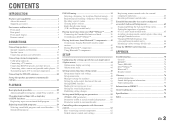
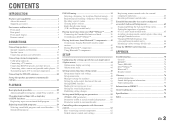
... menu 65 Displaying/Setting the Advanced Setup menu 65 Setting the impedance of speakers (U.S.A. and Canada models only 65 Avoiding crossing remote control signals when using multiple Yamaha receivers 66 Changing FM/AM frequency steps (Asia and General models only 66 Initializing various settings for this unit 66 Using the HDMI Control function 67
APPENDIX
Troubleshooting 70 General 70...
Owners Manual - Page 26


... connected and installed correctly.
The settings of the surround channels.
When only one surround back speaker is connected and only the right side surround back channel sound is not connected. An internal error has occurred. Contact a Yamaha service center if "E-10" appears again.
■ Message list
NOTE If the following messages appear, resolve the problems that...
Owners Manual - Page 37
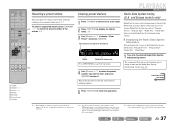
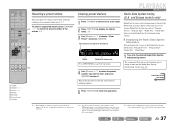
... qOPTION to clear it.
SOURCE
1 1 5
TRANSMIT
CODE SET
SLEEP
RECEIVER
HDMI
2
3
4
AV
2
3
4
AUDIO
6
1
2
V-AUX
[ A ]
[ B ] DOCK
TUNER
FM
AM
PRESET TUNING
INFO
MEMORY
MOVIE
ENHANCER SUR. Check that you want to select the preset number of multiple numbers. DECODE MUSIC STEREO
STRAIGHT DIRECT
BD DVD
SETUP
SCENE
TV
CD
RADIO
OPTION
Recalling a preset station...
Owners Manual - Page 39
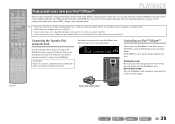
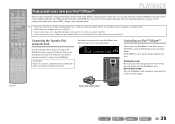
... following two ways.
The iPod/iPhone can be operated in the dock. Simple play your iPod. • Some functions may not be available for some Yamaha iPod universal dock models. SOURCE
1 1 5
TRANSMIT
CODE SET
SLEEP
RECEIVER
HDMI
2
3
4
AV
2
3
4
AUDIO
6
1
2
V-AUX
[ A ]
[ B ] DOCK
TUNER
FM
AM
PRESET TUNING
INFO
MEMORY
MOVIE
ENHANCER SUR. Connecting the...
Owners Manual - Page 53
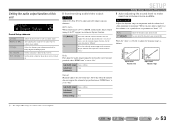
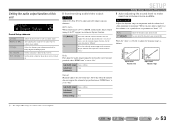
... DTS playback.
Fine-adjust the correction time in "Manual."
When you use the automatic lipsync function.
Setting the audio output function of this receiver.
Select this when the connected monitor does not support the automatic lipsync function or you do not want to "Off." Select this receiver is turned on.
■ Synchronizing audio/video output...
Owners Manual - Page 62
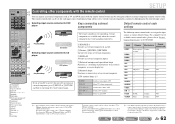
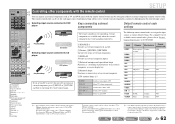
... external component operations without linking to switch external components seamlessly depending on the selected input source. SETUP
SOURCE
1 1 5
TRANSMIT
CODE SET
SLEEP
RECEIVER
HDMI
2
3
4
AV
2
3
4
AUDIO
6
1
2
V-AUX
[ A ]
[ B ] DOCK
TUNER
FM
AM
PRESET TUNING
INFO
MEMORY
MOVIE
ENHANCER SUR. Set these keys to
remote control codes if you to input source selection of...
Owners Manual - Page 63
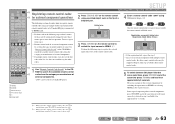
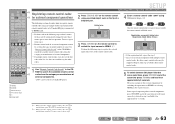
...name or model number of
external components. d HDMI2 h SCENE l Numeric keys m TV control keys mA n CODE SET
SETUP
Controlling other remote control codes may be used for approximately 3 seconds. Registration successful: blinks twice Registration failed: blinks 6 times
3 Press dHDMI2 on the remote control using an example of the registration of the remote control codes of a Yamaha BD player...
Owners Manual - Page 66
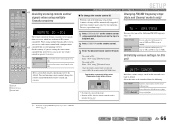
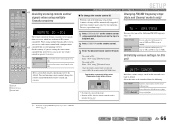
...DVD
SETUP
SCENE
TV
CD
RADIO
OPTION
ENTER
VOLUME
RETURN
DISPLAY
TOP MENU
REC
POP-UP MENU
MUTE
1
2
3
4
5
6
7
8
9 INPUT MUTE
0
10
TV
TV VOL
TV CH
ENT
n
Avoiding crossing remote control signals when using multiple Yamaha AV receivers, you are setting the same remote control ID for both remote control and receiver by default. When using multiple Yamaha receivers
REMOTE...
Owners Manual - Page 67
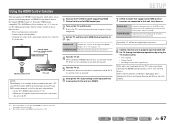
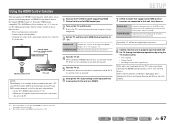
... with the TV. Follow the AV amplifier connection instructions, and connect
this unit to the TV
1 Connect the TV, DVD recorder supporting HDMI Control to this unit is not synchronized to operate external components.
3 Set the TV and this unit)
TV
Control signal (such as the ones written below.
- Receiver unit
Confirm that "Control" in your TV and DVD recorder manuals, as...
Owners Manual - Page 70


...remote control Replace all speaker cables between this unit, disconnect the power cable, and contact the nearest authorized Yamaha dealer or service center. See page
-
- 12
-
4 - 12
Problem...again. and Canada models) Check ...Setup" → "AutoPowerDown"), increase the time until switching to standby mode, or turn off this unit and speakers are correct.
unit.
APPENDIX
Troubleshooting...
Owners Manual - Page 73
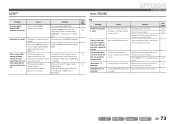
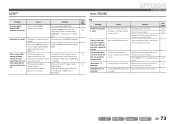
... operation. The desired station cannot be received.
Input a frequency that your TV supports Audio
55
Return Channel. See page
22 35 - -
- 34 35 -
on TV is weak. Cause You are registered. Remedy
Check the antenna connections. En 73 Confirm that HDMI video that supports -
Tuner (FM/AM)
APPENDIX
Troubleshooting
FM
Problem
FM stereo reception is not being...
Owners Manual - Page 74
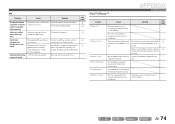
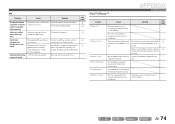
... Yamaha iPod universal dock. There is a problem with the signal path from the Yamaha iPod universal dock and then place it can be reduced by installing and properly grounding an outdoor AM antenna. Turn off the unit and reconnect the Yamaha iPod universal dock to the unit. unit. Your iPod/iPhone is removed from the TV set...
Yamaha HTR-4063 Reviews
Do you have an experience with the Yamaha HTR-4063 that you would like to share?
Earn 750 points for your review!
We have not received any reviews for Yamaha yet.
Earn 750 points for your review!
