Yamaha HTR-4063 Support Question
Find answers below for this question about Yamaha HTR-4063.Need a Yamaha HTR-4063 manual? We have 2 online manuals for this item!
Question posted by moebc on January 16th, 2015
Decoder Off On Display
decoder off id on the display and it wont turn on??
Current Answers
Related Yamaha HTR-4063 Manual Pages
Quick Reference Guide - Page 7


...
SLEEP
RECEIVER
HDMI
2
3
4
AV
2
3
4
AUDIO
6
1
2
V-AUX
[ A ]
[ B ] DOCK
TUNER
FM
AM
PRESET TUNING
INFO
MEMORY
MOVIE
ENHANCER SUR. DECODE MUSIC STEREO
STRAIGHT DIRECT
BD DVD
SETUP
SCENE
TV
CD
...and the YPAO microphone.
5 Press SETUP on the remote control to display the following display appears if measurement finishes without any problems.
YPAO
VOL. YPAO MIC INFO...
Quick Reference Guide - Page 8
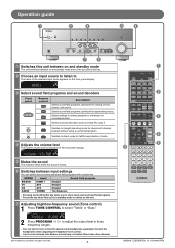
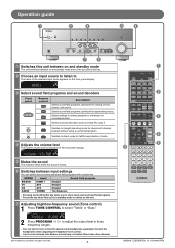
.... DIRECT VOLUME
ᶃ
SOURCE
1 1 5
TRANSMIT
CODE SET
SLEEP
RECEIVER
HDMI
2
3
4
AV
2
3
4
AUDIO
6
1
2
V-AUX
[ A ]
[ B ] DOCK
TUNER
FM
AM
PRESET TUNING
INFO
MEMORY
MOVIE
ENHANCER SUR. DECODE MUSIC STEREO
STRAIGHT DIRECT
BD DVD
SETUP
SCENE
TV
CD
RADIO
OPTION
ᶄ ᶅ
ᶈ
ENTER
VOLUME
RETURN
DISPLAY
TOP MENU
REC
POP-UP MENU
MUTE
ᶆ ᶇ...
Owners Manual - Page 2
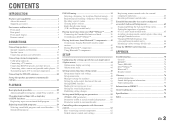
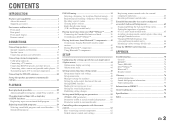
...components....... 42 Connecting a Yamaha Bluetooth wireless audio receiver 42 Pairing Bluetooth™ components 42 Using Bluetooth™ components 43
SETUP
Configuring the settings specific for each input source (Option menu 44
Option menu display...field programs ........ 60 Parameters usable in surround decoder 61
Controlling other components with a single key (SCENE function 29
...
Owners Manual - Page 3
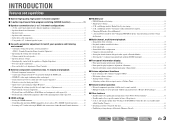
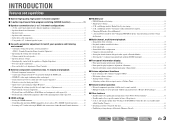
Speaker layout...10 - Volume control for each speaker...51 - Speaker distance settings ...51 - Sound quality control with 6.1/7.1-channel speaker layout 11
■ Acoustic parameter adjustment to 7.1-channel configurations
- (U.S.A. Speaker channels and functions ...9 - Subwoofer cable connection ...13 - Yamaha Parametric Room Acoustic Optimizer 23
- Using with the equalizer and ...
Owners Manual - Page 5
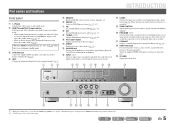
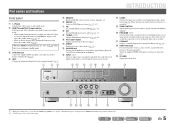
...Through function is enabled and audio/video from which to AM (☞p. 34). Attach the supplied VIDEO AUX input cover when not using and the surround sound decoder (☞p. 29).
J2
...the information displayed on during standby mode.
a bc
e MEMORY
Registers FM/AM stations as preset stations (☞p. 36). m INPUT l / h
Selects an input source from
an external component connected ...
Owners Manual - Page 8
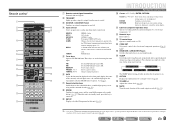
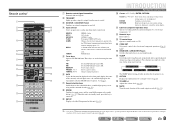
...
menus are used when using and the surround decoder (☞p. 29). Returns to
switch on this unit (☞p. 48). n CODE SET
Sets remote control codes for each input source to operate with a single button (☞p. 29).
Sleep 90min. q OPTION
Displays the Option menu for external component operations (☞p. 62,
p. 66).
d Input selector
Select...
Owners Manual - Page 17
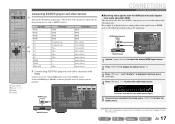
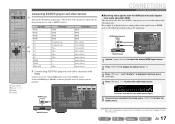
...AV 6
AV OUT
AUDIO 1
AUDIO 2
AUDIO OUT
BD/DVD player
CONNECTIONS
Connecting external components
■ Receiving video signals from the HDMI jack and audio signals from a jack...Audio;;;;;;AV1
SW
L CR
SL
SR
If you have selected AV1 input audio (optical digital)
5 Once you have completed the setup, press qOPTION to display the Option menu. J 1 : Refer to change the audio input. DECODE...
Owners Manual - Page 28
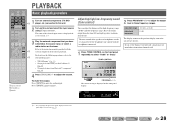
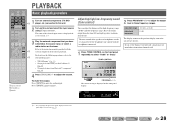
...
AV
2
3
4
AUDIO
6
1
2
V-AUX
[ A ]
[ B ] DOCK
TUNER
FM
AM
PRESET TUNING
INFO
MEMORY
MOVIE
ENHANCER SUR. Press sMUTE to this unit.
2 Turn on this unit and ...components (TV, DVD
d
player, etc.) connected to mute the audio output.
If you set separately. DECODE MUSIC STEREO
STRAIGHT DIRECT
BD DVD
SETUP
SCENE
TV
CD
RADIO
OPTION
ENTER
VOLUME
RETURN
DISPLAY...
Owners Manual - Page 29
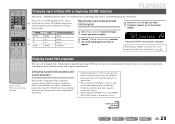
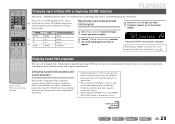
...sound field programs with CINEMA DSP, the DTS decoder is displayed
When changing "SCENE," also change the external component that allows you switch this unit on the ...sources with one key.
PLAYBACK
SOURCE
1 1 5
TRANSMIT
CODE SET
SLEEP
RECEIVER
HDMI
2
3
4
AV
2
3
4
AUDIO
6
1
2
V-AUX
[ A ]
[ B ] DOCK
TUNER
FM
AM
PRESET TUNING
INFO
MEMORY
MOVIE
ENHANCER SUR....
Owners Manual - Page 38
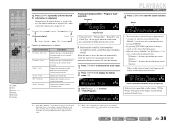
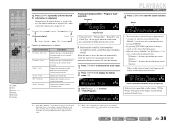
...
SL
SR
If the receiver cannot find a traffic station, "TP Not Found" will appear on the Option menu.
DSP Program
Displays the currently selected sound field program. Audio Decoder
Displays the currently selected surround decoder.
Status
READY
VOL. TrafficProgram
SW
L CR
SL
SR
• The transmission search will begin the search immediately by pressing jENTER...
Owners Manual - Page 39
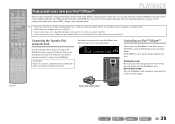
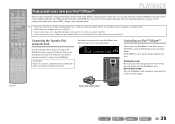
...AUDIO
6
1
2
V-AUX
[ A ]
[ B ] DOCK
TUNER
FM
AM
PRESET TUNING
INFO
MEMORY
MOVIE
ENHANCER SUR. This explanation focuses on the front panel display.
iPod connected SW
L CR
SL
SR
DOCK COMPONENT...sharper, more dynamic sound.
DOCK
VOL. DECODE MUSIC STEREO
STRAIGHT DIRECT
BD DVD
SETUP
SCENE
TV
CD
RADIO
OPTION
ENTER
VOLUME
RETURN
DISPLAY
TOP MENU
REC
POP-UP MENU
MUTE...
Owners Manual - Page 42
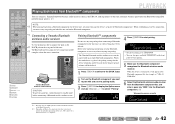
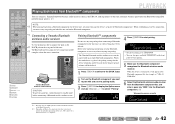
...
SR
4 Press jENTER to begin pairing.
5 Make sure the Bluetooth component recognizes the Bluetooth wireless audio receiver. J 2 : Depending on the front
panel to start pairing.
En 42 DECODE MUSIC STEREO
STRAIGHT DIRECT
BD DVD
SETUP
SCENE
TV
CD
RADIO
OPTION
ENTER
VOLUME
RETURN
DISPLAY
TOP MENU
REC
POP-UP MENU
MUTE
1
2
3
4
5
6
7
8
9 INPUT MUTE
0
10...
Owners Manual - Page 43
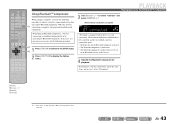
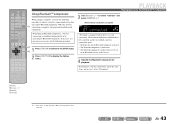
...
0
10
TV
TV VOL
TV CH
ENT
PLAYBACK
Playing back tunes from Bluetooth components.
DECODE MUSIC STEREO
STRAIGHT DIRECT
BD DVD
SETUP
SCENE
TV
CD
RADIO
OPTION
ENTER
VOLUME
RETURN
DISPLAY
TOP MENU
REC
POP-UP MENU
MUTE
Using Bluetooth™ components
When pairing is not necessary to carry out the following procedure. In...
Owners Manual - Page 62
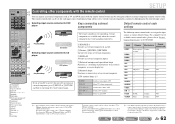
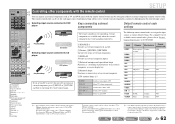
... the CD-ROM. Turns on and off TV. For example, it may be set for external component operations only. Individual setting allows you are available only when the external components have registered. Controls the volume of an external component, or a menu display key.
cSOURCE A Switches an external component on and off . kExternal component operation keys Functions as...
Owners Manual - Page 64


...minute.
To reset, repeat from step 1.
DECODE MUSIC STEREO
STRAIGHT DIRECT
BD DVD
SETUP
SCENE
TV
CD
RADIO
OPTION
ENTER
VOLUME
RETURN
DISPLAY
TOP MENU
REC
POP-UP MENU
MUTE
1...
2
3
4
AV
2
3
4
AUDIO
6
1
2
V-AUX
[ A ]
[ B ] DOCK
TUNER
FM
AM
PRESET TUNING
INFO
MEMORY
MOVIE
ENHANCER SUR. SETUP
Controlling other components with the remote control
9
9
8
...
Owners Manual - Page 68
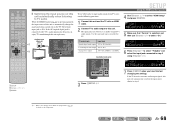
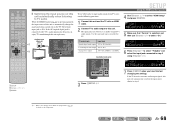
...) AV 4
AV 5
AV 6
AV OUT
AUDIO 1
AUDIO 2
1
2
3
4
5
6
7
8
9 INPUT MUTE
0
10
TV
TV VOL
TV CH
ENT
i SETUP j Cursor B / C / D / E j ENTER
To use jCursor D / E to select "HDMI Setup" and press jENTER. HDMI
VOL. DECODE MUSIC STEREO
STRAIGHT DIRECT
BD DVD
SETUP
SCENE
TV
CD
RADIO
OPTION
ENTER
VOLUME
RETURN
DISPLAY
TOP MENU
REC
POP-UP MENU...
Owners Manual - Page 69


...DISPLAY
TOP MENU
REC
POP-UP MENU
MUTE
1
2
3
4
5
6
7
8
9 INPUT MUTE
0
10
TV
TV VOL
TV CH
ENT
i SETUP j Cursor B / C / D / E j ENTER
j
HDMI
TV
HDMI
Video / Audio output
TV audio output
HDMI
VIDEO
HDMI OUT
(BD/DVD) HDMI 1
ANTENNA
FM
GND AM
COMPONENT...
AUDIO
6
1
2
V-AUX
[ A ]
[ B ] DOCK
TUNER
FM
AM
PRESET TUNING
INFO
MEMORY
MOVIE
ENHANCER SUR. DECODE MUSIC...
Owners Manual - Page 71
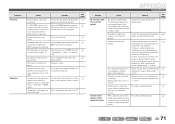
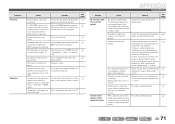
... on the input source or sound field program. If the corresponding indicator is turned off, try the following. 1) Change to a different input source. 2) ...decoders, sound from one of that speaker on the front panel display.
An output video jack type used to output audio. selected on the front panel display. If the corresponding indicator lights up the volume.
- The playback component...
Owners Manual - Page 72
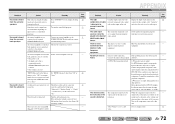
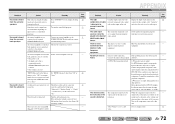
... for audio input.
Consult the manufacturer of this unit. Cause
Remedy
This unit is in the Option menu is set ''Decoder Mode'' to a higher value. Set the playback component properly referring to the output jacks of the playback component. 2) When noise is output during playback or skip operation Before playing back the DTS-CD, display...
Owners Manual - Page 77
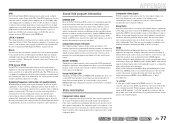
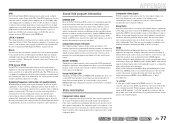
...Neo:6
Neo:6 decodes the conventional 2-channel sources for 6-channel playback by using any sources (such as set for each of audio signals. The...sound system. The frequency is determined by the other displays increase from the color signal. This channel is called...for acoustic effects. There are used for normal audio CDs. The component signal is sampled per very small unit of accuracy...
Similar Questions
My Yamaha Htr 5590 Just Clicks When I Turn It On, Why?! No Display No Nothing
(Posted by staceydecker46 1 year ago)
Won't Turn On
yamaha natural sound av reciever htr-5150 is plugged in but wont turn on
yamaha natural sound av reciever htr-5150 is plugged in but wont turn on
(Posted by Anonymous-102508 11 years ago)


