Yamaha DVD-C996 Support and Manuals
Get Help and Manuals for this Yamaha item
This item is in your list!

View All Support Options Below
Free Yamaha DVD-C996 manuals!
Problems with Yamaha DVD-C996?
Ask a Question
Free Yamaha DVD-C996 manuals!
Problems with Yamaha DVD-C996?
Ask a Question
Yamaha DVD-C996 Videos
Popular Yamaha DVD-C996 Manual Pages
Owner's Manual - Page 2


...motors and transformers to avoid ...installing is faulty. For details, refer to beam. s Special Instructions for future reference.
2 Install...the qualified YAMAHA service personnel when any service is ...manual carefully. Model
IMPORTANT THE WIRES IN MAINS LEAD ARE COLOURED IN ACCORDANCE WITH THE FOLLOWING CODE...please read 'TROUBLESHOOTING' section regarding common operating errors before concluding...
Owner's Manual - Page 3


... 27 3. FL Display 28 6. Digital Audio Output 29 9. All rights reserved.
1
APPENDIX
English Disc Language [DVD 26 2. On-Screen Massages 28 5. Other Settings 30
APPENDIX
TROUBLESHOOTING 31 GLOSSARY 33 LANGUAGE CODE LIST 33 SPECIFICATIONS 34
DOLBY D I G I TA L
Manufactured under license from Dolby Laboratories. "Dolby", "Pro Logic" and the double-D symbol are trademarks...
Owner's Manual - Page 4
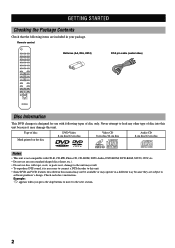
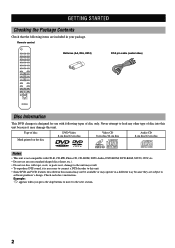
... to the next section.
2 Check each disc's instruction. Example: ' ' appears when you press the ...Remote control
OPEN/ CLOSE
DISC1 DISC2 DISC3
DISC4 DISC5 DISC SKIP
REPEAT A-B PLAY MODE
1
2
3
4
5
6
7
8
9
0
> =10
ANGLE
RETURN
ENTER
AUDIO
SUBTITLE
TOP MENU
MENU
SETUP
ON SCREEN
Batteries (AA, R06, UM-3)
RCA pin cable (audio/video)
CANCEL
Disc Information
This DVD changer...
Owner's Manual - Page 5
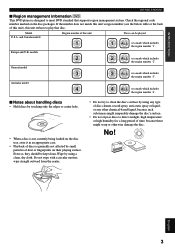
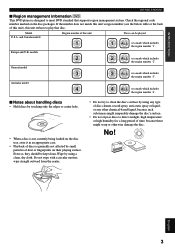
...supports region management system.
General model
3
3 , ALL or a mark which includes
the region number '2'. Even so, they should be played
1
1 , ALL or a mark which includes
the region number '4'.
PLAYBACK
SETUP MENU
APPENDIX
English
3 Check the regional code... information DVD
This DVD player is generally not affected by using a clean, dry cloth. Australia model
4
...
Owner's Manual - Page 7


...more angles.
CONTROLS AND FUNCTIONS
o SETUP (p.25)
Press to call up SETUP MENU screen.
e A-B (p.17)
Press to specify two points and to cancel a specific mode or a setting. u AUDIO (p.20)
Press to... MODE (p.17, 18)
Press to select a title, chapter, track, etc. PREPARATIONS
PLAYBACK
SETUP MENU
APPENDIX
English
5
d SUBTITLE (p.21)
Press to select another disc.
p DISC SKIP
...
Owner's Manual - Page 10
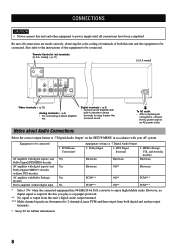
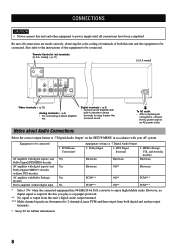
... instructions ...No
Appropriate settings at '7 Digital Audio Output' on the SETUP MENU in accordance with
built-in /out terminals [U.S.A. MPEG (Europe, U.K. and Australia models)
Bitstream
...power code to be connected
1. DTS Digial Surround
Bitstream
4. Be sure all connections have been completed.
Equipment to an AC power outlet. model] (^p.11)
[U.S.A model]
OUT
IN
REMOTE ...
Owner's Manual - Page 11
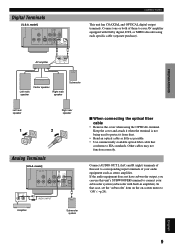
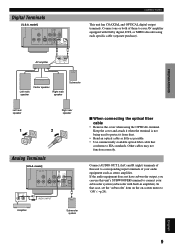
...8226; Use commercially available optical fiber cable that case, set the 'subwoofer' item on the on-screen menu to ...specific cable (separate purchase).
Connect AUDIO OUT L (left) and R (right) terminals of them to connect your AV amplifier equipped with built-in amplifier). SETUP MENU
APPENDIX
English
9
INTRODUCTIOIN
PREPARATIONS
PLAYBACK
Digital Terminals
[U.S.A. model...
Owner's Manual - Page 13


...) • You can also operate that transmits remote control signals via cables. and Europe models If your system. By connecting this unit, you can select 'Video' or 'S-Video' at the '6 AV Output'
on the setup menu '9.Other settings'.
K. and Canada models]
[U.S.A. INTRODUCTIOIN
PREPARATIONS
[U.
See p.30.
model]
S VIDEO VIDEO
1
SUB
1
L
WOOFER
2 VIDEO OUT
R
AUDIO...
Owner's Manual - Page 14


...need to adjust the formats of both this unit and the audio equipment as instructed on the disc you play a disc properly, you select 'No' at...will be output depending on page 9.
MPEG [Europe and
U.K. models only]
Appropriate setting No
Bitstream Bitstream Bitstream
• To output analog signal from ...SETUP MENU. See SETUP MENU (p.25 to 30) for more detailed information.
Owner's Manual - Page 15
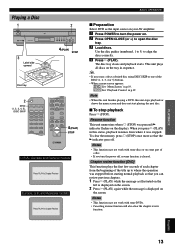
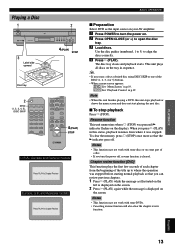
...review
function. Chapter review function [DVD] This function plays the first few seconds of a disc.
• If you press w (PLAY) in p.19.
INTRODUCTIOIN
PREPARATIONS
PLAYBACK
Playing a Disc
1
NATURAL SOUND DVD PLAYER POWER
DIGITAL OUT
DOLBY D I G I TA L
DIGITAL VIDEO
DVD...MENU
SETUP
ON SCREEN
CANCEL
4 (PLAY)
STOP
U.S.A., Canada and General models
Press...the disc guides (numbered,...
Owner's Manual - Page 21


... methods may also use interactive functions supported by the disc being played.
Menu Screen [DVD]
TOP MENU
ANGLE
RETURN
ENTER
AUDIO
SUBTITLE
TOP MENU
MENU
SETUP
ON SCREEN
Cursor buttons, ENTER
MENU
CANCEL
There are DVDs which contain DVD menu screens that you start playback.... the video monitor so that enable you general instruction about how to operate these features.
Owner's Manual - Page 30


... of the front panel display.
1 Bright 2 Dim
Press RETURN to show on -screen display and setup menu.
and Australia models
1 English 2 Français 3 Deutsch 4 Italiano 5 Español
Choisissez la langue des ...TV Aspect
Select your TV aspect 1 4:3 2 16 : 9 Press RETURN to exit
Change the setting to exit
Select the language used for your type of the current status such as Play, Still,...
Owner's Manual - Page 31
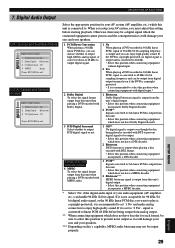
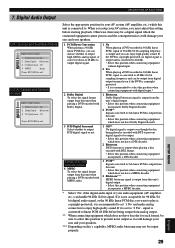
...bit signal. Digital Audio Output
U.K., Europe and Australia models
Digital Audio Output
1 PCM Down Conversion No
2 Dolby Digital Bitstream...DTS format. • Select this setting before starting playback. If the DVD is copyright-protected, no digital ... recommended to set '1 No' and make analog connection to be output properly. SETUP MENU
APPENDIX
English
29 When you setup your audio...
Owner's Manual - Page 33


.... VCR2). INTRODUCTIOIN
PREPARATIONS
PLAYBACK
APPENDIX
TROUBLESHOOTING
If this unit is connected (e.g.
Incorrect amplifier operation.
Noise from inside of this unit and other equipment
10
properly. The disc maybe warped.
This unit's video input is too close to the position for your authorized YAMAHA dealer or service center. The remote control does not work normally...
Owner's Manual - Page 34


... correct. See 'Returning setup menu to the factory-setting
While playback is not the selected one. The disc or the scene being played does not support multi-angle. Refer to Page
-
32 s Video CD
PROBLEM Menu does not appear. No subtitles. No sound when playing a disc encoded with DTS. The password for Dolby Digital, DTS...
Yamaha DVD-C996 Reviews
Do you have an experience with the Yamaha DVD-C996 that you would like to share?
Earn 750 points for your review!
We have not received any reviews for Yamaha yet.
Earn 750 points for your review!

