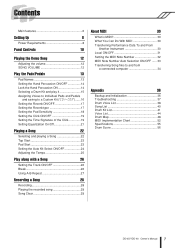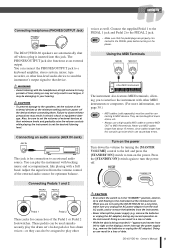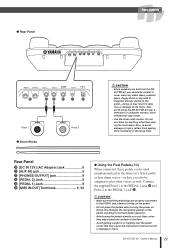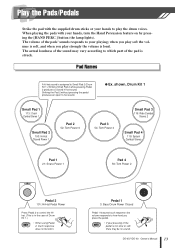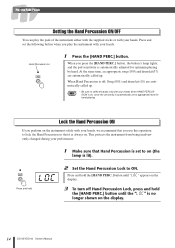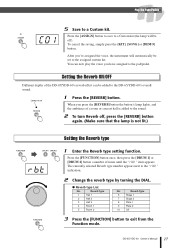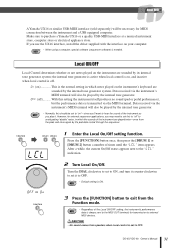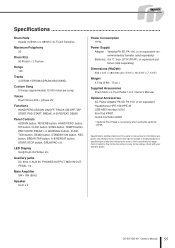Yamaha DD-65 Support and Manuals
Get Help and Manuals for this Yamaha item

View All Support Options Below
Free Yamaha DD-65 manuals!
Problems with Yamaha DD-65?
Ask a Question
Free Yamaha DD-65 manuals!
Problems with Yamaha DD-65?
Ask a Question
Most Recent Yamaha DD-65 Questions
Dd Flashes On Screen
dd flashes on screen when i hold power button. Power goes off when i release the button
dd flashes on screen when i hold power button. Power goes off when i release the button
(Posted by Rgtom 9 months ago)
Information About The Yamaha Dd-65 Electronic Drum Kit
Explanation of the drum map.
Explanation of the drum map.
(Posted by mcguckingail 6 years ago)
Yamaha Dd65 Drum Map
Hi, I wanted to assign my Yamaha DD65 to Cubase Studio 4.5.2 through a midi connection. I had and fo...
Hi, I wanted to assign my Yamaha DD65 to Cubase Studio 4.5.2 through a midi connection. I had and fo...
(Posted by francoisstudio 10 years ago)
Transcriptios For The 100 Songs?
I find the 100 somgs they rovided a good addition, but the manual only discloses only 5 drum scores....
I find the 100 somgs they rovided a good addition, but the manual only discloses only 5 drum scores....
(Posted by graphicfunk 10 years ago)
Yamaha DD-65 Videos
Popular Yamaha DD-65 Manual Pages
Yamaha DD-65 Reviews
We have not received any reviews for Yamaha yet.