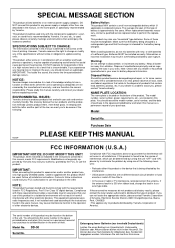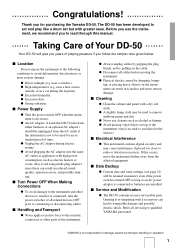Yamaha DD-50 Support and Manuals
Get Help and Manuals for this Yamaha item

View All Support Options Below
Free Yamaha DD-50 manuals!
Problems with Yamaha DD-50?
Ask a Question
Free Yamaha DD-50 manuals!
Problems with Yamaha DD-50?
Ask a Question
Most Recent Yamaha DD-50 Questions
Yamaha Dd50 Drum Pads Not Working
dear Sir,My yamaha dd50 drum pads are not working. The demo is working , but kit 00 , drum 1 , 2, wh...
dear Sir,My yamaha dd50 drum pads are not working. The demo is working , but kit 00 , drum 1 , 2, wh...
(Posted by raulmcruz 3 years ago)
Yamaha DD-50 Videos
Popular Yamaha DD-50 Manual Pages
Yamaha DD-50 Reviews
We have not received any reviews for Yamaha yet.