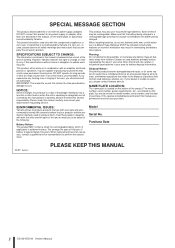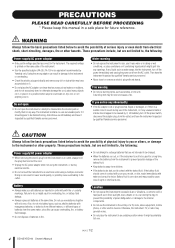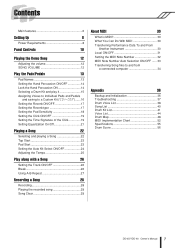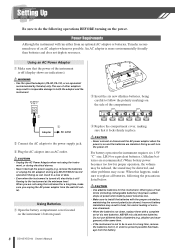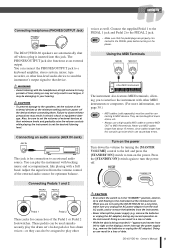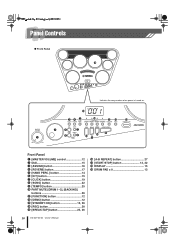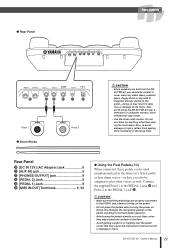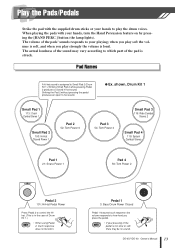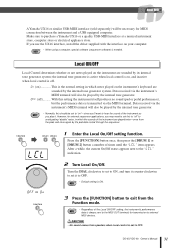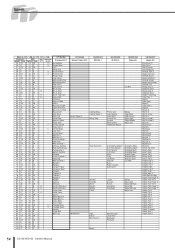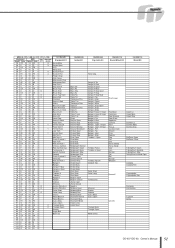Yamaha DD-65 Support Question
Find answers below for this question about Yamaha DD-65.Need a Yamaha DD-65 manual? We have 1 online manual for this item!
Question posted by Rgtom on July 14th, 2023
Dd Flashes On Screen
dd flashes on screen when i hold power button. Power goes off when i release the button
Current Answers
Answer #1: Posted by khanjee on July 19th, 2023 8:06 AM
Press the Start key and type the word CMD, right click on the command prompt and select Run as administrator, enter the following commands one by one followed by the Enter key:
R26;- DISM.exe /Online /Cleanup-image /Scanhealth
R26;- DISM.exe /Online /Cleanup-image /Restorehealth
R26;- DISM.exe /online /cleanup-image /startcomponentcleanup
R26;- sfc /scannow
https://support.microsoft.com/en-us/help/947821...
Hope this helps. Keep us posted on the status for further assistance.
R26;- DISM.exe /Online /Cleanup-image /Scanhealth
R26;- DISM.exe /Online /Cleanup-image /Restorehealth
R26;- DISM.exe /online /cleanup-image /startcomponentcleanup
R26;- sfc /scannow
https://support.microsoft.com/en-us/help/947821...
Hope this helps. Keep us posted on the status for further assistance.
Please Accept my answer by providing you with the best possible solution. Would be more glade.
THANK YOU
Related Yamaha DD-65 Manual Pages
Similar Questions
Information About The Yamaha Dd-65 Electronic Drum Kit
Explanation of the drum map.
Explanation of the drum map.
(Posted by mcguckingail 6 years ago)
Music Keyboard
i want to buy a motherboard for yamaha psr -e423 or e433
i want to buy a motherboard for yamaha psr -e423 or e433
(Posted by bwalya905 8 years ago)
Comparable Musical Keyboard To Yamaha Psr I425 That You Can Buy In America
(Posted by khkrmard 9 years ago)
Yamaha Dd65 Drum Map
Hi, I wanted to assign my Yamaha DD65 to Cubase Studio 4.5.2 through a midi connection. I had and fo...
Hi, I wanted to assign my Yamaha DD65 to Cubase Studio 4.5.2 through a midi connection. I had and fo...
(Posted by francoisstudio 10 years ago)