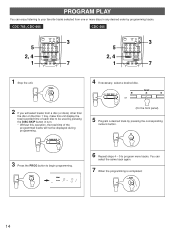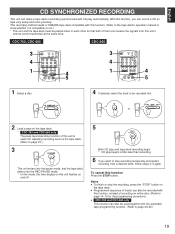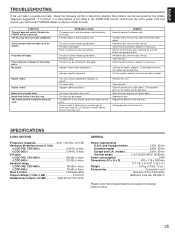Yamaha CDC-565 Support and Manuals
Get Help and Manuals for this Yamaha item

View All Support Options Below
Free Yamaha CDC-565 manuals!
Problems with Yamaha CDC-565?
Ask a Question
Free Yamaha CDC-565 manuals!
Problems with Yamaha CDC-565?
Ask a Question
Most Recent Yamaha CDC-565 Questions
Yamaha Cdc565 Belt Specs
What are the specs for the Yamaha cdc565 belt to drive the laser tray to lift to
What are the specs for the Yamaha cdc565 belt to drive the laser tray to lift to
(Posted by Naidooja 2 years ago)
Hi, I Am Trying To Find A Drive Belt For My Yamaha Cdc -565 Multi Disc Cd [5] P
(Posted by anegenn 8 years ago)
Cdplayer [problem
when i press play the drawer retracts but then comes out again doesn't play.David Hastings
when i press play the drawer retracts but then comes out again doesn't play.David Hastings
(Posted by dhdavidhastings 9 years ago)
Yamaha CDC-565 Videos
Popular Yamaha CDC-565 Manual Pages
Yamaha CDC-565 Reviews
We have not received any reviews for Yamaha yet.