Western Digital WDBMCE0020HBK Support and Manuals
Get Help and Manuals for this Western Digital item
This item is in your list!

View All Support Options Below
Free Western Digital WDBMCE0020HBK manuals!
Problems with Western Digital WDBMCE0020HBK?
Ask a Question
Free Western Digital WDBMCE0020HBK manuals!
Problems with Western Digital WDBMCE0020HBK?
Ask a Question
Popular Western Digital WDBMCE0020HBK Manual Pages
User Manual - Page 27


...file. • Enables the currently selected setting in the current folder.
Discontinues playback.
WD TV Live Hub Media Center User Manual
5 Operating the Media Center
Using the Remote... the system settings.
Goes back to the start of files and device setup. This function is only available when the Media Library setting is enabled. Does not search subfolder.
Supports the following...
User Manual - Page 29


... menu. WD TV Live Hub Media Center User Manual
Key or key sequence
Function
P (Previous)
• Press once to jump to the start of the 0-9 buttons to create a preset.
This function is only available
when the Media Library setting is enabled. Does not search subfolder.
BACKSPACE
Deletes the currently selected file. CTRL + S (Setup) Brings...
User Manual - Page 35
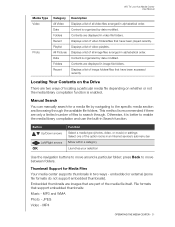
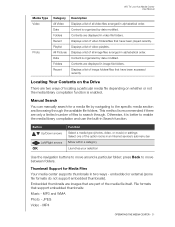
...part of the media file itself. Displays a list of video folders/files that have been played...are images that support embedded thumbnails: ...settings Select one of the option icons in an Internet service's submenu bar Move within a category
Launches your selection
Use the navigation buttons to the specific media section and browsing through . JPEG Video - WD TV Live Hub Media Center User Manual...
User Manual - Page 75


... network connection. Once the check is indicated, check your network settings. A red cross mark indicates a problem with the network settings. WD TV Live Hub Media Center User Manual
Checking the Network Connection
If you experience network problems, check the network connection to the Home | Setup menu bar. 2. If a problem is completed, the results display.
It can either be...
User Manual - Page 146
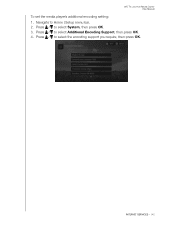
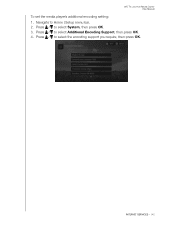
INTERNET SERVICES - 142
Press / to select Additional Encoding Support, then press OK. 4. Press / to select the encoding support you require, then press OK. Press / to Home | Setup menu bar. 2. Navigate to select System, then press OK. 3. WD TV Live Hub Media Center User Manual
To set the media player's additional encoding setting: 1.
User Manual - Page 152
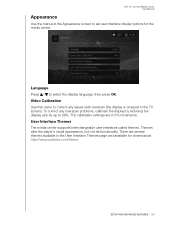
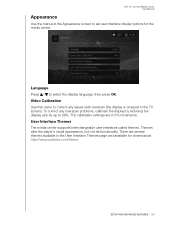
WD TV Live Hub Media Center User Manual
Appearance
Use the menus in the Appearance screen to set user interface display options for download at http://www.wdtvlive.com/theme. User Interface Themes The media center supports interchangeable user interfaces called themes. To correct any issues with overscan (the display is cropped in the TV...
User Manual - Page 164


... names and subtitles defined in the selected language. SETUP AND ADVANCED FEATURES - 160
the password must be entered to disable the feature.
WD TV Live Hub Media Center User Manual
Folder Lock Select Set Default Lock Folder to select a folder containing files you to password protect an Internet service so the user can access it only if...
User Manual - Page 166
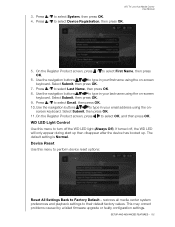
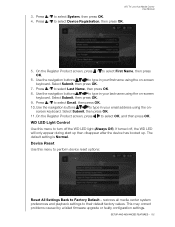
...WD LED Light Control
Use this menu to perform device reset options:
Reset All Settings Back to type in your first name using the on-screen
keyboard. This may correct problems caused by a failed firmware upgrade or faulty configuration settings... setting is Normal. SETUP AND ADVANCED FEATURES - 162 Press / to select Email, then press OK.
10. WD TV Live Hub Media Center User Manual
...
User Manual - Page 174
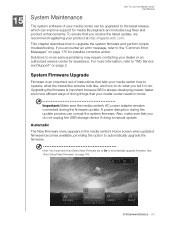
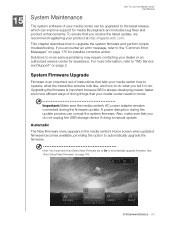
... connected during the update process can improve support for possible corrective action. See "Auto Detect New Firmware" on page 175 for media file playback and includes bug fixes and product enhancements.
For more serious problems may require contacting your media center needs to automatically upgrade firmware.
15
WD TV Live Hub Media Center User Manual
System Maintenance
The...
User Manual - Page 176


... Home | Settings | System screen and:
- Navigate to the Home | Settings | Photo screen and select Keep as
the video output.
-
Troubleshooting
WD TV Live Hub Media Center User Manual
Problem
Solution
DISPLAY The...option is turned on .
Press and hold 10 seconds to factory defaults (see "WD Service and Support" on page 2).
• Make sure the TV is
selected as Normal.
...
User Manual - Page 177
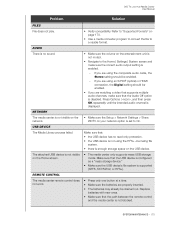
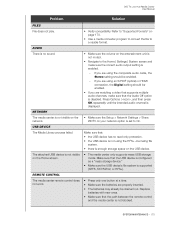
... system is set to the Home | Settings | System screen and make sure that the path between the remote control
and the media center is enough storage space on the USB device.
• The media center only supports mass USB storage mode.
WD TV Live Hub Media Center User Manual
Problem
Solution
FILES File does not play.
Make...
User Manual - Page 179


... are no supported media files in the selected folder.
Question XX: WD USB HDD Trouble Shooting
This indicates a system diagnostic failure.
The message will specify the issue. Unrecognized storage. The USB device model is used on the attached storage's file system for information.
3.
Common Error Messages
WD TV Live Hub Media Center User Manual
If this message...
User Manual - Page 193


... services Web UI 73 Network settings check connection 155 clear login info for network share 156 device name 155 DLNA media server 155 iTunes server 155 network setup 155 network share server 156 proxy 156 wireless favorites 155 workgroup 156 Network setup Ethernet 66 wireless 69 NTSC 146
WD TV Live Hub Media Center User Manual...
User Manual - Page 194


... User Manual
style 150 Search function
button 23, 25 procedure 32 security 159 folder lock 160 parental control 160 Services add to Favorites 80 settings apply new values 145 Audio/Video menu 145 network 155 System menu 155 Setup 144 About 167 additional encoding support 160 appearance 148 audio/video output 145 auto detect new firmware...
User Manual - Page 195


... folder 158 from USB storage 158 system compatibility 10 system reset service accounts 162 system 162
T
temperature display 81 theme 148 thumbnail support for media files 31 time
setting 159 Toslink
connectors 7 troubleshooting 172
audio 173 content playback 175 display 172 error messages 175 firmware upgrade 174 media library compilation 175 remote control 173 USB device 173...
Western Digital WDBMCE0020HBK Reviews
Do you have an experience with the Western Digital WDBMCE0020HBK that you would like to share?
Earn 750 points for your review!
We have not received any reviews for Western Digital yet.
Earn 750 points for your review!
