Western Digital WDBACA5000ABK Support and Manuals
Get Help and Manuals for this Western Digital item
This item is in your list!

View All Support Options Below
Free Western Digital WDBACA5000ABK manuals!
Problems with Western Digital WDBACA5000ABK?
Ask a Question
Free Western Digital WDBACA5000ABK manuals!
Problems with Western Digital WDBACA5000ABK?
Ask a Question
Popular Western Digital WDBACA5000ABK Manual Pages
Quick Install Guide - Page 12
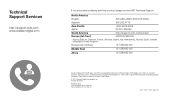
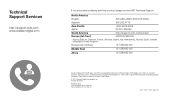
... Norway, Spain, Sweden, Switzerland, United Kingdom
Europe (non toll free)
+31.880062100
Middle East
+31.880062100
Africa
+31.880062100
Western Digital, WD, the WD logo, and WD TV are registered trademarks of Western Digital Technologies, Inc. Technical Support Services
http://support.wdc.com www.westerndigital.com
If you encounter problems with this product, please contact WD Technical...
User Manual - Page 7


...support during the warranty period. Download drivers, software, and updates for support, have your WD product or software. Search by keyword, phrase, or answer ID.
„ Installation -
WD TV Live Streaming Media Player User Manual
WD Service and Support
Should you encounter any problem... 7704932
Japan
00 531 650442
Korea
02 703 6550
Malaysia
+800 6008 6008/1 800 88 1908/
+65 ...
User Manual - Page 23
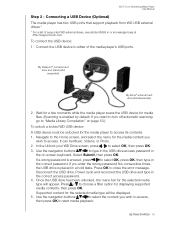
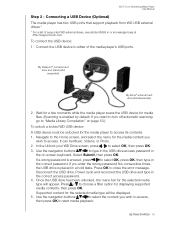
... scanning, go to type in the USB drive access password in a hold state. GETTING STARTED - 18 My Passport® portable hard drive and stand (sold separately)
My Book® external hard drive (sold separately)
2. Wait for a few moments while the media player scans the USB device for the selected media type will be unlocked for displaying supported media contents, then press OK. In the...
User Manual - Page 27


... page 184
Note: The recommended setting on the
router (if available). „ Windows Pairing Code - The wizard begins automatic network connection. Auto Search: Press / to step 5. Press / to operate in the setup wizard Welcome screen, then
press OK. 2. Select an available access point found by the media player. „ Manually enter the wireless network name - NETWORK...
User Manual - Page 44


WD TV Live Streaming Media Player User Manual
Windows Vista Change Settings to Allow Folder Sharing Follow the instructions below . Open the Network And Sharing Center from the Control Panel.
2. Select your network is Private skip to step 5 below to On. 6. FINDING YOUR CONTENT - ...
User Manual - Page 78


... files on Browser Display settings). The display will either be in the media player's local drive by default.
Supported Audio Formats „ MP3 „ WAV/PCM/LPCM „ WMA „ AAC „ FLAC „ MKA „ AIF/AIFF „ OGG „ Dolby Digital Plus „ DTS Music Playback 1. WD TV Live Streaming Media Player User Manual
9 Playing Music You...
User Manual - Page 102
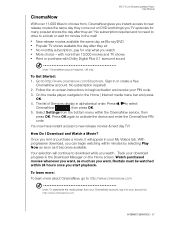
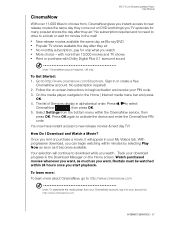
... CinemaNow PIN code. with more about CinemaNow, go to new release movies & next day TV! US only.
Press OK again to http://www.cinemanow.com/bbactivate.
Follow the on-screen instructions to begin watching within the CinemaNow service, then press OK.
No subscription required!
2.
INTERNET SERVICES - 97 WD TV Live Streaming Media Player User Manual
CinemaNow
With...
User Manual - Page 189
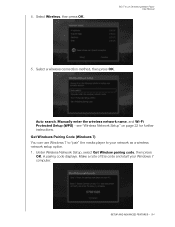
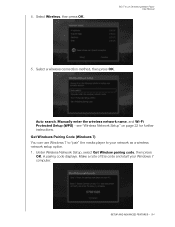
... as a wireless network setup option.
1. see "Wireless Network Setup" on page 22 for further instructions. Auto search, Manually enter the wireless network name, and Wi-Fi Protected Setup (WPS) - Get Windows Pairing Code (Windows 7)
You can use Windows 7 to "pair" the media player to your Windows 7 computer. A pairing code displays.
Under Wireless Network Setup, select Get Window pairing...
User Manual - Page 199


... and scans are done, click OK. The following conditions will prevent the Media Library from processing your iTunes library, click Next. WD TV Live Streaming Media Player User Manual
Media Library
Media Library scans and consolidates the media contents of the internal hard drive, USB drive, and network drives into a database through which you can edit the song's: „ Name „...
User Manual - Page 201
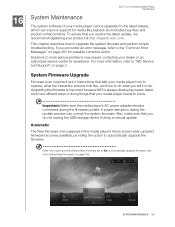
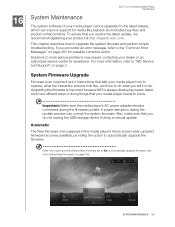
... media player's Home screen when updated firmware becomes available, providing the option to upgrade the system firmware and perform simple troubleshooting.
To ensure that your dealer or an authorized service center for media file playback and includes bug fixes and product enhancements. For more serious problems may require contacting your media player needs to "WD Service and Support...
User Manual - Page 202
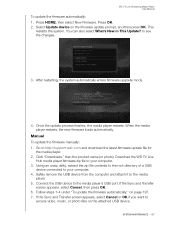
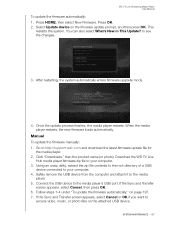
...4. After restarting, the system automatically enters firmware upgrade mode.
4. Connect the USB device to http://support.wdc.com and download the latest firmware update file for
the media player. 2. Click "Downloads," then the product name (or photo). SYSTEM MAINTENANCE - 197 Select Update device on the attached USB device.
Go to the media player's USB port. Press HOME, then select...
User Manual - Page 204


... the Setup > Network Settings > Network Share Server option is not visible on the network. Make sure that the Audio Off option is supported (NTFS, FAT/FAT32, or HFS+). AUDIO There is no read-only protection. • the USB device is configured as original or Fit to On. WD TV Live Streaming Media Player User Manual
Problem
The...
User Manual - Page 207


... MAINTENANCE - 202 Press the Import button (using Windows media player). 4.
Perform this message appears
Unable to my computer? Several media player applications are currently available, such as
iTunes or Windows Media Player. 3. Digital audio extraction, or Ripping, is correct/supported (see the User Manual for a list of supported file formats. Open the program that you use to...
User Manual - Page 222


...Western Digital 3355 Michelson Drive, Suite 100 Irvine, California 92612 U.S.A.
4779-705062-A00 Sep 2011
APPENDIX - 217 Use or distribution of this technology outside of patents or other intellectual property rights.
Use of Western Digital Technologies, Inc. Adobe® This product features Adobe® Flash® technology. WD TV Live Streaming Media Player User Manual...
User Manual - Page 227


... 174 thumbnail support for media files 55 time
setting 189 Toslink
connectors 8 Transferring files 30
between the media player and a Mac computer 34
between the media player and a Windows Vista/Windows 7 computer 33
between the media player and a Windows XP computer 32
troubleshooting 198 audio 199 content playback 201 display 198 error messages 201 firmware upgrade 200 media library compilation...
Western Digital WDBACA5000ABK Reviews
Do you have an experience with the Western Digital WDBACA5000ABK that you would like to share?
Earn 750 points for your review!
We have not received any reviews for Western Digital yet.
Earn 750 points for your review!
