Western Digital WDBABZ0020BBK Support and Manuals
Get Help and Manuals for this Western Digital item
This item is in your list!

View All Support Options Below
Free Western Digital WDBABZ0020BBK manuals!
Problems with Western Digital WDBABZ0020BBK?
Ask a Question
Free Western Digital WDBABZ0020BBK manuals!
Problems with Western Digital WDBABZ0020BBK?
Ask a Question
Popular Western Digital WDBABZ0020BBK Manual Pages
Quick Install Guide - Page 12
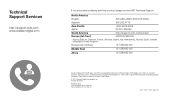
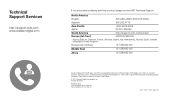
... and WD TV Live is a trademark of Western Digital Technologies, Inc.in the U.S. All rights reserved. Technical Support Services
http://support.wdc.com www.westerndigital.com
If you encounter problems with this product, please contact WD Technical Support. Other marks may be mentioned herein that belong to change without notice.
© 2011 Western Digital Technologies, Inc. Western Digital 3355...
User Manual - Page 27


... the WPS button on Wireless N routers is 802.11n-only with a security setting of 20/40 MHz. Auto Search: Press / to step 5. See
"Get Windows Pairing Code (Windows 7)" on page 184
Note: The recommended setting on the
router (if available). „ Windows Pairing Code - WD TV Live Streaming Media Player User Manual
4. When finished, the following screen displays.
User Manual - Page 33


... player, Samba is a more common protocol among devices such as the WD TV® Live Hub™ media center) connected to see all the files stored in the...WD TV Live Streaming Media Player User Manual
Media Server This menu displays network attached UPnP media servers (such as PC, NAS, and Mac (before Lion).
Samba Samba (also known as SMB) is a common method, especially for password setup...
User Manual - Page 44


... to the name of the two "Turn on sharing..." Click Private, then click OK. 5. FINDING YOUR CONTENT - 39 WD TV Live Streaming Media Player User Manual
Windows Vista Change Settings to Allow Folder Sharing Follow the instructions below . Select your computer for folder sharing in Windows, expand the
Public folder sharing field under Sharing and Discovery...
User Manual - Page 78


... (default) or list view, depending on your Browser Display setting (see "Music Settings" on page 179 for more information on your TV/audio system using sorting (Alphabetical, Date, Ratings, Recently Viewed) and filter options (All, All Tracks,
PLAYING MUSIC - 73 WD TV Live Streaming Media Player User Manual
9 Playing Music You can choose to navigate using the...
User Manual - Page 86
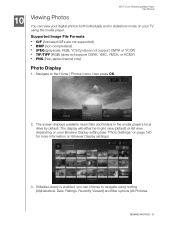
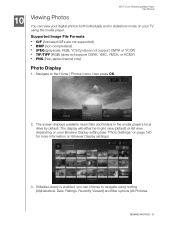
... grid view (default) or list view, depending on your Browser Display setting (see "Photo Settings" on page 180 for more information on your digital photos both individually and in the media player's local drive by default. 10
Viewing Photos
WD TV Live Streaming Media Player User Manual
You can choose to the Home | Photos menu, then press...
User Manual - Page 88


Press OK to
select, then press OK. Only image files supported by
Recently Viewed. Press . The digital camera is considered a USB device. VIEWING PHOTOS - 83 WD TV Live Streaming Media Player User Manual
Sorting 1. Press , then / to display photos by the criteria selected in the camera's memory card. Press OK to select Sorting by Date, Alphabetically, Ratings...
User Manual - Page 97
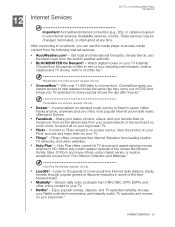
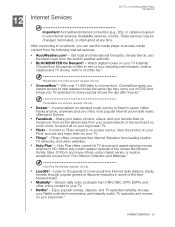
...including new releases, cinema classics and TV shows, with no monthly fee.*
*Blockbuster.com online account required. 12 Internet Services
WD TV Live Streaming Media Player User Manual
Important: A broadband Internet connection ...much more. Access your big screen TV.
„ Flickr - After connecting to a network, you can use Internet services. Watch digital movies on DVD and brings you ...
User Manual - Page 134


...: Be sure to update your firmware to your WD TV Live Hub media player. Navigate to factory defaults. More information at www.netflix.com. See "Device Reset" on your small computer screen. Note: To deactivate Netflix on -screen instructions to enter your user name (in most cases, your Netflix account.
WD TV Live Streaming Media Player User Manual
Netflix
Enjoy new...
User Manual - Page 189
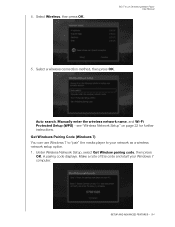
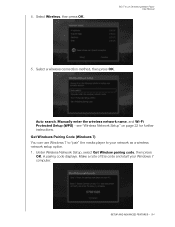
...and Wi-Fi Protected Setup (WPS) - Make a note of this code and start your network as a wireless network setup option.
1. see "Wireless Network Setup" on page 22 for further instructions. 4. SETUP AND ADVANCED FEATURES - 184
Under Wireless Network Setup, select Get Window pairing code, then press OK. WD TV Live Streaming Media Player User Manual
5.
Select a wireless connection method...
User Manual - Page 201
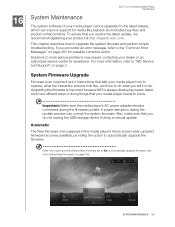
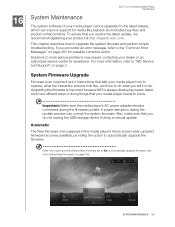
....
Upgrading the firmware is important because WD is an important set to On to upgrade the system firmware and perform simple troubleshooting. Automatic
The New Firmware menu appears in the media player's Home screen when updated firmware becomes available, providing the option to "WD Service and Support" on page 193. Note: You must have Auto Detect New Firmware set of instructions...
User Manual - Page 202
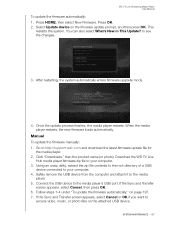
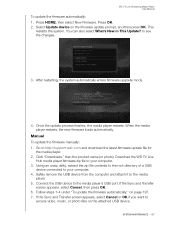
.... Download the WD TV Live
Hub media player firmware zip file to your computer. 4. Connect the USB device to http://support.wdc.com and download the latest firmware update file for
the media player. 2. Follow steps 1-4 under "To update the firmware automatically:" on the firmware update prompt, and then press OK. After restarting, the system automatically enters firmware upgrade mode...
User Manual - Page 217


... Africa region, and 3 years in the Asia Pacific region, unless otherwise required by Western Digital. and 4) a copy of warranty, check the warranty expiration (serial number required) via http://support.wdc.com.
WD TV Live Streaming Media Player User Manual
Warranty Information
Obtaining Service
WD values your business and always attempts to accidental, consequential, or special damages, or...
User Manual - Page 222


...or copy protected content. Rovi ™ This product incorporates copyright protection technology that Microsoft may be able to other rights of Western Digital Technologies, Inc. patents and other countries: and WD TV Live Air and WD Livewire are trademarks of HDMI Licensing LLC. Reverse engineering or disassembly is prohibited without notice.
Revocation does not affect unprotected...
User Manual - Page 227


... 152 inbox 151
WD TV Live Streaming Media Center User Manual
people 151 radios 151 searching 148 share 150 third party licenses 213 top lists 151 what's new 151 store demo mode 191 subtitle adjust 68 border setting 177 default setting 177 enable 67 font size setting 177 supported formats 203 system compatibility 11 system reset service accounts 192...
Western Digital WDBABZ0020BBK Reviews
Do you have an experience with the Western Digital WDBABZ0020BBK that you would like to share?
Earn 750 points for your review!
We have not received any reviews for Western Digital yet.
Earn 750 points for your review!
