Western Digital WDBACA0020BBK Support and Manuals
Get Help and Manuals for this Western Digital item
This item is in your list!

View All Support Options Below
Free Western Digital WDBACA0020BBK manuals!
Problems with Western Digital WDBACA0020BBK?
Ask a Question
Free Western Digital WDBACA0020BBK manuals!
Problems with Western Digital WDBACA0020BBK?
Ask a Question
Popular Western Digital WDBACA0020BBK Manual Pages
User Manual - Page 23
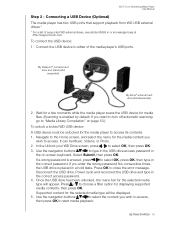
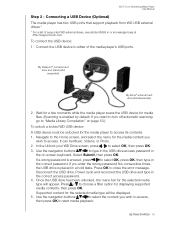
...Connect the USB device to select OK, press OK, then type in the correct access password. 4. If a wrong password is enabled by default. WD TV Live Streaming Media Player User Manual
Step 3 - Connecting a USB Device (Optional) The media player has two USB ports that support playback from WD USB external drives.*
* For a list of the media player's USB ports.
GETTING STARTED - 18
User Manual - Page 27


... recommended. See
"Get Windows Pairing Code (Windows 7)" on page 184
Note: The recommended setting on -screen keyboard to
input the network name (SSID) manually (when SSID not set to operate in the setup wizard Welcome screen, then
press OK. 2. Auto Search or Manually Enter Wireless Network Name 1.
WD TV Live Streaming Media Player User Manual
4. The wizard begins automatic...
User Manual - Page 44


...Control Panel.
2. Click Private, then click OK. 5. Click Apply. If it is set to Off expand the File Sharing field and change it is Private skip to step 5..., click the Customize
link. 4. options. 8. WD TV Live Streaming Media Player User Manual
Windows Vista Change Settings to Allow Folder Sharing Follow the instructions below . Next to the name of the two "Turn on sharing..."
User Manual - Page 78


... Media Library is enabled, you can listen to the Home | Music menu, then press OK.
2. Supported Audio Formats „ MP3 „ WAV/PCM/LPCM „ WMA „ AAC „ FLAC „ MKA „ AIF/AIFF „ OGG „ Dolby Digital Plus „ DTS Music Playback 1. The display will either be in the media player's local drive...
User Manual - Page 86
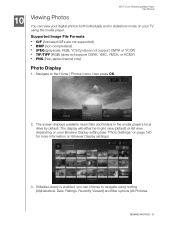
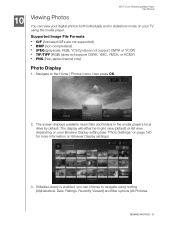
... view your digital photos both individually and in slideshow mode on your Browser Display setting (see "Photo Settings" on page 180 for more information on your TV using sorting (Alphabetical, Date, Ratings, Recently Viewed) and filter options (All Pictures,
VIEWING PHOTOS - 81 The display will either be in the media player's local drive by default. Supported Image...
User Manual - Page 102
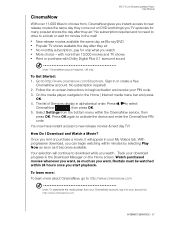
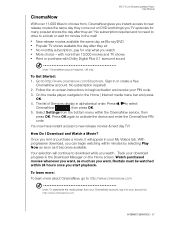
... on-screen instructions to begin watching within minutes by selecting Play Now as soon as it will continue to download while you watch „ More choice -
Note: To deactivate the media player from your account at http://www.cinemanow.com.
Sign in your PIN code.
3. Rentals must be watched within the CinemaNow service, then press...
User Manual - Page 189
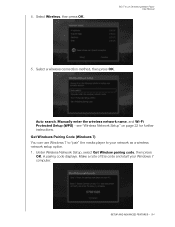
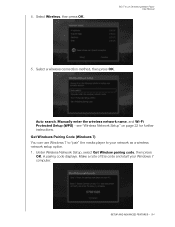
... FEATURES - 184 Select a wireless connection method, then press OK. Get Windows Pairing Code (Windows 7)
You can use Windows 7 to "pair" the media player to your Windows 7 computer. Select Wireless, then press OK.
A pairing code displays.
see "Wireless Network Setup" on page 22 for further instructions. 4. Auto search, Manually enter the wireless network name, and Wi-Fi Protected...
User Manual - Page 194


... or On so that the media player displays the current time. See "Media Library" on metadata information. WD TV Live Streaming Media Player User Manual
System
Use the menus in this category to make a selection from the list of an internal hard drive, USB drive, or network drives into one database so you can locate media files based on page 194...
User Manual - Page 201
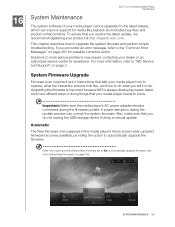
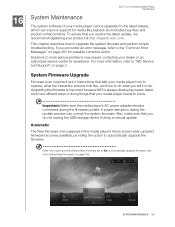
...
The New Firmware menu appears in the media player's Home screen when updated firmware becomes available, providing the option to more serious problems may require contacting your dealer or an authorized service center for assistance. Upgrading the firmware is important because WD is an important set to On to upgrade the system firmware and perform simple troubleshooting.
To ensure...
User Manual - Page 202
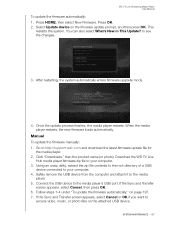
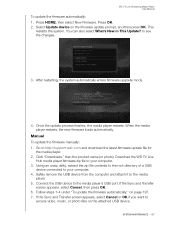
... directory of a USB
device connected to your computer. 4. to http://support.wdc.com and download the latest firmware update file for
the media player. 2. When the media player restarts, the new firmware loads automatically. Manual To update the firmware manually: 1. Connect the USB device to the media
player. 5. SYSTEM MAINTENANCE - 197
If the Sync and Transfer
screen appears...
User Manual - Page 207


... selected file. iTunes imports the entire CD into the optical drive of supported file formats.
Please see "Supported Formats" on your computer.
Press the Import button (using Windows media player). 4. WD TV Live Streaming Media Player User Manual
If this action
1. Attach the USB device to a computer:
1. Digital audio extraction, or Ripping, is complete, remove the CD. How...
User Manual - Page 212
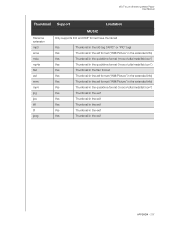
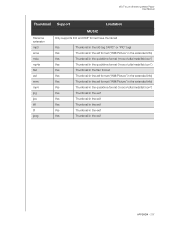
WD TV Live Streaming Media Player User Manual
Thumbnail Support
Limitation
MUSIC
Filename extension mp3 wma m4a mp4a flac asf wmv mp4 jpg jpe tiff tif jpeg
Only supports ID3 and EXIF format have thumbnail
Yes
Thumbnail in the id3 tag ("APIC" or "PIC" tag)
Yes
Thumbnail in the asf format ("WM/Picture" in ...
User Manual - Page 217


... WD may also have attempted to repaired or replaced Products for a nominal charge from the date of shipment of the applicable instructions, as new. The remedies provided... expiration (serial number required) via http://support.wdc.com. Western Digital is longer. WD TV Live Streaming Media Player User Manual
Warranty Information
Obtaining Service
WD values your return paperwork. If it...
User Manual - Page 222


... specifications at the bottom of third parties which may require you to upgrade PlayReady to protect their intellectual property, including copyrights.
WD TV Live Streaming Media Player User Manual
Confidential... content or content protected by Rovi Corporation. Western Digital, WD, the WD logo, WD TV, My Book, and My Passport are registered trademarks of Microsoft. Other marks may...
User Manual - Page 227


... 174 thumbnail support for media files 55 time
setting 189 Toslink
connectors 8 Transferring files 30
between the media player and a Mac computer 34
between the media player and a Windows Vista/Windows 7 computer 33
between the media player and a Windows XP computer 32
troubleshooting 198 audio 199 content playback 201 display 198 error messages 201 firmware upgrade 200 media library compilation...
Western Digital WDBACA0020BBK Reviews
Do you have an experience with the Western Digital WDBACA0020BBK that you would like to share?
Earn 750 points for your review!
We have not received any reviews for Western Digital yet.
Earn 750 points for your review!
