Western Digital WDBABZ5000ABK Support and Manuals
Get Help and Manuals for this Western Digital item
This item is in your list!

View All Support Options Below
Free Western Digital WDBABZ5000ABK manuals!
Problems with Western Digital WDBABZ5000ABK?
Ask a Question
Free Western Digital WDBABZ5000ABK manuals!
Problems with Western Digital WDBABZ5000ABK?
Ask a Question
Popular Western Digital WDBABZ5000ABK Manual Pages
User Manual - Page 7


....
Accessing Online Support
Visit our product support website at http://support.wdc.com. WD TV Live Streaming Media Player User Manual
WD Service and Support
Should you encounter any problem, please give us keep you prefer, please contact WD at http://register.wdc.com. Get online installation help us an opportunity to get the latest updates and special offers...
User Manual - Page 27


... - Select an available access point found by the media player. „ Manually enter the wireless network name -
See
"Get Windows Pairing Code (Windows 7)" on page 184
Note: The recommended setting on page 182. Auto Search or Manually Enter Wireless Network Name 1.
NETWORK SETUP - 22 The wizard begins automatic network connection. Proceed to select your wireless...
User Manual - Page 30


... Streaming Media Player User Manual
2. See "Internet Services" on page 92 for a solution. To check the network connection: 1. The unit will automatically check the network connection.
Press Setup or navigate to select Network Settings, then press OK. 3. Press / to the Home | Setup menu bar. 2. If a problem is indicated, check your router settings and manual for more information on...
User Manual - Page 44


... Center from the Control Panel.
2. Select your network is a Private or Public network. 3. If it is set to Off expand the File Sharing field and change it is Private skip to step 5 below to configure your...in Windows Vista. 1. WD TV Live Streaming Media Player User Manual
Windows Vista Change Settings to Allow Folder Sharing Follow the instructions below . FINDING YOUR CONTENT - 39
User Manual - Page 52


... Library setting is enabled. OPERATING THE MEDIA PLAYER - 47 WD TV Live Streaming Media Player User Manual
7 ...Supports the following speeds: 2×, 4×, 8×, 16×.
• Press once to jump to the start of the audio/video file. • Press twice to jump to the previous audio/video/image file. • Press to page up. • During Video REV mode, press to display more service...
User Manual - Page 54


...Manual
Key or key sequence
Function
P (Previous)
• Press once to jump to the start of the 0-9 buttons to create a preset.
CTRL + S (Setup) Brings up the Setup...Pressing CTRL + D activates the dashboard menu. Supports the following speeds: 2×, 4×, 8&#...service options.
R (Shuffle)
Enables the shuffle function for Videos and Music files.
Default settings...
User Manual - Page 171


... plays. WD TV Live Streaming Media Player User Manual
To set the media player's additional encoding setting: 1. Access YouTube Leanback online at www.youtube.com/leanback. The list of Internet services display in alphabetical order. Press / to select
YouTube
, then press OK to select Additional Encoding Support, then press OK. 4.
Navigate to search (using the...
User Manual - Page 189
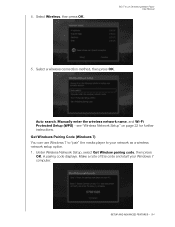
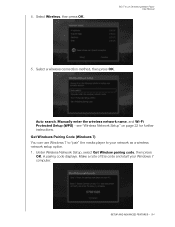
.... WD TV Live Streaming Media Player User Manual
5. Auto search, Manually enter the wireless network name, and Wi-Fi Protected Setup (WPS) - A pairing code displays.
Make a note of this code and start your network as a wireless network setup option.
1. see "Wireless Network Setup" on page 22 for further instructions.
Get Windows Pairing Code (Windows 7)
You can use Windows 7 to...
User Manual - Page 196
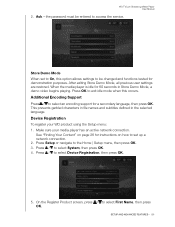
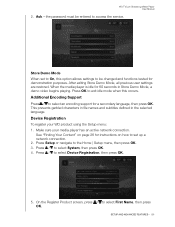
...settings to be entered to access the service. Make sure your WD product using the Setup menu: 1. Press Setup or navigate to select System, then press OK. 4. Press / to the Home | Setup menu, then press OK. 3. Additional Encoding Support..., then press OK.
the password must be changed and functions tested for instructions on how to set to select an encoding support for 60 seconds in the ...
User Manual - Page 201
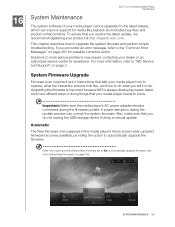
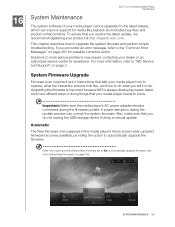
... must have Auto Detect New Firmware set of instructions that tells your media player how to operate, what the interactive screens look like, and how to do what you encounter an error message, refer to automatically upgrade firmware. Solutions to more information, refer to "WD Service and Support" on page 2.
See "Auto Detect New Firmware" on page 201 for...
User Manual - Page 202
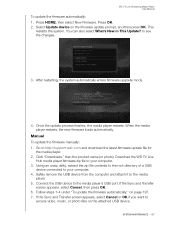
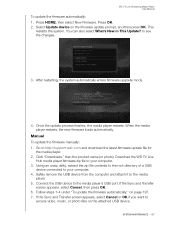
...://support.wdc.com and download the latest firmware update file for
the media player. 2. After restarting, the system automatically enters firmware upgrade mode...update the firmware automatically:" on the firmware update prompt, and then press OK. SYSTEM MAINTENANCE - 197 Manual To update the firmware manually: 1. This
restarts the system. Download the WD TV Live
Hub media player firmware...
User Manual - Page 225
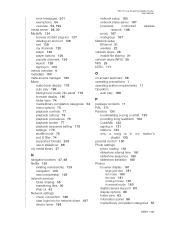
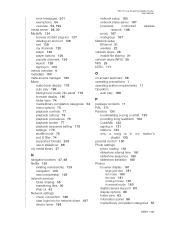
error ...78 playback procedures 73 playback screen 77 playback sequence setting 179 settings 179 shuffle mode 79 sort & filter 74 supported formats 203 use in slideshow 88 my media library ...services folder sharing 35 transferring files 30 Web UI 42 Network settings check connection 186 clear login info for network share 187 device name 186
WD TV Live Streaming Media Center User Manual
network setup...
User Manual - Page 226
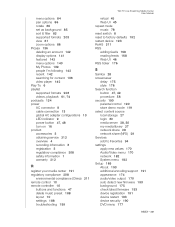
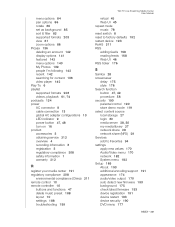
... share 28 network share (NFS) 29 Services add to Favorites 94 settings apply new values 170 Audio/Video menu 170 network 182 System menu 182 Setup 169 About 193 additional encoding support 191 appearance 174 audio/video output 170 auto detect new firmware 193 background 175 check latest firmware 193 device registration 191 device restart 193...
User Manual - Page 227


... thumbnail support for media files 55 time
setting 189 Toslink
connectors 8 Transferring files 30
between the media player and a Mac computer 34
between the media player and a Windows Vista/Windows 7 computer 33
between the media player and a Windows XP computer 32
troubleshooting 198 audio 199 content playback 201 display 198 error messages 201 firmware upgrade 200...
User Manual - Page 228
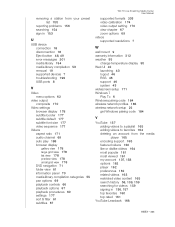
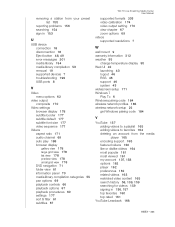
... your preset list 155
reporting problems 156 searching 154 sign in 153
U
USB device connection 18 disconnection 18 Eject button 48, 49 error messages 201 media library 194 media library compilation 53 removal 19 supported devices 7 troubleshooting 199 USB ports 8
V
Video menu options 62
video output composite 170
Video settings browser display 178 subtitle border...
Western Digital WDBABZ5000ABK Reviews
Do you have an experience with the Western Digital WDBABZ5000ABK that you would like to share?
Earn 750 points for your review!
We have not received any reviews for Western Digital yet.
Earn 750 points for your review!
