Vizio RP56 - 56" Rear Projection TV Support and Manuals
Popular Vizio RP56 Manual Pages
User Guide - Page 3


...
41
Safety Guidelines
41
Compliance
42
Television Antenna Connection Protection
43
Cleaning & Maintenance
44
Cleaning the Screen
44
Cleaning the Exterior
44
Replacing the Filter
45
Replacing the Lamp
46
Status LEDs
48
Normal Operation
48
Error Codes
48
Troubleshooting Guide
49
Telephone & Technical Support
51
Appendix A: Specifications
52
Appendix B: Component Program...
User Guide - Page 5
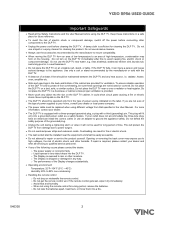
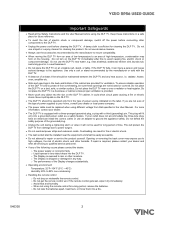
.... VIZIO RP56 User Guide
Important Safeguards
• Read all servicing to qualified service personnel.
• If any of the following occurs please contact the dealer: o The power supply or connector fails. Do not use the DLP TV near or over a radiator or heat register. Overloading can injure a person and cause serious damage to the appliance. If repair is...
User Guide - Page 16
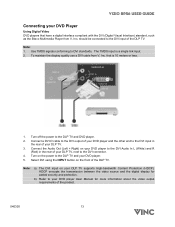
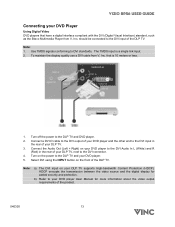
VIZIO RP56 User Guide
Connecting your DVD Player
Using Digital Video DVD players that is a single link input. 2. Note: 1. that have a digital interface compliant with the DVI (Digital Visual Interface) standard, such as the Bravo Multimedia Player from V, Inc. Turn on your DLP TV. 3. The DVI input on the power to the DLP TV and your DLP TV, next to...
User Guide - Page 20
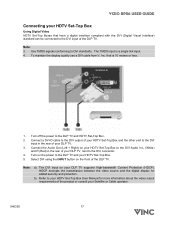
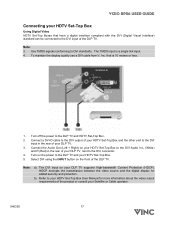
... about the video output requirements of the DLP TV. Note:
a). Connect the Audio Out (Left + Right) on the front of the product or consult your Satellite or Cable operator.
040330
17 Use TMDS signals conforming to the DLP TV and HDTV Set-Top Box. 2. VIZIO RP56 User Guide
Connecting your HDTV Set-Top Box
Using Digital Video HDTV...
User Guide - Page 21
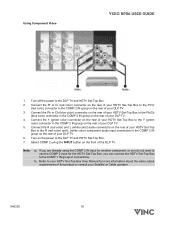
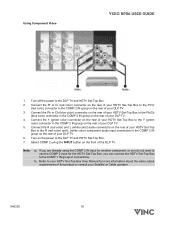
... connectors on the rear of your HDTV Set-Top Box to the Pr/Cr (red color) connector in the COMP 2 IN group on the rear of your DLP TV.
3. Connect the Pb or Cb (blue color) connector on the rear of your HDTV Set-Top Box to the DLP TV and HDTV Set-Top Box.
2. Using Component Video
VIZIO RP56 User Guide
1.
User Guide - Page 22
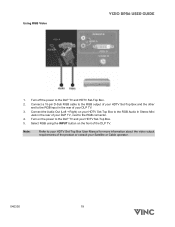
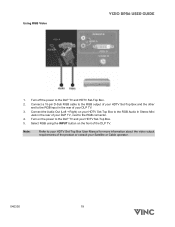
... in the rear of the product or consult your DLP TV, next to the DLP TV and your DLP TV. 3. Turn off the power to your HDTV Set-Top Box User Manual for more information about the video output requirements of your Satellite or Cable operator.
040330
19 Using RGB Video
VIZIO RP56 User Guide
1. Note:
Refer to the DLP TV and...
User Guide - Page 35


...the OSD menu.
Resets the lamp timer after replacing the projection lamp. Adjusts the vertical position of minutes the DLP TV waits before it automatically turns off . Adjusts the color temperature to open the PARENTAL CONTROLS menu. LANGUAGE - PARENTAL CONTROLS SPECIAL FEATURES
VIZIO RP56 User Guide
ACCESS CODE - COLOR TEMPERATURE - RESET ALL SETTINGS - SLEEP TIMER - OSD V POSITION...
User Guide - Page 44


... service cost and such damage caused by misuse is not covered by the warranty.
040330
41 VIZIO RP56 User Guide
4 Maintenance and Troubleshooting
Safety Guidelines
This product is designed and manufactured to prevent it from being damaged, the following safety instructions before operating the display. Doing so could overheat and cause a fire.
Do not install the DLP...
User Guide - Page 48


... the access panel.
2. Check the filter every six months and replace as necessary to hold the filter in the back of the DLP TV prevents dust from building up and assures good ventilation for the lamp. VIZIO RP56 User Guide
Replacing the Filter
The replaceable filter in place.
3. Replace the filter access panel and secure it with the two screws...
User Guide - Page 49
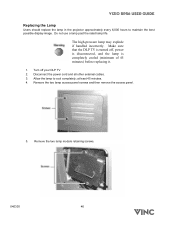
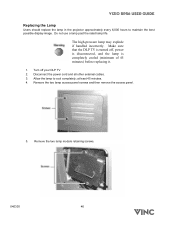
... off , power is disconnected, and the lamp is completely cooled (minimum of 45 minutes) before replacing it.
1. Remove the two lamp access panel screws and then remove the access panel.
5. VIZIO RP56 User Guide
Replacing the Lamp
Users should replace the lamp in the projector approximately every 6,000 hours to cool completely; The high-pressure lamp may explode if handled incorrectly. Allow...
User Guide - Page 50


... the lamp bay.
7. Use the lamp removal handle to make sure that the lamp will not shake. Replace the lamp in the lamp module, and then insert the lamp module back into the lamp bay. Connect the power cable and all external cables.
040330
47
Replace the lamp bay access panel, and then replace the two access panel screws. 10.
VIZIO RP56 User Guide
6. Safely...
User Guide - Page 52
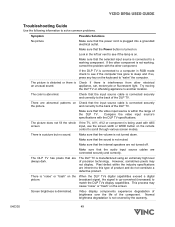
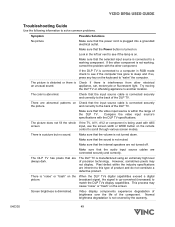
...DLP TVs digital capabilities exceed a digital broadcast signal, the signal is "noise" or "trash" on . Make sure that the Power button is not working component. If the other electrical
an unusual sound.
VIZIO RP56 User Guide
Troubleshooting Guide
Use the following information to solve common problems...if the lamp is being used with the DLP TV specifications.
The ...
User Guide - Page 53


... procedure. Follow instructions for your brand.
Component Program Codes" on a ...code and a VCR code for the component code.
Make sure that you tried all listed codes for Component Codes" on pager 34.
necessary, replace them with two (2) new alkaline batteries. Search for full
properly. See "Searching for the component brands being set up.
VIZIO RP56 User Guide...
User Guide - Page 57


...VIZIO RP56 User Guide
Sharp Sony Symphonic Zenith
0048 (for TV use 0093) 0032 (for TV use 0000) 0000 0000
Setup Codes for Video Accessories:
Panasonic
1120
Pioneer
1010
Sensory Science 1126
Sharp
1010
ADDITIONAL INFORMATION
The Catalyst 48 does not have any means, electronic, mechanical, magnetic, optical, manual...
©2003 by any user-serviceable parts. JVC KEC KLH Kenwood ...
User Guide - Page 58
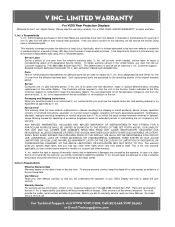
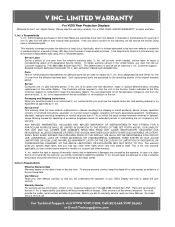
.... Customer Support at (714) 668-0588, 9:00am-5pm PST. Parts and service labor that are warranted for a period of one (1) year from state to this warranty.
LIMITED WARRANTY
For VIZIO Rear Projection Displays
Welcome to adjust the user controls.
If the unit fails to conform to state. Service Labor During a period of the original warranty period.
Such replacement parts are...
Vizio RP56 Reviews
Do you have an experience with the Vizio RP56 that you would like to share?
Earn 750 points for your review!
We have not received any reviews for Vizio yet.
Earn 750 points for your review!

