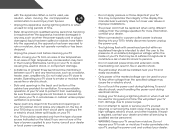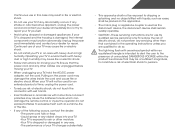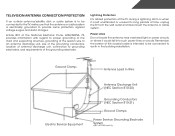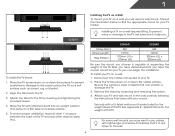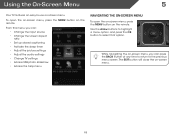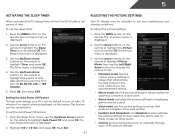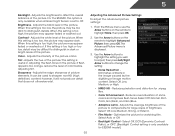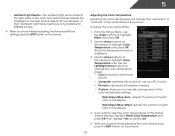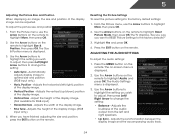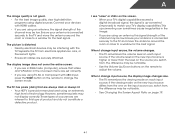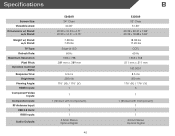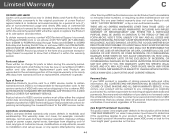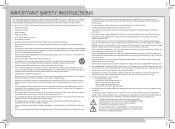Vizio E320AR Support and Manuals
Get Help and Manuals for this Vizio item

View All Support Options Below
Free Vizio E320AR manuals!
Problems with Vizio E320AR?
Ask a Question
Free Vizio E320AR manuals!
Problems with Vizio E320AR?
Ask a Question
Most Recent Vizio E320AR Questions
How Do I Connect My Verizon Wireless Tablet To My Vizio E320ar To Watch Netflix
(Posted by joperezmuela 8 years ago)
Nothing At All Happening After Re-cap Completed.
Does anyone have a troubleshooting guide for this tv or even a schematic would help a little.
Does anyone have a troubleshooting guide for this tv or even a schematic would help a little.
(Posted by jerry460 8 years ago)
Power Board Fuse
I have a vizio E320AR tv and I wanted to know if the fuse on the power board is removable.It has a c...
I have a vizio E320AR tv and I wanted to know if the fuse on the power board is removable.It has a c...
(Posted by dewser 8 years ago)
My Vizio E320ar Went Dark And Has No Sound. What Are The Possible Problems.
(Posted by stnzbl 9 years ago)
Vizio E320AR Videos
Popular Vizio E320AR Manual Pages
Vizio E320AR Reviews
We have not received any reviews for Vizio yet.