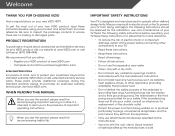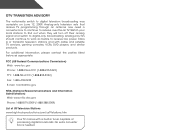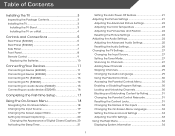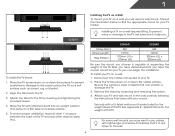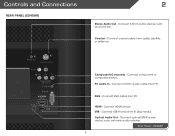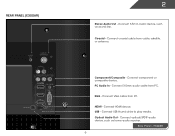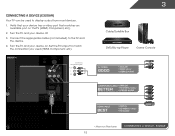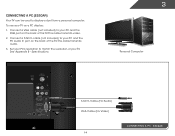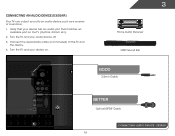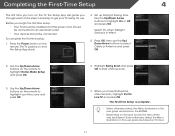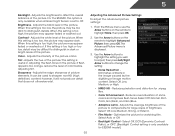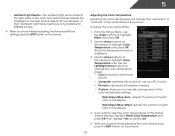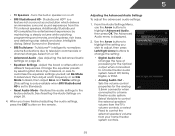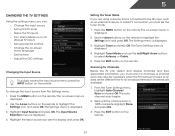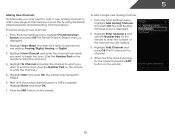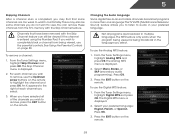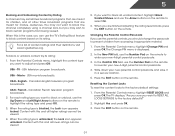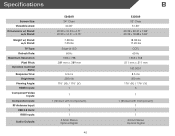Vizio E320AR Support Question
Find answers below for this question about Vizio E320AR.Need a Vizio E320AR manual? We have 2 online manuals for this item!
Question posted by jerry460 on July 6th, 2015
Nothing At All Happening After Re-cap Completed.
Does anyone have a troubleshooting guide for this tv or even a schematic would help a little.
Current Answers
Answer #1: Posted by TommyKervz on July 7th, 2015 2:24 AM
Download and refer to the user manual below.
https://www.helpowl.com/manuals/Vizio/E320AR/172495
Troubleshooting tips from page 51 to 53.
Related Vizio E320AR Manual Pages
Similar Questions
My Vizio E320ar Went Dark And Has No Sound. What Are The Possible Problems.
(Posted by stnzbl 9 years ago)
I Have Vizio Flat Screen And The Volume Will Go Up Or Down . Help
(Posted by reteandpete 10 years ago)
I Was Given A Vizio 29 Inch Flat Screen Television After A Week It Stopped Worki
I threw the box and all paperwork away I don't even have the reciept. target told me to contact you...
I threw the box and all paperwork away I don't even have the reciept. target told me to contact you...
(Posted by rjc1961 11 years ago)