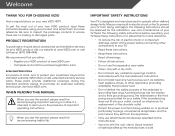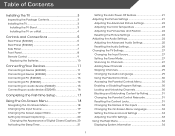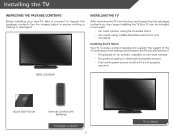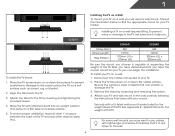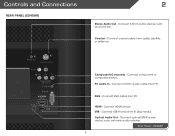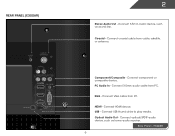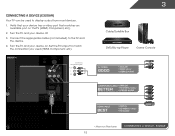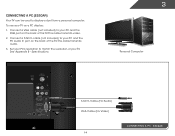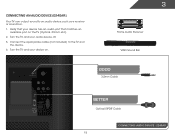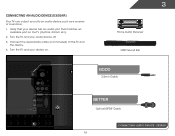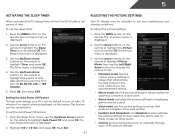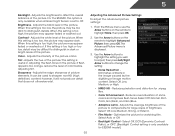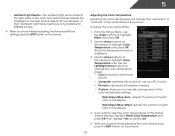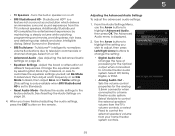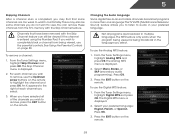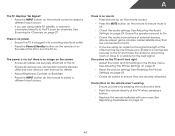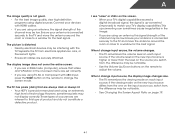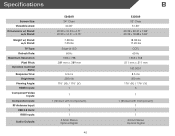Vizio E320AR Support Question
Find answers below for this question about Vizio E320AR.Need a Vizio E320AR manual? We have 2 online manuals for this item!
Question posted by stnzbl on January 31st, 2015
My Vizio E320ar Went Dark And Has No Sound. What Are The Possible Problems.
Current Answers
Answer #1: Posted by BusterDoogen on January 31st, 2015 3:25 PM
I hope this is helpful to you!
Please respond to my effort to provide you with the best possible solution by using the "Acceptable Solution" and/or the "Helpful" buttons when the answer has proven to be helpful. Please feel free to submit further info for your question, if a solution was not provided. I appreciate the opportunity to serve you!
Related Vizio E320AR Manual Pages
Similar Questions
i turn on the tv and it flashes really faint then goes black. The power light is white and stays on ...
I threw the box and all paperwork away I don't even have the reciept. target told me to contact you...