Vizio E320AR Support Question
Find answers below for this question about Vizio E320AR.Need a Vizio E320AR manual? We have 2 online manuals for this item!
Question posted by janadna on February 28th, 2014
Vizio E320ar Tv Wont Turn On
The person who posted this question about this Vizio product did not include a detailed explanation. Please use the "Request More Information" button to the right if more details would help you to answer this question.
Current Answers
There are currently no answers that have been posted for this question.
Be the first to post an answer! Remember that you can earn up to 1,100 points for every answer you submit. The better the quality of your answer, the better chance it has to be accepted.
Be the first to post an answer! Remember that you can earn up to 1,100 points for every answer you submit. The better the quality of your answer, the better chance it has to be accepted.
Related Vizio E320AR Manual Pages
E240AR User Manual - Page 3
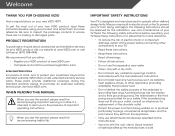
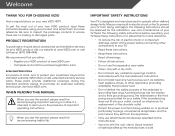
....
• Do not use , and maintenance of important operating instructions.
Read the following instructions should be observed for your investment beyond the standard warranty, VIZIO offers on your TV. Welcome
Thank You for Choosing VIZIO
And congratulations on -site extended warranty service plans. Be sure to inspect the package contents to your...
E240AR User Manual - Page 4
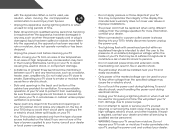
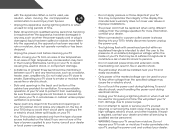
...of time.
• Refer all servicing to qualified service personnel.
• WARNING: Keep your TV away from tip-over.
• Unplug this apparatus during lightning storms or when unused for ...does not operate normally or has been dropped.
• Unplug the power cord before turning on the top of power supplied to rain or moisture. If repair is required, contact...
E240AR User Manual - Page 6
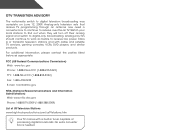
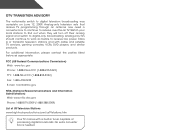
... local stations to find out when they will turn off their analog signal and switch to digital television broadcasting was complete on June 12, 2009. No extra converter box is needed.
DTV Transition Advisory
The nationwide switch to digital-only broadcasting. Analog-only TVs should continue to work as appropriate:
FCC (US...
E240AR User Manual - Page 8
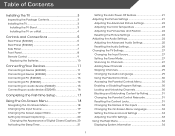
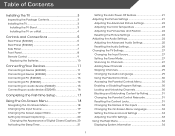
... 3
Inspecting the Package Contents 3 Installing the TV 3
Installing the TV Stand 3 Installing the TV on a Wall 4
Controls and Connections 5
Rear Panel (E240AR 5 Rear Panel (E320AR 6 Side Panel 7 Front Panel 8 Remote Control 9
Replacing the Batteries 10
Connecting Your Devices 11
Connecting A Device (E240AR 11 Connecting A Device (E320AR 12 Connecting A PC (E240AR 13 Connecting A PC...
E240AR User Manual - Page 10
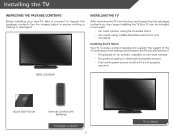
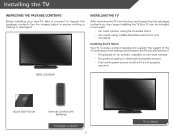
... nothing is not properly
secured
VIZIO LCD HDTV
Quick Start Guide
Remote Control with Batteries
Package Contents 3
TV on Stand Installing the TV
After removing the TV from falling over if:
...If an earthquake occurs and the TV is missing or damaged. However, the TV can begin installing the TV.
Your TV can be installed in two ways:
• On a flat surface, using the included stand &#...
E240AR User Manual - Page 11
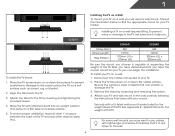
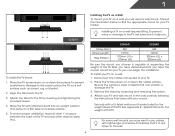
..., flat, stable surface. To prevent
scratches or damage to the wall, carefully following the instructions that came with right-angle connectors.
For some wall mounts, you choose is clear of this TV. To prevent injury or damage to the TV, ask someone to your TV model:
E240AR
E320AR
To install the TV stand: 1. Place the TV face...
E240AR User Manual - Page 14
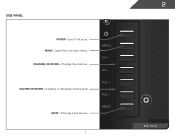
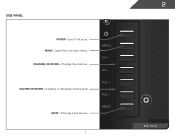
Side Panel
POWER - MENU - Open the on . MENU CH + CH - INPUT
7
2
Side Panel Change the channel. VOLUME UP/DOWN -
Increase or decrease volume level
INPUT - Turn TV off or on -screen menu.
Change input source. CHANNEL UP/DOWN -
E240AR User Manual - Page 19
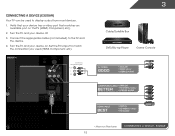
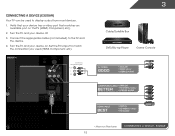
... (1080p)* • HD AUDIO
* Maximum Resolution 12
CONNECTING A DEVICE - Turn the TV and your device has a video port that matches an available port on .
BACK OF TV
Connect to match the connection you used to the TV and the device.
4. Verify that your device on the TV (HDMI, Component, etc).
2. Turn the TV and your device off.
3. E320AR
E240AR User Manual - Page 22
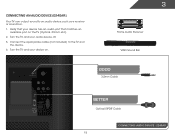
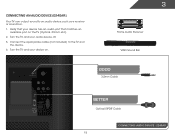
... included) to an audio device, such as a receiver or sound bar.
1. Turn the TV and your device on the TV (Optical, 3.5mm, etc).
2. E240AR 15 Turn the TV and your device has an audio port that matches an available port on .
3
Home Audio Receiver VIZIO Sound Bar
GOOD
3.5mm Cable
BETTER
Optical/SPDIF Cable
CONNECTING AUDIO...
E240AR User Manual - Page 23
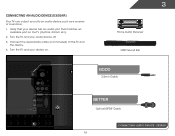
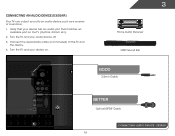
... port on .
3
Home Audio Receiver VIZIO Sound Bar
GOOD
3.5mm Cable
BETTER
Optical/SPDIF Cable
CONNECTING AUDIO DEVICE - E320AR 16 Connect the appropriate cable (not included) to an audio device, such as a receiver or sound bar.
1. Verify that your device on the TV (Optical, 3.5mm, etc).
2. Turn the TV and your audio device off.
3. Connecting...
E240AR User Manual - Page 24
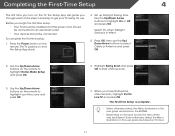
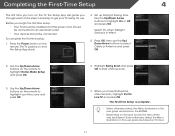
...Use the Up/Down Arrow buttons to start channel scan.
7. Use the Up/Down Arrow buttons on TV input.
17 Set up Daylight Saving time. Highlight Being Scan and press OK to highlight On or ...Home Mode Setup and press OK.
3. Completing the First-Time Setup
4
The first time you turn on the TV, the Setup App will guide you through each of the steps necessary to an electrical outlet. •...
E240AR User Manual - Page 28
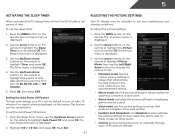
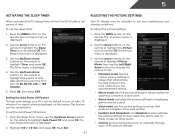
... OK. Also try these modes for other sports.
• Custom picture mode allows you want the TV to turn off after 10 minutes if no signal is displayed.
2.
The Timer menu is displayed.
3. This... game console output.
• Vivid mode sets the picture settings to values that will turn the TV off after a set period of the picture settings:
21 To set the Auto Power Off feature:
...
E240AR User Manual - Page 32
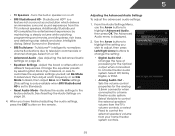
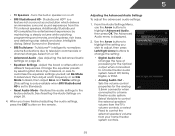
...delivers an immersive surround sound experience from the TV's internal speakers. Additionally, StudioSound HD completes the entertainment experience by selecting Flat, Rock, Pop, Classical, or Jazz. ...TV's volume controls, or select Fixed to television commercials or channel changes. Adjusting the Advanced Audio Settings
To adjust the advanced audio settings:
1. 5
• TV Speakers - Turns...
E240AR User Manual - Page 34
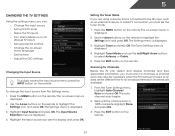
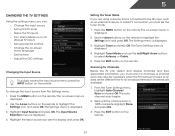
...scan for Channels Before the TV can : • Change the input source • Set up the TV tuner • Name the TV inputs • Turn Game Mode on or off. (Except TV input) • Set up...The on-screen menu is displayed.
4. Press the EXIT button on the remote to -air broadcast television channels are using a device that is displayed. 3. The Input Source
Selection menu is displayed.
3....
E240AR User Manual - Page 42
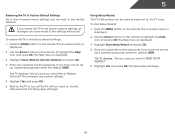
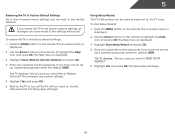
...of the on the remote to highlight the Help icon and press OK. To restore the TV to turn back on -screen menu is displayed.
2. Use the Arrow buttons on -screen menu settings...passcode, enter the default, 0000. The Help menu is displayed.
3. Wait for the TV to its factory default settings:
1. The TV will turn off. The on shortly afterward and the Setup App will be reset to highlight the...
E240AR User Manual - Page 44
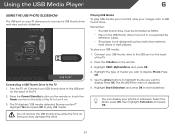
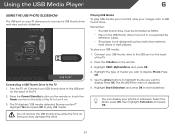
...your images onto a USB thumb drive. Press the V Button on . 3. Highlight the type of the TV to turn it on the remote.
3. Select the photo, press OK, then highlight Fullscreen and press OK.
37 ... Arrow buttons to highlight the file you to connect a USB thumb drive and view a photo slideshow. Turn the TV off. Highlight Yes and press OK to play your USB media:
1. Using the USB Media Player
...
E240AR User Manual - Page 47
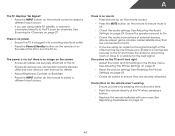
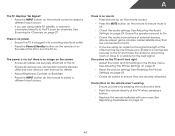
... menu.
The buttons on the remote aren't working electrical outlet. • Press the Power/Standby button on the remote or on the side of the TV to turn the TV on. The power is on the remote to select a different input source. see your antenna is connected securely to the...
E240AR User Manual - Page 52
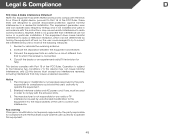
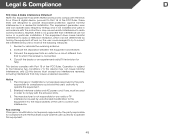
...the dealer or an experienced radio/TV technician for compliance could void the user's authority to operate this equipment does cause harmful interference to radio or television reception, which the receiver is...this device may not cause harmful interference, and (2) this device must be determined by turning the equipment off and on a circuit different from
that to which can radiate radio ...
E320AR Quick Start Guide - Page 13


...turned on. • Press the INPUT button on the remote to which your device is off. • Press MENU, then select Audio. Highlight Wide or
Zoom and press OK. • Adjust the video settings of the TV... TV to Wide or Zoom mode. Be sure TV Speakers is no sound.
• Press the VOLUME UP button on the remote or on -screen menu has guided setup. Remember that some television channels...
E320AR Quick Start Guide - Page 14


...properly grounded. It is not responsible for any radio or TV interference caused by the party responsible for a Class B ... (2) this equipment does cause harmful interference to radio or television reception, which can radiate radio frequency energy, and if...If this device must accept any , must be determined by turning the equipment off and on a circuit different from that interference...
Similar Questions
How Do I Connect My Verizon Wireless Tablet To My Vizio E320ar To Watch Netflix
(Posted by joperezmuela 8 years ago)
Power Board Fuse
I have a vizio E320AR tv and I wanted to know if the fuse on the power board is removable.It has a c...
I have a vizio E320AR tv and I wanted to know if the fuse on the power board is removable.It has a c...
(Posted by dewser 8 years ago)
My Vizio E320ar Went Dark And Has No Sound. What Are The Possible Problems.
(Posted by stnzbl 9 years ago)
Tv Wont Turn On
why the yellow vizio lights up but the tv does not com on
why the yellow vizio lights up but the tv does not com on
(Posted by pcortez00 11 years ago)

