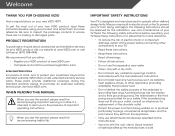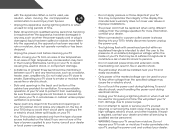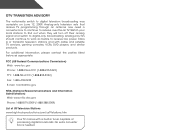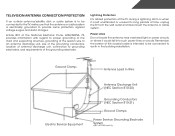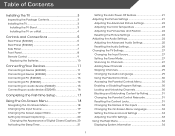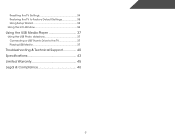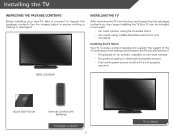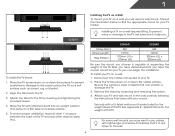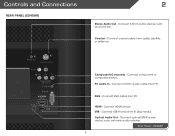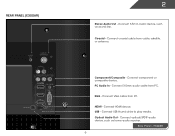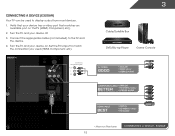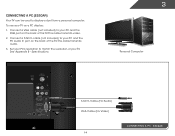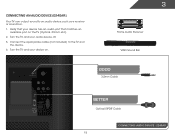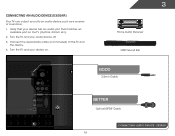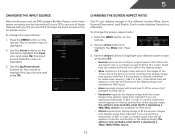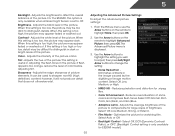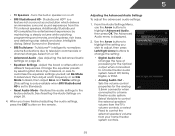Vizio E320AR Support Question
Find answers below for this question about Vizio E320AR.Need a Vizio E320AR manual? We have 2 online manuals for this item!
Question posted by joperezmuela on July 13th, 2015
How Do I Connect My Verizon Wireless Tablet To My Vizio E320ar To Watch Netflix
The person who posted this question about this Vizio product did not include a detailed explanation. Please use the "Request More Information" button to the right if more details would help you to answer this question.
Current Answers
Answer #1: Posted by TommyKervz on July 13th, 2015 11:24 PM
Please refer to this link below for connections guide.
http://www.verizonwireless.com/mobile-living/tech-smarts/how-to-connect-tablet-to-tv/
http://www.verizonwireless.com/accessories/guide/connect-your-smartphone-or-tablet-to-your-tv/
Related Vizio E320AR Manual Pages
Similar Questions
My Vizio E320ar Went Dark And Has No Sound. What Are The Possible Problems.
(Posted by stnzbl 9 years ago)
Vizio E422vl Won't Connect To Wireless
Set up connection fails.
Set up connection fails.
(Posted by technicalsuppport2014 9 years ago)
Will Splitters Connecting Soundbar & Wireless Headphones To Vizio Lessen Volume?
I need more volume from my Vizio VO420E HDTV. I also need seperate, even higher volume for me. It wa...
I need more volume from my Vizio VO420E HDTV. I also need seperate, even higher volume for me. It wa...
(Posted by curtbradley 12 years ago)