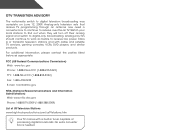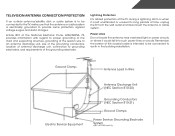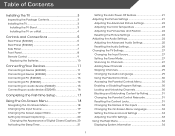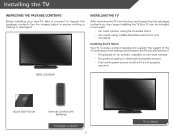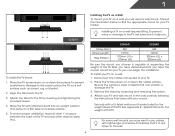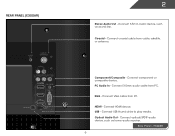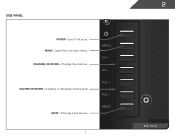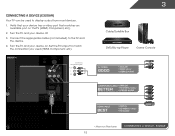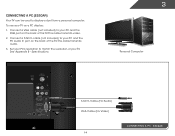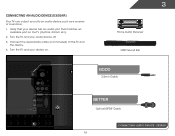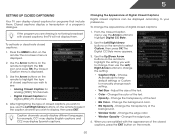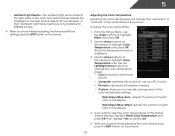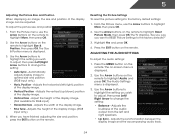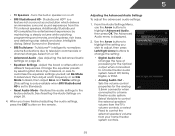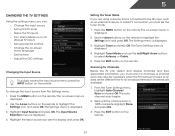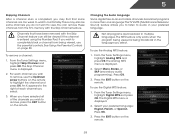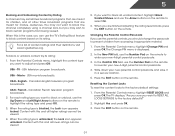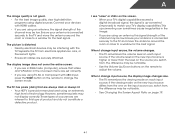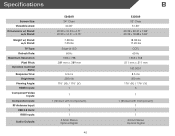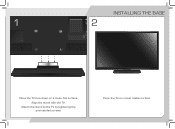Vizio E320AR Support Question
Find answers below for this question about Vizio E320AR.Need a Vizio E320AR manual? We have 2 online manuals for this item!
Question posted by Anonymous-162016 on March 2nd, 2017
Screw Size To Mount A Tv
screw size to mount a tv
Current Answers
Answer #1: Posted by Odin on March 2nd, 2017 12:21 PM
For your specific TV, your first step should be to call the manufacturer. Use the contact information here--https://www.contacthelp.com/vizio/customer-service. Vizio may just send you what you need, or, if not, should provide the information for getting it yourself.
(The most common screw for securing the TV to the wall bracket is an M8 screw. The other screw sizes for some TVs are M4, M5, and M6. The length will be determined by the type of TV you have.)
Hope this is useful. Please don't forget to click the Accept This Answer button if you do accept it. My aim is to provide reliable helpful answers, not just a lot of them. See https://www.helpowl.com/profile/Odin.
Answer #2: Posted by techyagent on March 2nd, 2017 10:29 AM
Most VIZIO HDTVs can be wall mounted. The holes for the wall mount screws are in the back of the TV.
To find the wall mount that best fits your VIZIO TV, you will need to know the hole pattern. The hole pattern is measured in millimeters and can be found in the User Manual.
There are multiple hole patterns usually based on the size of the TV. VIZIO HDTVs follow the VESA Mounting Interface Standard.
The numbers and dimensions you are looking for will be something like: 50mm x 50mm, 75mm x 75mm, 100mm x 100mm, 200mm x 200mm, 200mm x 400mm, etc.
The wall mount must be able to support the hole pattern of the HDTV.
It's also important to make sure the wall mount can support the weight of the HDTV
To find the wall mount that best fits your VIZIO TV, you will need to know the hole pattern. The hole pattern is measured in millimeters and can be found in the User Manual.
There are multiple hole patterns usually based on the size of the TV. VIZIO HDTVs follow the VESA Mounting Interface Standard.
The numbers and dimensions you are looking for will be something like: 50mm x 50mm, 75mm x 75mm, 100mm x 100mm, 200mm x 200mm, 200mm x 400mm, etc.
The wall mount must be able to support the hole pattern of the HDTV.
It's also important to make sure the wall mount can support the weight of the HDTV
Thanks
Techygirl
Related Vizio E320AR Manual Pages
Similar Questions
Trying To Do New Tv Setup With Univ Remote. Says No Channels In Master List.help
(Posted by Anonymous-97114 11 years ago)
I Was Given A Vizio 29 Inch Flat Screen Television After A Week It Stopped Worki
I threw the box and all paperwork away I don't even have the reciept. target told me to contact you...
I threw the box and all paperwork away I don't even have the reciept. target told me to contact you...
(Posted by rjc1961 11 years ago)
Tv Not Receiving Channels, Error Message States 'no Channels In Master List'
When I turned my TV on the error message No Channels in Master List is appearing and I don't know to...
When I turned my TV on the error message No Channels in Master List is appearing and I don't know to...
(Posted by dinodog98622 11 years ago)
Mounting Screw Size
What sizeof screw does this tv require for the wall mount?
What sizeof screw does this tv require for the wall mount?
(Posted by Aweikert 11 years ago)