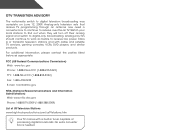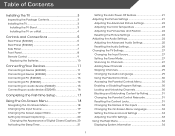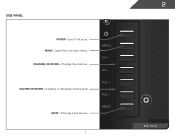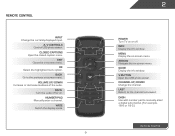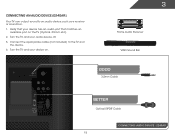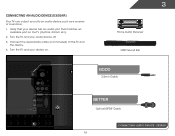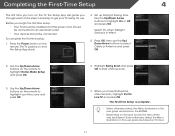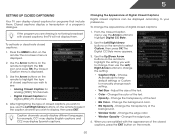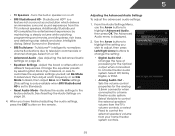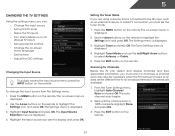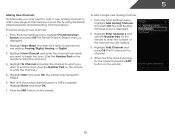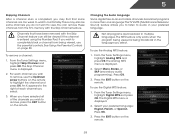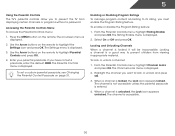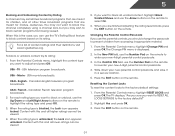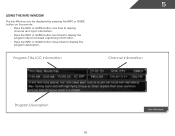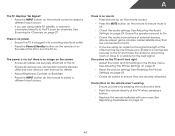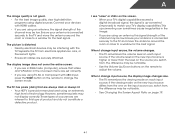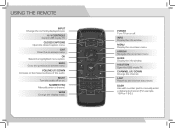Vizio E320AR Support Question
Find answers below for this question about Vizio E320AR.Need a Vizio E320AR manual? We have 2 online manuals for this item!
Question posted by dinodog98622 on August 18th, 2012
Tv Not Receiving Channels, Error Message States 'no Channels In Master List'
When I turned my TV on the error message No Channels in Master List is appearing and I don't know to rescan or whatever to get the channels to come through
Current Answers
Related Vizio E320AR Manual Pages
Similar Questions
When Is The Tv Receiving 4 K Broadcasts
When is the TV receiving 4 K Broadcasts is there any way to tell when 4K is on
When is the TV receiving 4 K Broadcasts is there any way to tell when 4K is on
(Posted by hlmorgan2 7 years ago)
Why Is This Tv Telling Me No Channels In Master List
(Posted by Gormangoldberg 10 years ago)
Trying To Do New Tv Setup With Univ Remote. Says No Channels In Master List.help
(Posted by Anonymous-97114 11 years ago)