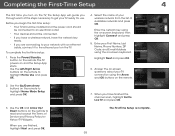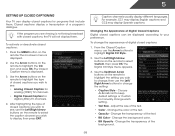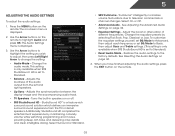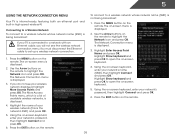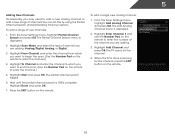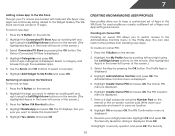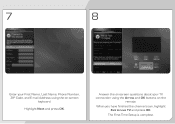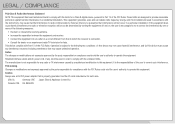Vizio M550VSE Support Question
Find answers below for this question about Vizio M550VSE.Need a Vizio M550VSE manual? We have 2 online manuals for this item!
Question posted by Gormangoldberg on December 14th, 2013
Why Is This Tv Telling Me No Channels In Master List
The person who posted this question about this Vizio product did not include a detailed explanation. Please use the "Request More Information" button to the right if more details would help you to answer this question.
Current Answers
Related Vizio M550VSE Manual Pages
Similar Questions
Connecting A Visio M550vse Tv To A Yamaha 5.1 Channel Speaker System
I won a Yamaha 5.1 channel speaker system with sub woofer, central speaker and 4 satellite speakers....
I won a Yamaha 5.1 channel speaker system with sub woofer, central speaker and 4 satellite speakers....
(Posted by markroyer 9 years ago)
Trying To Do New Tv Setup With Univ Remote. Says No Channels In Master List.help
(Posted by Anonymous-97114 11 years ago)
Connecting Home Theater To Tv
i have a panasonic sc-950 and a vizio m550vse and can not ger surround sound to work for tv. works g...
i have a panasonic sc-950 and a vizio m550vse and can not ger surround sound to work for tv. works g...
(Posted by dlsscherfel 11 years ago)
Is This A 'smart Tv'?
I saw this at Walmart and my question is this a Smart TV? It is listed as such. If it is, are you ab...
I saw this at Walmart and my question is this a Smart TV? It is listed as such. If it is, are you ab...
(Posted by daddybo2 11 years ago)
Tv Not Receiving Channels, Error Message States 'no Channels In Master List'
When I turned my TV on the error message No Channels in Master List is appearing and I don't know to...
When I turned my TV on the error message No Channels in Master List is appearing and I don't know to...
(Posted by dinodog98622 11 years ago)