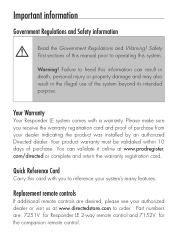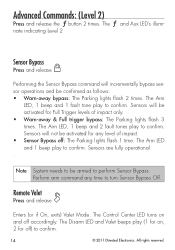Viper 5701 Support and Manuals
Get Help and Manuals for this Viper item

Most Recent Viper 5701 Questions
Where Can I Get Install Info On A Viper 4105v For A 07 Sante Fe?
Where can i get info on how to install my viper remote start model #4105v for my 2007 Hyundia Sante ...
Where can i get info on how to install my viper remote start model #4105v for my 2007 Hyundia Sante ...
(Posted by blackwoodauto 10 years ago)
Viper 5701 Videos
Popular Viper 5701 Manual Pages
Viper 5701 Reviews
We have not received any reviews for Viper yet.