Viper 160XVL Support and Manuals
Get Help and Manuals for this Viper item
This item is in your list!

View All Support Options Below
Free Viper 160XVL manuals!
Problems with Viper 160XVL?
Ask a Question
Free Viper 160XVL manuals!
Problems with Viper 160XVL?
Ask a Question
Popular Viper 160XVL Manual Pages
Owner Manual - Page 4


... Short-Run/Turbo 16 Timer Mode 16 Starter Anti-Grind Circuitry 18 Disabling the Remote Start System 18 Rapid Resume Logic 19 Programming Options 19 nComfort closure is Included 3 ...option which closes the vehicle's windows after remote locking 20 Glossary of Terms 21 Convenience Expansions 22 Notes 24 Quick Reference Guide 25
© 2006 Directed Electronics-all rights reserved
1
Owner Manual - Page 6


... complexity of this system, it must be installed by anyone other than an authorized dealer voids the warranty. Due to verify that they are authorized.
By carefully reading this Owner's Guide prior to using your remote start keyless entry system.
What is Included
■ The control module ■ A Venom SST receiver/antenna ■ Two four-button transmitters...
Owner Manual - Page 11
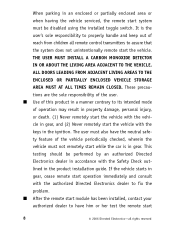
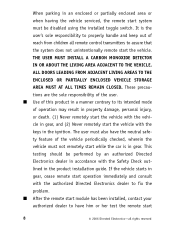
... the authorized Directed Electronics dealer to fix the problem. ■ After the remote start module has been installed, contact your authorized dealer to assure that the system does not unintentionally remote start the vehicle. When parking in an enclosed or partially enclosed area or when having the vehicle serviced, the remote start system must be performed by an authorized Directed...
Owner Manual - Page 12
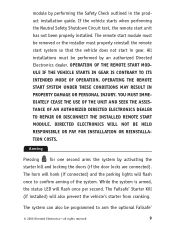
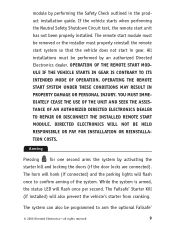
... CEASE THE USE OF THE UNIT AND SEEK THE ASSISTANCE OF AN AUTHORIZED DIRECTED ELECTRONICS DEALER TO REPAIR OR DISCONNECT THE INSTALLED REMOTE START MODULE. The Failsafe® Starter Kill (if installed) will flash once per second. OPERATING THE REMOTE START SYSTEM UNDER THESE CONDITIONS MAY RESULT IN PROPERTY DAMAGE OR PERSONAL INJURY. The horn will honk (if...
Owner Manual - Page 14


... kill cannot be activated, even with the installer for the location of the Valet button. Be sure to check with the transmitter, but all convenience functions (door locks, remote start, etc.) will stop flashing DRW-35 and the vehicle should start , you may have the vehicle's ignition key and know where the Valet button is...
Owner Manual - Page 16


... climate controls must be preset, and the fan blower must be set to the desired level prior to remote starting the vehicle. If interior heating or cooling is triggered.
© 2006 Directed Electronics-all rights reserved
13 Remote Start
This feature allows you to remotely start and run for a programmable period of time. In diesel vehicles, the...
Owner Manual - Page 17
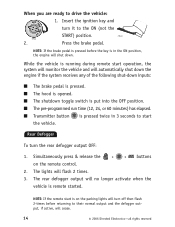
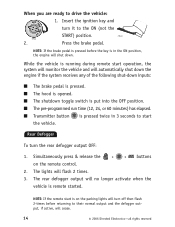
When you are ready to the ON (not the
START) position.
2.
NOTE: If the remote start
the vehicle. Insert the ignition key and
turn it to drive the vehicle:
1. Rear Defogger
To turn off then flash 2-times before the key is on the remote control.
2.
Press the brake pedal. NOTE: If the brake pedal is pressed before...
Owner Manual - Page 18


... Once the vehicle has started . The rear defogger output will once again activate when the
vehicle is remote started , it will run ...for the pre-programmed period of time (12, 24, or 60 minutes) or until a shutdown input is useful for occasions when you wish to exit and lock the vehicle for short periods of time, but would like to leave the motor running after the key...
Owner Manual - Page 19


...pressing the remote start has entered
short run turbo mode. 5. To activate:
1. Park the vehicle and set duration. Timer Mode
By pressing the remote
and
buttons the parking
lights will cancel.
1.
The remote start the vehicle... off the key, the engine will flash to conveniently cool down zones or the ignition becomes
active the timer mode will flash 4 times and then start can be ...
Owner Manual - Page 21


Disabling the Remote Start System
This feature allows your system's remote start unit to be installed in an enclosed area. To disable the remote start position.
This feature is useful if the vehicle is being remote started , advanced anti-grind circuitry prevents the starter from being serviced or stored in a location of your choice.
Check with your installer for recommended ...
Owner Manual - Page 22


... 6, 9, or 12 minutes when remote started .
■ 3, 6, 9, or 12 minute timer mode run time. Can be programmed to allow the vehicle to run time. Programming Options
Programming options control your system's normal, operational set up . Most options do not require additional parts, but some may require additional installation labor. your installer.
© 2006 Directed Electronics-all...
Owner Manual - Page 23


...off.
■ Ignition switch-controlled door-locking on the parking lights constantly during the entire remote start operation.
■ Passive Mode or Active Mode. Passive Locking can only be selected when the... confirmations for this feature on, the doors will automatically activate 30 seconds after the ignition key is turned on or off .
■ Passive Locking or Active Locking (doors lock ...
Owner Manual - Page 26


...position on an Arm, Disarm, or Remote Start command from the remote.
© 2006 Directed Electronics-all rights reserved
23 This option requires additional parts and labor. Pressing the unlock button an...Outputs Linked to Arm/Disarm/Remote Start: For added convenience the auxiliary outputs can be used to position the driver's seat to unlock the driver's door only, leaving the passenger doors ...
Owner Manual - Page 28


... LED will start and run it for the set parking brake. To activate Turbo Mode
■ Park the vehicle and set duration.
Press and release the Valet button within 10 seconds. To remote start , move .... ✂
Quick Reference Guide
Cut along dotted line and fold for a quick and easy reference to keep in your purse or wallet.
✂
To arm using your remote
■ To disarm the...
Owner Manual - Page 29


... a remote start is initiated, the parking lights will flash 2-times if the defogger is set to turn the defogger
on .
Once the vehicle has started, it will flash 3-times if the defogger is set to on or off , and will run for a quick and easy reference to the OFF position. Turn the ignition key to keep...
Viper 160XVL Reviews
Do you have an experience with the Viper 160XVL that you would like to share?
Earn 750 points for your review!
We have not received any reviews for Viper yet.
Earn 750 points for your review!
