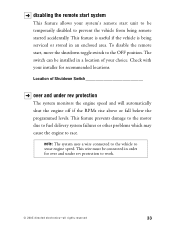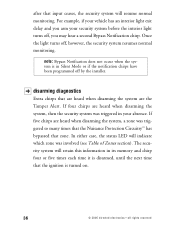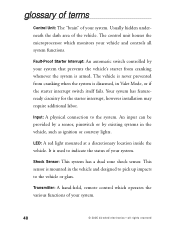Viper 791XV Support and Manuals
Get Help and Manuals for this Viper item

Most Recent Viper 791XV Questions
Where Can I Buy The Replacement Antenna Wire
is there a replacement antenna wire for 791xv
is there a replacement antenna wire for 791xv
(Posted by Leila1821 3 years ago)
Remote Start Run Time Adjustment
Hello,I would like to change the remote start run time and delay on my diesel I want to extend both ...
Hello,I would like to change the remote start run time and delay on my diesel I want to extend both ...
(Posted by jpearson24513 4 years ago)
How To Restart Viper Model 7111v
how do I reset viper auto start system in a 2007 trailblazer. Model 7111v
how do I reset viper auto start system in a 2007 trailblazer. Model 7111v
(Posted by kierzek73 9 years ago)
Viper 791XV Videos
Popular Viper 791XV Manual Pages
Viper 791XV Reviews
We have not received any reviews for Viper yet.