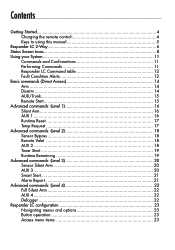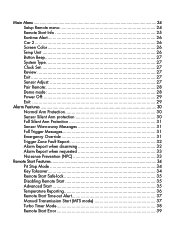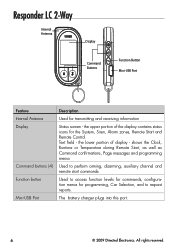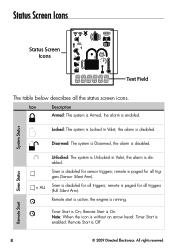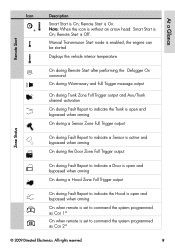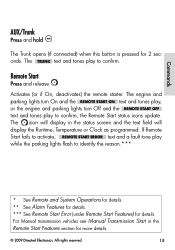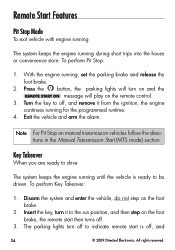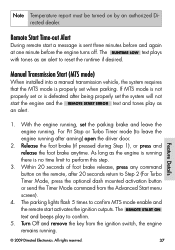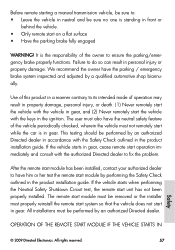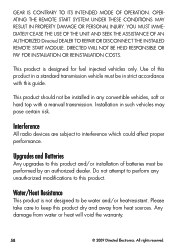Viper 5901 Support and Manuals
Get Help and Manuals for this Viper item

Most Recent Viper 5901 Questions
I Lost The Key Fob For My Viper Alarm System
I lost the fob for the viper alarm system for my truck. I got new keys made and the alarm went off w...
I lost the fob for the viper alarm system for my truck. I got new keys made and the alarm went off w...
(Posted by zacharyblackhawks25 8 years ago)
Viper 5901 Videos
Popular Viper 5901 Manual Pages
Viper 5901 Reviews
We have not received any reviews for Viper yet.