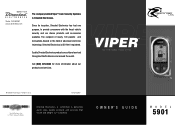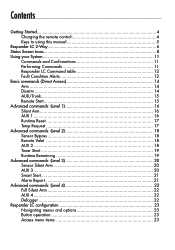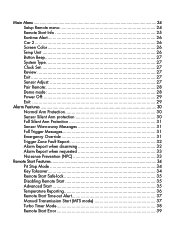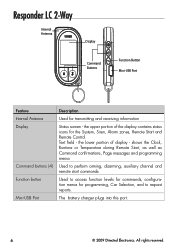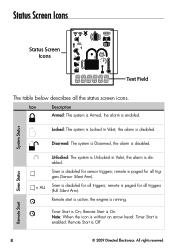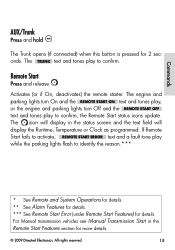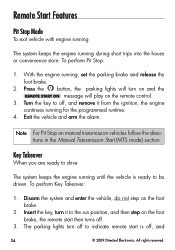Viper 5901 Support Question
Find answers below for this question about Viper 5901.Need a Viper 5901 manual? We have 1 online manual for this item!
Question posted by zacharyblackhawks25 on April 23rd, 2016
I Lost The Key Fob For My Viper Alarm System
I lost the fob for the viper alarm system for my truck. I got new keys made and the alarm went off when i tried to get into my truck so i disconnected the alarm system and now i cant start my truck
Current Answers
Answer #1: Posted by Odin on April 24th, 2016 6:36 AM
Sorry for your problems--which flow from the built-in anti-theft protection on your alarm system. Unfortunately, your only course is to obtain a replacement for the key+fob from a Viper dealer that can verify your ownership.
Hope this is useful. Please don't forget to click the Accept This Answer button if you do accept it. My aim is to provide reliable helpful answers, not just a lot of them. See https://www.helpowl.com/profile/Odin.
Related Viper 5901 Manual Pages
Similar Questions
Bought Suv No Crank No Start Find Out It Has Viper 350hv Alarm How. To Disable
(Posted by jolivas18 9 months ago)
I Have The Same Issue. It Started Two Weeks Ago. My Viper Alarm Works Fine. But
my remote gives me the out of range signal and the lcd does not update. I even made the alarm go off...
my remote gives me the out of range signal and the lcd does not update. I even made the alarm go off...
(Posted by rdmutch 8 years ago)
Iwas Instruted After Setting The Alarm To Press The Aux Button Totemply Disable
shook seaser for heavy trucks passing the parking lot that set off the alarm now remote wiil not wor...
shook seaser for heavy trucks passing the parking lot that set off the alarm now remote wiil not wor...
(Posted by jbggkm 9 years ago)
Viper Car Alarm
my remote will not /unlock the door or enable the ignition
my remote will not /unlock the door or enable the ignition
(Posted by jbggkm 9 years ago)
I'm Stuck, Alarm Won't Turn Off. I Can't Start Vehicle
I'm on the side of the road. Vehicle Will not come out of alarm mode
I'm on the side of the road. Vehicle Will not come out of alarm mode
(Posted by dadinc34 10 years ago)