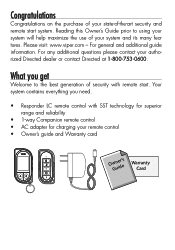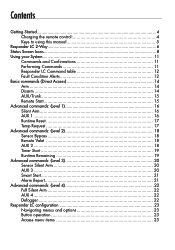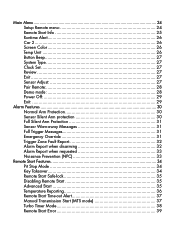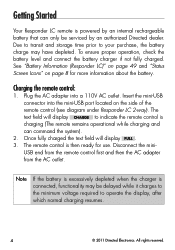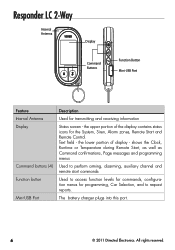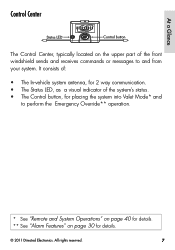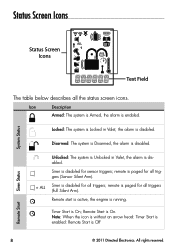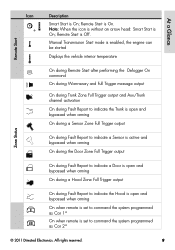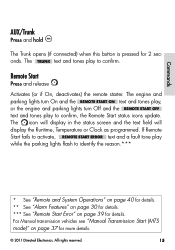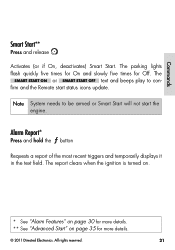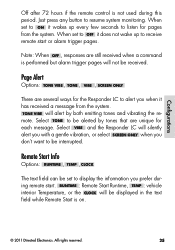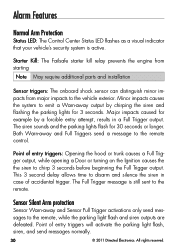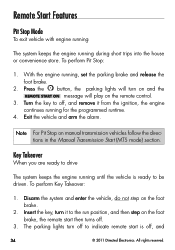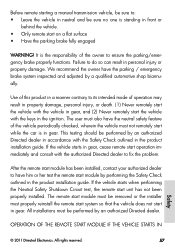Viper 5704 Support Question
Find answers below for this question about Viper 5704.Need a Viper 5704 manual? We have 1 online manual for this item!
Question posted by rdmutch on November 24th, 2015
I Have The Same Issue. It Started Two Weeks Ago. My Viper Alarm Works Fine. But
my remote gives me the out of range signal and the lcd does not update. I even made the alarm go off by hitting the car and the remote does not notify me. it is either the antenna or brain. I personally think it could be the brain.how did you fix it please?
Current Answers
Answer #1: Posted by TechSupport101 on November 24th, 2015 9:19 AM
Hi. Yes this will likely indicate an issue with the system. It happens when the remote fails to receive a command confirmation. If a system reset/restart will not do, then reach out from here https://www.viper.com/contact/ for further help.
Related Viper 5704 Manual Pages
Similar Questions
I Want To Run A System Reset/restart On My Alarm - Viper 5704v.
i think i have to put the alarm in valet mode to make sure that the remote start feature is not affe...
i think i have to put the alarm in valet mode to make sure that the remote start feature is not affe...
(Posted by rdmutch 8 years ago)
5704 On A 2008 F350 Diesel
HiI bought an alarm from amazon p> I've got the alarm working. Now I don't mind the delayed reaction...
HiI bought an alarm from amazon p> I've got the alarm working. Now I don't mind the delayed reaction...
(Posted by ponchantos3 10 years ago)
Ghostlight
I had the Viper 4204 for less than a year and just this winter the ghostlights are not working. They...
I had the Viper 4204 for less than a year and just this winter the ghostlights are not working. They...
(Posted by annaruess 10 years ago)
The Module Only Clicks When You Press The Start Button
i have a viper 4104 remote starter. installed it. they lock and unlock works, but when i press the r...
i have a viper 4104 remote starter. installed it. they lock and unlock works, but when i press the r...
(Posted by cnlautomotive 10 years ago)
Out Of Range Fault Tone Problem
hey my alaram viper 5704 remote is indicating the out of range fault tone on the remote for the past...
hey my alaram viper 5704 remote is indicating the out of range fault tone on the remote for the past...
(Posted by suthakks 11 years ago)