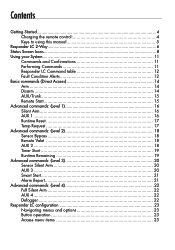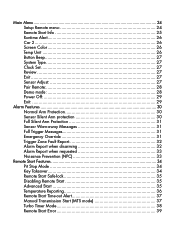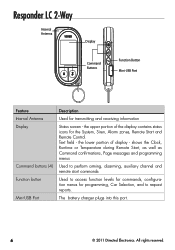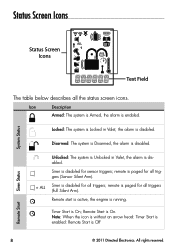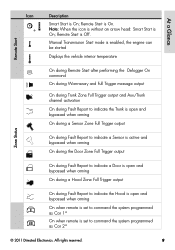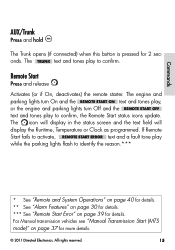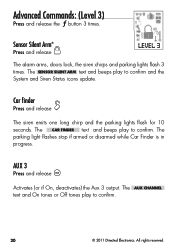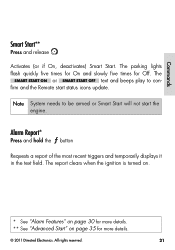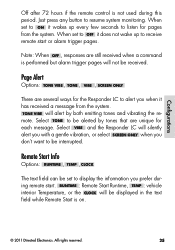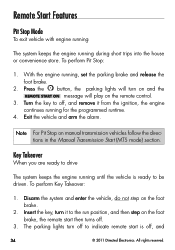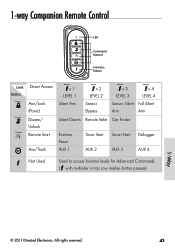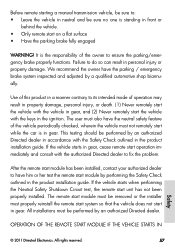Viper 5704 Support Question
Find answers below for this question about Viper 5704.Need a Viper 5704 manual? We have 1 online manual for this item!
Question posted by ponchantos3 on April 13th, 2014
5704 On A 2008 F350 Diesel
HiI bought an alarm from amazon p> I've got the alarm working. Now I don't mind the delayed reaction to execute. But I'm having a problem remote starting the vehicle. I have everything wired as follows as I have done this before: h1/1 red const 12v - tap to a const 12v TN/WH BCMh1/2 black grnd - chassis ground Bk BCMh1/3 brown siren out - connect to sirens red (black to ground)h1/4 white/brown park light isolation wire - not usedh1/5 white park light out - out to parking lighth1/6 orange ground when armed out - not used Door lock 1 blue out - tap to neg unlock - Pnk/LG2 empty3 green - tap to neg lock- Pnk/YL Aux/shutdown/trigger harness, 24-pin connector h2/1 pink/white ign/flex relay out - not usedh2/2 black/white neutral safety input - Run straight to grndh2/3 blue white 2nd stat/rear defog out - not usedh2/4 green black oem alarm disarm out - not used h2/5 red/white trunk release out - not usedh2/6 green door trigger in - to my all door trigger underneath seat harness h2/7 black/yellow dome light supv out - Opted to not hook this up h2/8 brown/black horn honk - tap to hornh2/9 dark/blue status out - not used h2/10 pink ign out - to my ignition 1 along with the one on remote start harness h2/11 white/black aux3 out - not usedh2/12 violet door trigger in - not usedh2/13 white/violet aux1 out - not usedh2/14 violet/black aux2 out - not usedh2/15 orange/black aux4 out - not usedh2/16 brown brake shutdown in - tap to brake wire h2/17 grey hood pin - not usedh2/18 violet yellow starter out - not used h2/19 blue instant trigger in - not used h2/20 grey/black diesel wait to start - not usedh2/21 white/blue remote start/tt acvt in - not usedh2/22 orange acc out - not usedh2/23 violet/white tach in - not usedh2/24 oem alarm out - not used remote start 10 pin heavy gauge connector h3/1 pink ign in/out - DB/LG ignition harnessh3/2 red/white fused ign2/flex relay in - not usedh3/3 orange accessory out - BK/LG - ignition harnessh3/4 violet start out Rd/LB Engine side of starter wire ignition harness h3/5 green starter in -- key side of cut starter wire h3/6 red ign in - tap to const 12v lt grn/yellow BCMh3/7 pink/white ign2 out - not usedh3/8 pink/black flex relay in - not usedh3/9 red/black acc/starter in - tap to const 12v lt grn/yellow BCM the module was wired as per 2008 F350 any help would be greatly appreciated. Remote start is my task right now. I get a REMOTE START ERROR with nothing happening. Thanks
Current Answers
Related Viper 5704 Manual Pages
Similar Questions
I Want To Run A System Reset/restart On My Alarm - Viper 5704v.
i think i have to put the alarm in valet mode to make sure that the remote start feature is not affe...
i think i have to put the alarm in valet mode to make sure that the remote start feature is not affe...
(Posted by rdmutch 8 years ago)
I Have The Same Issue. It Started Two Weeks Ago. My Viper Alarm Works Fine. But
my remote gives me the out of range signal and the lcd does not update. I even made the alarm go off...
my remote gives me the out of range signal and the lcd does not update. I even made the alarm go off...
(Posted by rdmutch 8 years ago)
Viper Car Alarm
my remote will not /unlock the door or enable the ignition
my remote will not /unlock the door or enable the ignition
(Posted by jbggkm 9 years ago)
I Need The Wiring Diagram To A Viper 560xv Remote Start Alarm System
(Posted by dquinones1 10 years ago)