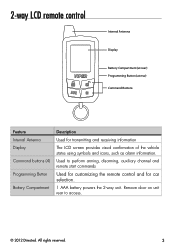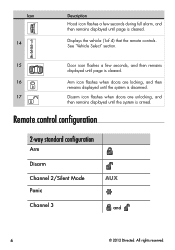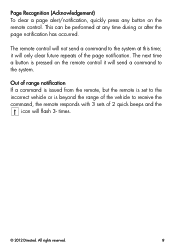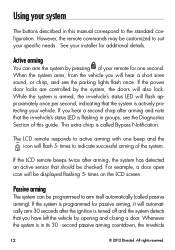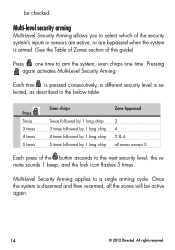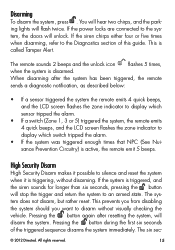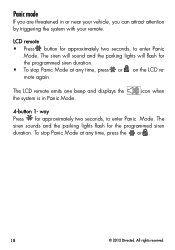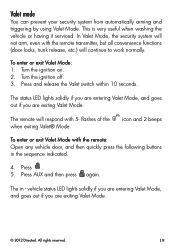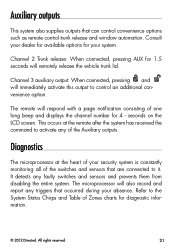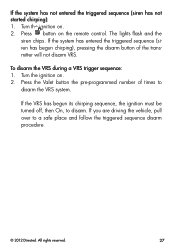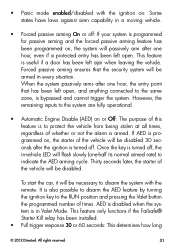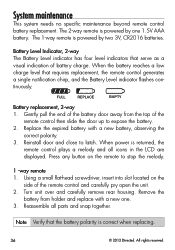Viper 3305V Support Question
Find answers below for this question about Viper 3305V.Need a Viper 3305V manual? We have 1 online manual for this item!
Question posted by jbggkm on June 9th, 2014
Iwas Instruted After Setting The Alarm To Press The Aux Button Totemply Disable
shook seaser for heavy trucks passing the parking lot that set off the alarm now remote wiil not work to unlock door or to disarm the alarm engine will not start
Current Answers
Related Viper 3305V Manual Pages
Similar Questions
Viper 3105v Alarm System. It Seems To Be Dead. Am I Wrong?
I purchased a used 2016 Ford E350 motor home. I has a Viper 3105V system. I have an unpaired remote ...
I purchased a used 2016 Ford E350 motor home. I has a Viper 3105V system. I have an unpaired remote ...
(Posted by mrcap92049 1 year ago)
I Have The Viper 3105v And Having Issues With Arming
So I arm my truck and it sets with the (1) chirp as being armed. Then about a few seconds later it c...
So I arm my truck and it sets with the (1) chirp as being armed. Then about a few seconds later it c...
(Posted by goblinsnet 8 years ago)
Lexus 400h Starts But Once Key In Car Shuts Off When Brake Pressed
(Posted by Yodaahpie 8 years ago)
Viper Car Alarm
my remote will not /unlock the door or enable the ignition
my remote will not /unlock the door or enable the ignition
(Posted by jbggkm 9 years ago)