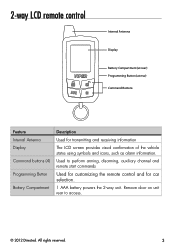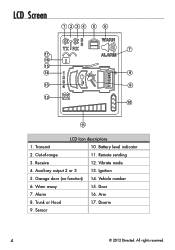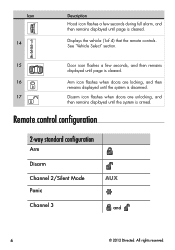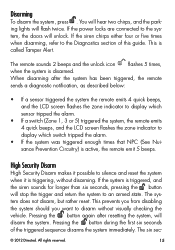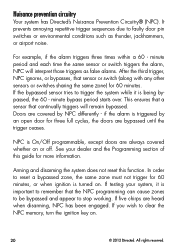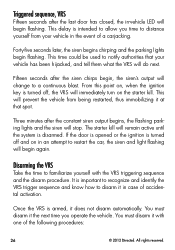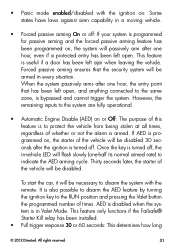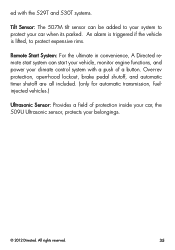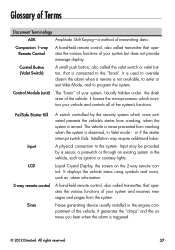Viper 3305V Support Question
Find answers below for this question about Viper 3305V.Need a Viper 3305V manual? We have 1 online manual for this item!
Question posted by mrcap92049 on April 27th, 2023
Viper 3105v Alarm System. It Seems To Be Dead. Am I Wrong?
I purchased a used 2016 Ford E350 motor home. I has a Viper 3105V system. I have an unpaired remote and get no response from valet button and no light on or chirp from any suggested button sequence. I have been using the valet button on the transmitter since the remote is not paired and won't currently pair. Not sure where to test next to see what is needed.
Current Answers
Answer #1: Posted by kcmjr on August 4th, 2023 10:49 PM
I'm assuming that you didn't get the owners manual with it. You can get a copy online here:
https://www.helpowl.com/manuals/Viper/3305V/187397
Check page 10 for remote programming and page 21 for diagnostics. Those may get you your answer. Good luck...
Licenses & Certifications: Microsoft, Cisco, VMware, Novell, FCC RF & Amateur Radio licensed.
Related Viper 3305V Manual Pages
Similar Questions
Iwas Instruted After Setting The Alarm To Press The Aux Button Totemply Disable
shook seaser for heavy trucks passing the parking lot that set off the alarm now remote wiil not wor...
shook seaser for heavy trucks passing the parking lot that set off the alarm now remote wiil not wor...
(Posted by jbggkm 9 years ago)
Viper Car Alarm
my remote will not /unlock the door or enable the ignition
my remote will not /unlock the door or enable the ignition
(Posted by jbggkm 9 years ago)
5704 On A 2008 F350 Diesel
HiI bought an alarm from amazon p> I've got the alarm working. Now I don't mind the delayed reaction...
HiI bought an alarm from amazon p> I've got the alarm working. Now I don't mind the delayed reaction...
(Posted by ponchantos3 10 years ago)
I Need The Wiring Diagram To A Viper 560xv Remote Start Alarm System
(Posted by dquinones1 10 years ago)