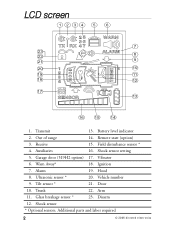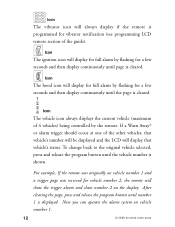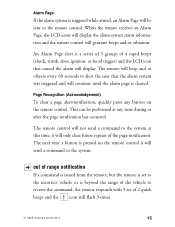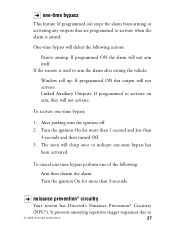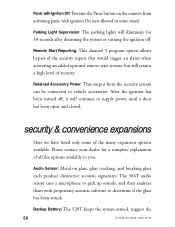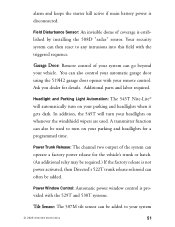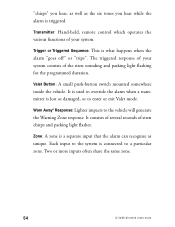Viper 5002 Support and Manuals
Get Help and Manuals for this Viper item

Most Recent Viper 5002 Questions
Startup Viper
Viper was cut off to correct some of my computer. When I turned it back on, it would not start. What...
Viper was cut off to correct some of my computer. When I turned it back on, it would not start. What...
(Posted by richardwoodysr 9 years ago)
Viper 5002 Videos
Popular Viper 5002 Manual Pages
Viper 5002 Reviews
We have not received any reviews for Viper yet.