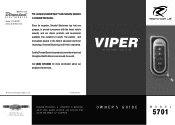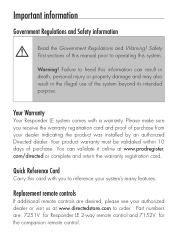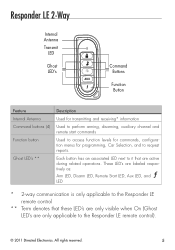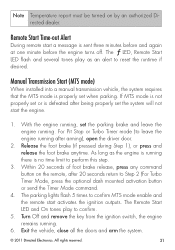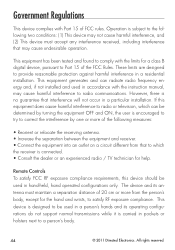Viper 5701 Support Question
Find answers below for this question about Viper 5701.Need a Viper 5701 manual? We have 1 online manual for this item!
Question posted by blackwoodauto on January 3rd, 2014
Where Can I Get Install Info On A Viper 4105v For A 07 Sante Fe?
Where can i get info on how to install my viper remote start model #4105v for my 2007 Hyundia Sante Fe? I have looked everywhere and nothing found.
Current Answers
Related Viper 5701 Manual Pages
Similar Questions
Bought Suv No Crank No Start Find Out It Has Viper 350hv Alarm How. To Disable
(Posted by jolivas18 9 months ago)
I Lost The Key Fob For My Viper Alarm System
I lost the fob for the viper alarm system for my truck. I got new keys made and the alarm went off w...
I lost the fob for the viper alarm system for my truck. I got new keys made and the alarm went off w...
(Posted by zacharyblackhawks25 7 years ago)
I Want To Run A System Reset/restart On My Alarm - Viper 5704v.
i think i have to put the alarm in valet mode to make sure that the remote start feature is not affe...
i think i have to put the alarm in valet mode to make sure that the remote start feature is not affe...
(Posted by rdmutch 8 years ago)
Viper Car Alarm
my remote will not /unlock the door or enable the ignition
my remote will not /unlock the door or enable the ignition
(Posted by jbggkm 9 years ago)
I Need The Wiring Diagram To A Viper 560xv Remote Start Alarm System
(Posted by dquinones1 10 years ago)