ViewSonic VX700 Support and Manuals
Get Help and Manuals for this ViewSonic item
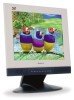
View All Support Options Below
Free ViewSonic VX700 manuals!
Problems with ViewSonic VX700?
Ask a Question
Free ViewSonic VX700 manuals!
Problems with ViewSonic VX700?
Ask a Question
Most Recent ViewSonic VX700 Questions
Do Not Start Working
Blinking green LED after power ON. What soes it mean?
Blinking green LED after power ON. What soes it mean?
(Posted by mohylaleva 11 years ago)
Viewsonic Vx700 Monitor Use
Can this monitor be used as a TV screen with a cablevision box as the input sourse and are adapters ...
Can this monitor be used as a TV screen with a cablevision box as the input sourse and are adapters ...
(Posted by tugsndocs 11 years ago)
Popular ViewSonic VX700 Manual Pages
ViewSonic VX700 Reviews
We have not received any reviews for ViewSonic yet.















