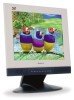ViewSonic VX700 Support Question
Find answers below for this question about ViewSonic VX700.Need a ViewSonic VX700 manual? We have 2 online manuals for this item!
Question posted by mohylaleva on August 26th, 2012
Do Not Start Working
Blinking green LED after power ON. What soes it mean?
Current Answers
Related ViewSonic VX700 Manual Pages
Similar Questions
Ps3-vx2250wm Led Monitor Doesn't Work W/ Vga- Hdmi Cable
ps3 - vx2250wm led full hd viewsonic through vga- hdmi porys doest work what should i do??
ps3 - vx2250wm led full hd viewsonic through vga- hdmi porys doest work what should i do??
(Posted by christianbulan 8 years ago)
View Sonic Va2226w Brightness Is Disabled.can't Change The Brightness. Help
(Posted by steveballard 8 years ago)
Is Monitor Starting To Fail?
ViewSonic VG2732m reports that it looks like a flashlight behind it, then after it is turned off and...
ViewSonic VG2732m reports that it looks like a flashlight behind it, then after it is turned off and...
(Posted by msudul 9 years ago)
Viewsonic Vx700 Monitor Use
Can this monitor be used as a TV screen with a cablevision box as the input sourse and are adapters ...
Can this monitor be used as a TV screen with a cablevision box as the input sourse and are adapters ...
(Posted by tugsndocs 11 years ago)
Monitor Not Working Vx200
All of a sudden, the monitor stopped working. I was on the computer this morning with no problem, th...
All of a sudden, the monitor stopped working. I was on the computer this morning with no problem, th...
(Posted by karyn53 13 years ago)