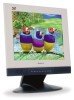ViewSonic VX700 Support Question
Find answers below for this question about ViewSonic VX700.Need a ViewSonic VX700 manual? We have 2 online manuals for this item!
Question posted by tugsndocs on June 15th, 2012
Viewsonic Vx700 Monitor Use
Can this monitor be used as a TV screen with a cablevision box as the input sourse and are adapters available to hook up this moniter to a cable box?
Current Answers
Related ViewSonic VX700 Manual Pages
Similar Questions
Is There A Tint Control
The monitor presents a screen that is no longer correct with regard to color. There is greenish tint...
The monitor presents a screen that is no longer correct with regard to color. There is greenish tint...
(Posted by Bblank36943 3 years ago)
Power Cable Availability
Respected sir, is power code and ac dc adapted available in India,Kerala -of monitor view sonic vg1g...
Respected sir, is power code and ac dc adapted available in India,Kerala -of monitor view sonic vg1g...
(Posted by thresiyammal009 5 years ago)
Blank Screen
after power outage monitor has blank screen and flashing blue power lite
after power outage monitor has blank screen and flashing blue power lite
(Posted by Danl888 8 years ago)
Dvi Not Working
I cannot get my Optiquest Q241wb montior to work with a DVI Cable. When I turn on the PC it doesn't ...
I cannot get my Optiquest Q241wb montior to work with a DVI Cable. When I turn on the PC it doesn't ...
(Posted by LarryParnelli 9 years ago)
Ac/dc Power Adapter Specs.
We lost the AC/DC power adapter and cord for our Viewsonic VA720 monitor. Can someone tell us what...
We lost the AC/DC power adapter and cord for our Viewsonic VA720 monitor. Can someone tell us what...
(Posted by Anonymous-20446 13 years ago)