ViewSonic Q2161WB - Optiquest - 21.6" LCD Monitor Support and Manuals
Get Help and Manuals for this ViewSonic item
This item is in your list!

View All Support Options Below
Free ViewSonic Q2161WB manuals!
Problems with ViewSonic Q2161WB?
Ask a Question
Free ViewSonic Q2161WB manuals!
Problems with ViewSonic Q2161WB?
Ask a Question
Popular ViewSonic Q2161WB Manual Pages
Q2161wb PDF Spec Sheet - Page 1


...Integrated power supply
> VESA® 100mm wall-mount compliant
> 24/7 free technical support and customer support*
> PC and Mac® compatible You won't sacrifice performance for CRYSTAL-CLEAR, ...price with the budget-friendly, stylish Q2161wb. Affordable widescreen performance. Q2161wb
22" WIDESCREEN LCD
WITH SUPER-FAST 5MS VIDEO RESPONSE
The Optiquest® Q2161wb 22" (21.6" VIS) widescreen...
Q2161wb PDF Spec Sheet - Page 2


...vary by the British Standards Institution. Specifications subject to change without stand
Gross ...Q2161wb-1
For more product information, visit us on parts, labor and backlight
ViewSonic Corporation's QMS & EMS have been registered to 1680X1050 15-pin mini D-sub 3-pin AC plug (CEE22) AC 100-240V (universal), 50-60Hz (auto switch) 49W (typ) -5º/+20º Power, - , +, menu, exit Auto setup...
Q2161wb User Guide, English - Page 1
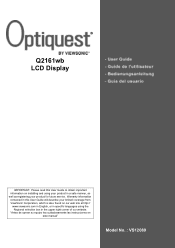
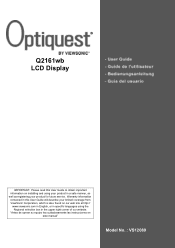
... en este manual"
Model No. : VS12089 Q2161wb LCD Display
IMPORTANT: Please read this User Guide to obtain important information on installing and using your product in a safe manner, as well as registering your limited coverage from ViewSonic Corporation, which is also found on our web site at http://
www.viewsonic.com in English, or in specific languages using...
Q2161wb User Guide, English - Page 2


... Product Registration 4
Getting Started
Package Contents 5 Precautions 5 Quick Installation 6 Wall Mounting (Optional 7
Using the LCD Display
Setting the Timing Mode 8 Adjusting the Screen Image 9 Main Menu Controls 10
Other Information
Specifications 11 Troubleshooting 12 Customer Support 13 Cleaning the LCD Display 14 Limited Warranty 15 Mexico Limited Warranty 17
Optiquest Q2161wb
Q2161wb User Guide, English - Page 4
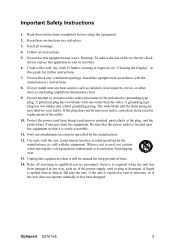
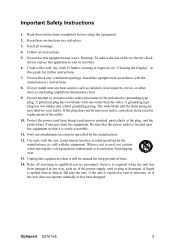
... the manufacturer's instructions.
8. Only use this guide for further instructions.
7. Warning: To reduce the risk of the outlet.
10. Refer all servicing to avoid injury from the equipment. Service is easily accessible.
11. A polarized plug has two blades with one wider than the other devices (including amplifiers) that it will be unused for replacement of fire...
Q2161wb User Guide, English - Page 6
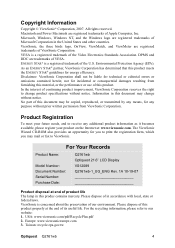
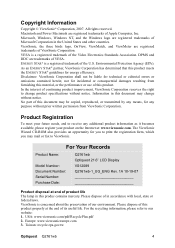
... with local, state or federal laws. For Your Records
Product Name:
Model Number: Document Number: Serial Number: Purchase Date:
Q2161wb Optiquest 21.6" LCD Display VS12089 Q2161wb-1_UG_ENG Rev. 1A 10-19-07
Product disposal at : www.viewsonic.com. For the recycling information, please refer to ViewSonic. ENERGY STAR® is a registered trademark of product life The lamp...
Q2161wb User Guide, English - Page 8


...CD.
AC IN
5. For instructions on -screen instructions. Attach the adapter to ViewSonic. NOTE: If the CD-ROM does not auto-start . Installation is securely attached to the computer Macintosh users: Models older than G3 require a Macintosh adapter.
VGA
Power Code
AC Outlet (Wall Socket)
Computer Power Cord
Optiquest Q2161wb
6 Quick Installation
1. A clear click sound...
Q2161wb User Guide, English - Page 10


... Windows desktop > Properties > Settings > set the Timing Mode: 1. Optiquest Q2161wb
8 example 60 Hz). WARNING: Do not set your computer to : VESA 1680 x 1050 @ 60Hz. The timing mode consists of the screen image and minimizing eye strain. After setting the timing mode, use the OSD (On-screen Display) controls to your graphic card's user guide for maximizing the...
Q2161wb User Guide, English - Page 12
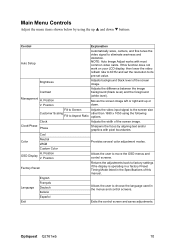
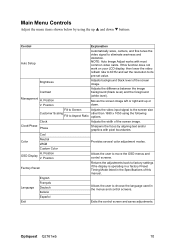
... up S and down .
Factory Recall
Returns the adjustments back to factory settings if the display is operating in a factory Preset Timing Mode listed in the menus and control screens. Optiquest Q2161wb
10 Position
Allows the user to choose the language used in the Specifications of this function does not work on your LCD display, then...
Q2161wb User Guide, English - Page 13
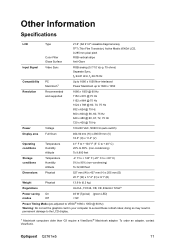
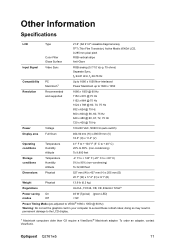
Other Information
Specifications
LCD
Type
Color Filter Glass Surface
21.6" (full 21.6" viewable diagonal area), TFT (Thin Film Transistor), Active Matrix...) Separate Sync, fh:24-81 kHz, fv:48-76 Hz Up to 1680 x 1050 Non-interlaced Power Macintosh up to 1680 x 1050
Resolution
Recommended and supported
1680 x 1050 @ 60 Hz 1152 x 870 @ 75 Hz 1152 x 864 @ 75 Hz 1024 x 768 @ 60, 70, 75 Hz 832 x 624...
Q2161wb User Guide, English - Page 14
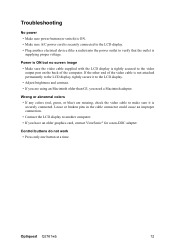
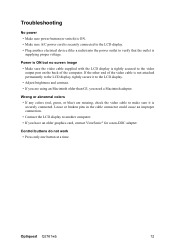
... than G3, you have an older graphics card, contact ViewSonic® for a non-DDC adapter.
Optiquest Q2161wb
12 Loose or broken pins in the cable connector could cause an improper connection. • Connect the LCD display to verify that the outlet is
supplying proper voltage. Troubleshooting
No power • Make sure power button (or...
Q2161wb User Guide, English - Page 15


...Malaysia/ Thailand
www.ap.viewsonic.com T= 65 6461 6044
service@sg.viewsonic.com
South Africa
www.viewsoniceurope.com www.viewsoniceurope.com/uk/Support/Calldesk.htm
United Kingdom
www.viewsoniceurope.com /uk/
www.viewsoniceurope.com/uk/Support/Calldesk.htm
United States
www.viewsonic.com
T= 1-800-688-6688 F= 1-909-468-1202
service.us@viewsonic.com
Optiquest Q2161wb
13 LA PAZ, 72160...
Q2161wb User Guide, English - Page 17
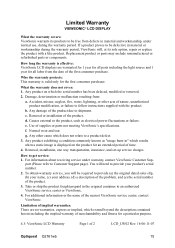
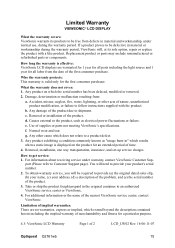
... for an extended period of the first consumer purchase. Removal or installation of supplies or parts not meeting ViewSonic's specifications. Causes external to be defective in " which the serial number has been defaced, modified or removed. 2. f. How to follow instructions supplied with a like product. For information about receiving service under normal use, during the warranty period...
Q2161wb User Guide, English - Page 18


... and Taiwan Excluded) is limited to the cost of repair or replacement of the product. Any claim against the customer by ViewSonic. Sales outside of the U.S.A. Repair or attempted repair by anyone not authorized by any defects in www.viewsoniceurope.com under Support/Warranty Information.
4.3: ViewSonic LCD Warranty Optiquest Q2161wb
Page 2 of incidental or consequential damages, so the...
Q2161wb User Guide, English - Page 19


.... Removal, installation, insurance, and set-up service charges. For Your Records Product Name Model Number Document Number Serial Number Purchase Date Extended Warranty Purchase Y/N)
If so, what date does warranty expire
1. Limitation of the product. 2.
Damage, deterioration or malfunction resulting from the date of supplies or parts not meeting ViewSonic's specifications. b. Any...
ViewSonic Q2161WB Reviews
Do you have an experience with the ViewSonic Q2161WB that you would like to share?
Earn 750 points for your review!
We have not received any reviews for ViewSonic yet.
Earn 750 points for your review!
