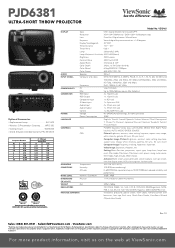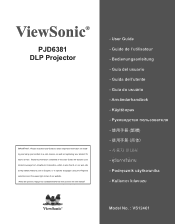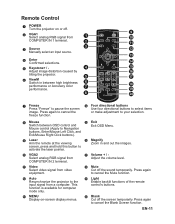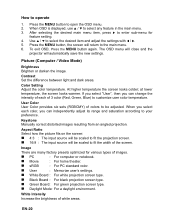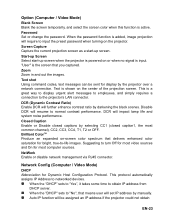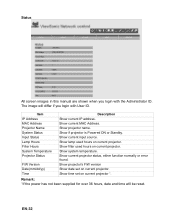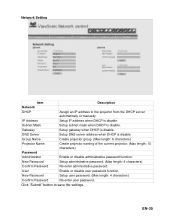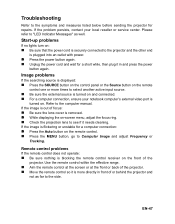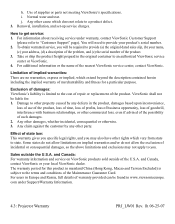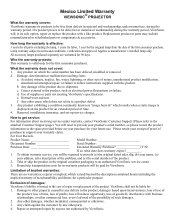ViewSonic PJD6381 - 2500 Lumens XGA DLP Ultra Short-Throw Projector Support and Manuals
Get Help and Manuals for this ViewSonic item

View All Support Options Below
Free ViewSonic PJD6381 manuals!
Problems with ViewSonic PJD6381?
Ask a Question
Free ViewSonic PJD6381 manuals!
Problems with ViewSonic PJD6381?
Ask a Question
Most Recent ViewSonic PJD6381 Questions
I Have 2 In A Nightclub With A Water Based Hazer. Is It Complicated To Open And
I need instructions on how to clean lens/optics in my projectors. I will have to do this every coupl...
I need instructions on how to clean lens/optics in my projectors. I will have to do this every coupl...
(Posted by grahamtrimble 6 years ago)
Image Distortion
image is distorted . . . smaller width on top, wider on the bottom . . . how do we adjust?
image is distorted . . . smaller width on top, wider on the bottom . . . how do we adjust?
(Posted by scullighan 12 years ago)
ViewSonic PJD6381 Videos
Popular ViewSonic PJD6381 Manual Pages
ViewSonic PJD6381 Reviews
We have not received any reviews for ViewSonic yet.