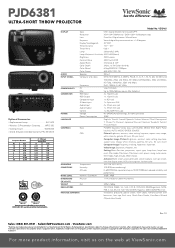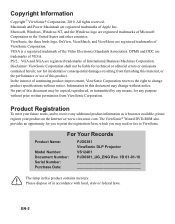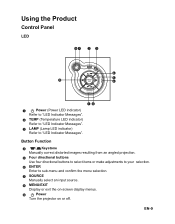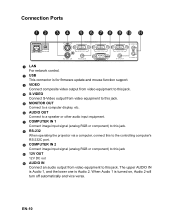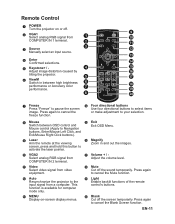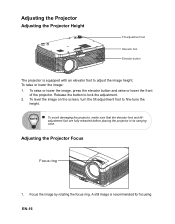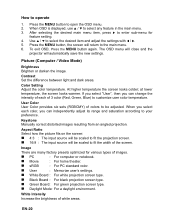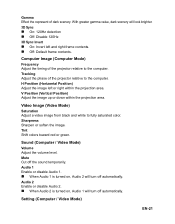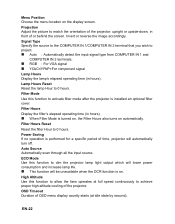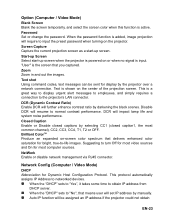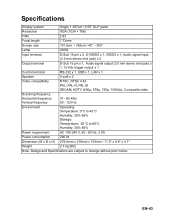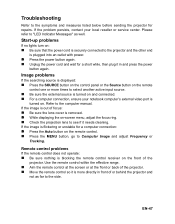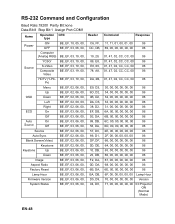ViewSonic PJD6381 Support Question
Find answers below for this question about ViewSonic PJD6381 - 2500 Lumens XGA DLP Ultra Short-Throw Projector.Need a ViewSonic PJD6381 manual? We have 3 online manuals for this item!
Question posted by scullighan on February 2nd, 2012
Image Distortion
image is distorted . . . smaller width on top, wider on the bottom . . . how do we adjust?
Current Answers
Related ViewSonic PJD6381 Manual Pages
Similar Questions
Projector Throw Destination
Why is my projector throwing onto the ceiling rather than then wall?
Why is my projector throwing onto the ceiling rather than then wall?
(Posted by lyndeeroundy 2 years ago)
Where Can I Buy A 800x600 Dlp Chip For This Projector?
Where can I buy a 800x600 replacement DLP chip for our Viewsonic PjD5112 projector?
Where can I buy a 800x600 replacement DLP chip for our Viewsonic PjD5112 projector?
(Posted by stlentz64 9 years ago)
Viewsonic Dlp Pjd5111-3d Ready 2500 Lumens
turn on but only appear a green screen!!!!!
turn on but only appear a green screen!!!!!
(Posted by alfrana2000 11 years ago)
Flickering Of Image
LCDprojector is showing filckering and unstable image. How to correct it?
LCDprojector is showing filckering and unstable image. How to correct it?
(Posted by rajsimeon325 12 years ago)
Vertical Lines Over The Image
the image is under white vertical lines
the image is under white vertical lines
(Posted by miangapa 13 years ago)