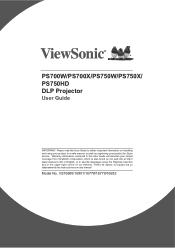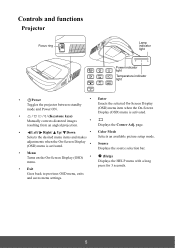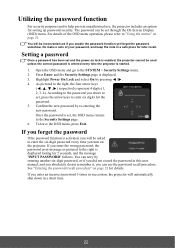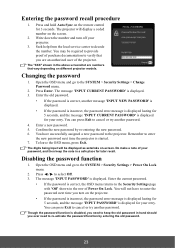ViewSonic PS700W - 3300 Lumens WXGA Ultra Short Throw Projector with HV Keystone Support and Manuals
Get Help and Manuals for this ViewSonic item

View All Support Options Below
Free ViewSonic PS700W - 3300 Lumens WXGA Ultra Short Throw Projector with HV Keystone manuals!
Problems with ViewSonic PS700W - 3300 Lumens WXGA Ultra Short Throw Projector with HV Keystone?
Ask a Question
Free ViewSonic PS700W - 3300 Lumens WXGA Ultra Short Throw Projector with HV Keystone manuals!
Problems with ViewSonic PS700W - 3300 Lumens WXGA Ultra Short Throw Projector with HV Keystone?
Ask a Question
Popular ViewSonic PS700W - 3300 Lumens WXGA Ultra Short Throw Projector with HV Keystone Manual Pages
ViewSonic PS700W - 3300 Lumens WXGA Ultra Short Throw Projector with HV Keystone Reviews
We have not received any reviews for ViewSonic yet.
Popular ViewSonic PS700W - 3300 Lumens WXGA Ultra Short Throw Projector with HV Keystone Search Terms
The following terms are frequently used to search for ViewSonic PS700W - 3300 Lumens WXGA Ultra Short Throw Projector with HV Keystone support:- ViewSonic PS700W - 3300 Lumens WXGA Ultra Short Throw Projector with HV Ke
- ViewSonic PS700W3300 Lumens WXGA Ultra Short Throw Projector with HV Keystone
- ViewSonic PS700W3300Lumens WXGA Ultra Short Throw Projector with HV Keystone
- ViewSonic PS700W3300LumensWXGA Ultra Short Throw Projector with HV Keystone