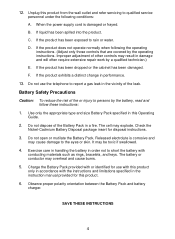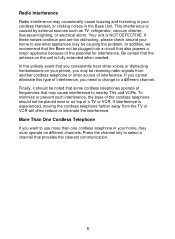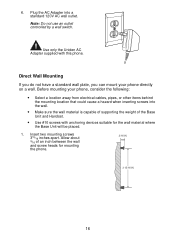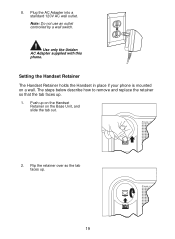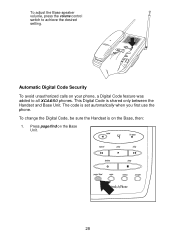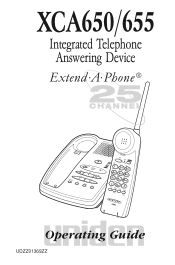Uniden XCA650 Support and Manuals
Get Help and Manuals for this Uniden item

View All Support Options Below
Free Uniden XCA650 manuals!
Problems with Uniden XCA650?
Ask a Question
Free Uniden XCA650 manuals!
Problems with Uniden XCA650?
Ask a Question
Most Recent Uniden XCA650 Questions
Answerphone Turn Off
How do I turn off answerphone system on Uniden XCA650
How do I turn off answerphone system on Uniden XCA650
(Posted by Anonymous-45469 12 years ago)
Popular Uniden XCA650 Manual Pages
Uniden XCA650 Reviews
We have not received any reviews for Uniden yet.