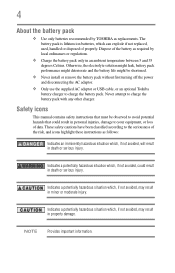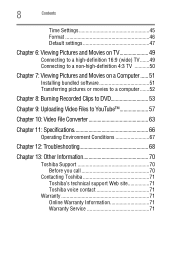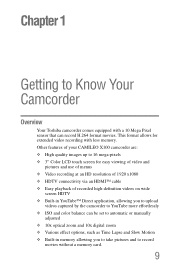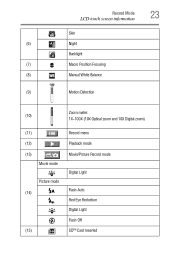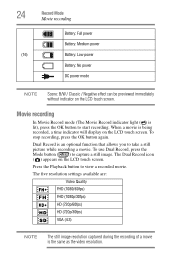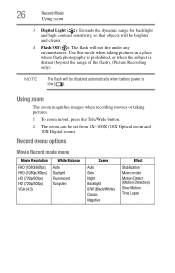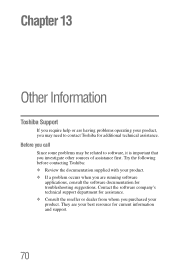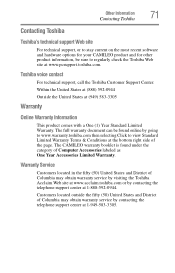Toshiba X100 Support and Manuals
Get Help and Manuals for this Toshiba item

View All Support Options Below
Free Toshiba X100 manuals!
Problems with Toshiba X100?
Ask a Question
Free Toshiba X100 manuals!
Problems with Toshiba X100?
Ask a Question
Most Recent Toshiba X100 Questions
What Causes Color To Go Out
Sometimes we could turn it off wait few hours then it would slowly come back in but now the picture ...
Sometimes we could turn it off wait few hours then it would slowly come back in but now the picture ...
(Posted by Dcj2372 9 years ago)
How To Use Toshiba X100 Remote
I need a manual or answer on how to use my toshiba x100 remote?
I need a manual or answer on how to use my toshiba x100 remote?
(Posted by larryrader01 11 years ago)
Toshiba X100 Videos
Popular Toshiba X100 Manual Pages
Toshiba X100 Reviews
We have not received any reviews for Toshiba yet.