Toshiba Tecra A8-EZ8412 Support and Manuals
Get Help and Manuals for this Toshiba item
This item is in your list!

View All Support Options Below
Free Toshiba Tecra A8-EZ8412 manuals!
Problems with Toshiba Tecra A8-EZ8412?
Ask a Question
Free Toshiba Tecra A8-EZ8412 manuals!
Problems with Toshiba Tecra A8-EZ8412?
Ask a Question
Popular Toshiba Tecra A8-EZ8412 Manual Pages
User Manual - Page 1
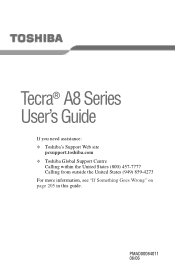
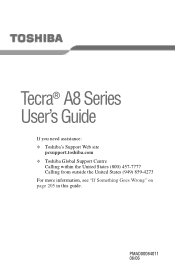
Tecra® A8 Series User's Guide
If you need assistance: ❖ Toshiba's Support Web site
pcsupport.toshiba.com ❖ Toshiba Global Support Centre
Calling within the United States (800) 457-7777 Calling from outside the United States (949) 859-4273 For more information, see "If Something Goes Wrong" on page 205 in this guide. PMAD00084011 06/06
User Manual - Page 2
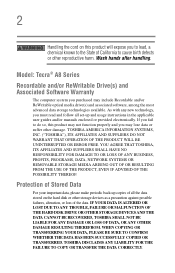
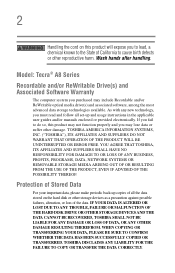
... make periodic back-up and usage instructions in the applicable user guides and/or manuals enclosed or provided electronically. IF YOUR DATA IS ALTERED OR LOST DUE TO ANY TROUBLE, FAILURE OR MALFUNCTION OF THE HARD DISK DRIVE OR OTHER STORAGE DEVICES AND THE DATA CANNOT BE RECOVERED, TOSHIBA SHALL NOT BE LIABLE FOR ANY...
User Manual - Page 5
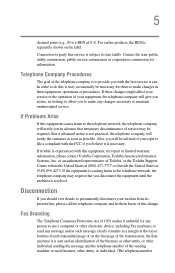
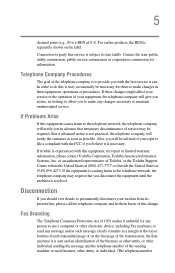
...the equipment until the problem is resolved.
If ...service commission or corporation commission for repair or limited warranty information, please contact Toshiba Corporation, Toshiba...trouble is sent and an identification of the business or other entity, or other individual sending the message and the telephone number of 0.3). or an authorized representative of Toshiba, or the Toshiba Support...
User Manual - Page 23


... or repair a HD DVD, CD/DVD drive, CD-RW drive, Multi-drive or any other optical drive. Location of this product, please read this model properly, read the user's guide carefully and keep it for future reference. Never attempt to laser light or other safety hazards, resulting in serious injury. To ensure proper use this instruction manual...
User Manual - Page 74


..., you can check its status in the Volume list to reinstall the drivers and applications that the HDD has been recovered.
4 Press any key on -screen prompts to complete the installation
process. Installing drivers and applications
The Toshiba Application Installer allows you want to install. 4 Click Install. 5 Follow the on your computer. 74
Getting Started Hard Drive Recovery Utilities...
User Manual - Page 162


162 Toshiba Utilities Toshiba Application Installer
Toshiba Application Installer
The Toshiba Application Installer allows you to install. To reinstall drivers and applications: 1 Double-click the Toshiba Application Installer icon on
the Windows® desktop. 2 Click Next.
(Sample Image) Toshiba Application Installer screen 3 Click the item(s) you make your computer. To select multiple
...
User Manual - Page 164
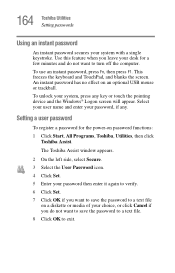
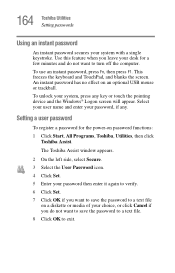
.... 3 Select the User Password icon. 4 Click Set. 5 Enter your password then enter it again to verify. 6 Click Set. 7 Click OK if you want to save the password to exit. 164 Toshiba Utilities Setting passwords
Using an instant password
An instant password secures your password, if any key or touch the pointing device and the Windows® Logon screen will appear. Select your...
User Manual - Page 165
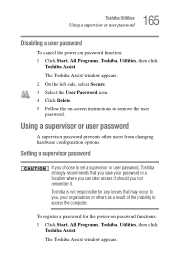
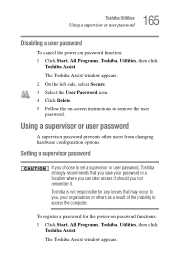
... for the power-on -screen instructions to remove the user password. The Toshiba Assist window appears.
The Toshiba Assist window appears. 2 On the left side, select Secure. 3 Select the User Password icon. 4 Click Delete. 5 Follow the on password functions: 1 Click Start, All Programs, Toshiba, Utilities, then click
Toshiba Assist. To register a password for any losses that you...
User Manual - Page 166


.... 8 Click OK to a text file
on password function: 1 Click Start, All Programs, Toshiba, Utilities, then click
Toshiba Assist.
The Toshiba Assist window appears. 2 On the left side, select Secure.
(Sample Image) Toshiba Assist Security window 3 Select the Supervisor Password icon. 4 Click Set. 5 Enter your password then enter it again to verify. 6 Click Set. 7 Click OK if you want to...
User Manual - Page 167
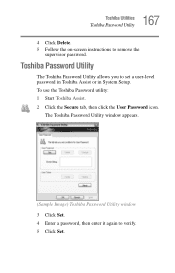
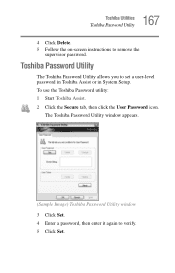
....
(Sample Image) Toshiba Password Utility window 3 Click Set. 4 Enter a password, then enter it again to set a user-level password in Toshiba Assist or in System Setup.
To use the Toshiba Password utility: 1 Start Toshiba Assist. 2 Click the Secure tab, then click the User Password icon. 167 Toshiba Utilities
Toshiba Password Utility
4 Click Delete. 5 Follow the on-screen instructions to remove...
User Manual - Page 209
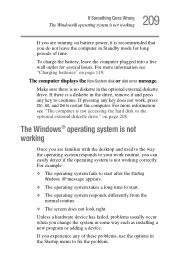
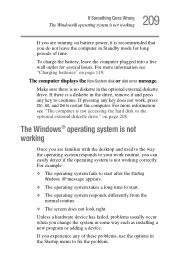
...XP message appears.
❖ The operating system takes a long time to fix the problem.
If pressing any of time.
Unless a hardware device has failed, problems... live wall outlet for long periods of these problems, use the options in some way such as installing a new program or adding a device.
on...The screen does not look right. For more information see "Charging batteries" on page...
User Manual - Page 235
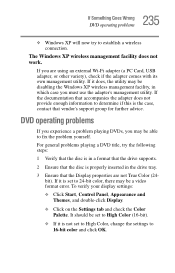
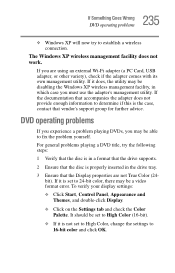
... and Themes, and double-click Display.
❖ Click on the Settings tab and check the Color Palette. 235 If Something Goes Wrong
DVD operating problems
❖ Windows XP will now try the following steps:
1 Verify that the disc is in a format that the drive supports.
2 Ensure that the disc is properly inserted in which case...
User Manual - Page 236
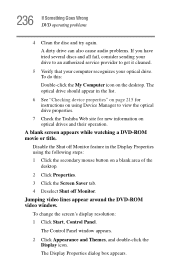
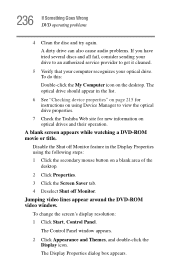
... appears. 236 If Something Goes Wrong DVD operating problems
4 Clean the disc and try again. A dirty drive can also cause audio problems. If you have tried several discs and all fail, consider sending your drive to an authorized service provider to view the optical drive properties.
7 Check the Toshiba Web site for new information on...
User Manual - Page 301


... files 224 missing files/trouble accessing a
disk 222 ...screen is blank 220 display device external 78 display output settings 78 display, external adjusting 80 disposal information 25 disposing of used batteries 133 DMA (Direct Memory Access) 213 double-click 76 DVD player general problems 235
E
environment computer-friendly 40
error messages device driver conflict 212 general hardware problem...
User Manual - Page 306


... 46 worldwide offices 248 Toshiba Assist 157 TOSHIBA Button Controls 188 Toshiba Hardware Setup 182 Toshiba online resources 115 Toshiba utilities 156 TouchPadTM 75 traveling tips 134 troubleshooting DVD player
general problems 235 external keyboard 219 keyboard 219 keypad overlay 219 optical drive 225 turning on the computer 55 turning on the power 53
U
user password, disabling 165 using a file...
Toshiba Tecra A8-EZ8412 Reviews
Do you have an experience with the Toshiba Tecra A8-EZ8412 that you would like to share?
Earn 750 points for your review!
We have not received any reviews for Toshiba yet.
Earn 750 points for your review!
